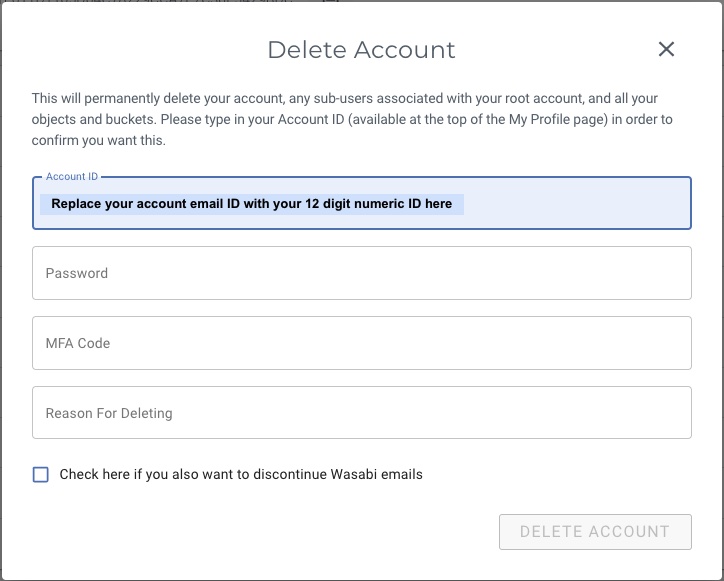At Wasabi, we strive to address all of your cloud storage needs. If you wish to delete your Wasabi account due to a technical problem, please give us the opportunity to address your problem by contacting us at support@wasabi.com. Or, if you have a sales / pricing related issue, please contact us at sales@wasabi.com.
If you just want to delete your account without any further dialog with Wasabi, you can do so from the Wasabi Management Console by going to Settings -> Delete Account (see screen example below). Please note that for account security reasons, we ask customers to perform the account deletion action themselves (vs. asking Wasabi support to delete your account). If you have forgotten your Wasabi password, you can reset it by following these instructions.
NOTE: Please also note that once you delete your account, all of the storage in your account is DELETED and can no longer be accessed by you or recovered by Wasabi.
If you are a paid subscriber and you delete your account, the final charge for your Wasabi service usage will be applied within 24 hours. If you delete your account 1 day (for example) into a 30 day Wasabi billing cycle, you will be only charged for 1 day of usage. If the amount of Wasabi usage in this example is less than $.50, no charge will be applied.
When you delete your account, we do not charge you for any future charges, such as the charges associated with our 90 day minimum storage policy. If you are a paid subscriber and you delete your account, you will be charged a pro-rated portion of the 1 TB monthly minimum. For example, if you delete 15 days into the billing cycle, you will be charged for 50% of that month's usage.
Thank you for your interest in Wasabi and we hope you will consider us in the future for your cloud storage needs.
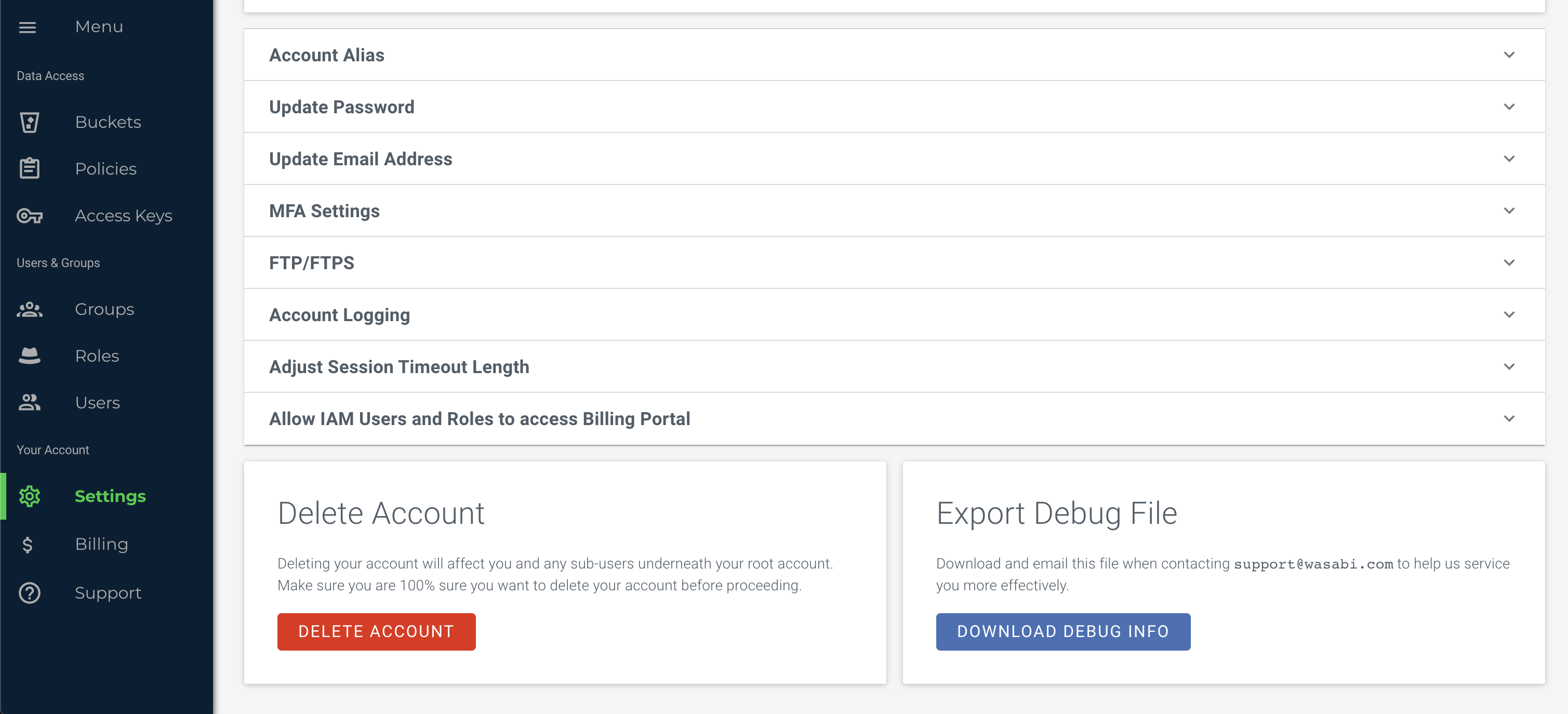
When you choose to delete your account, you will be prompted to enter the NUMERIC Account ID which you can find on the top of your My Profile page and also your password. You may enter a reason for deleting the account if you like.
Be sure to check the box below if you want to unsubscribe to future Wasabi emails.
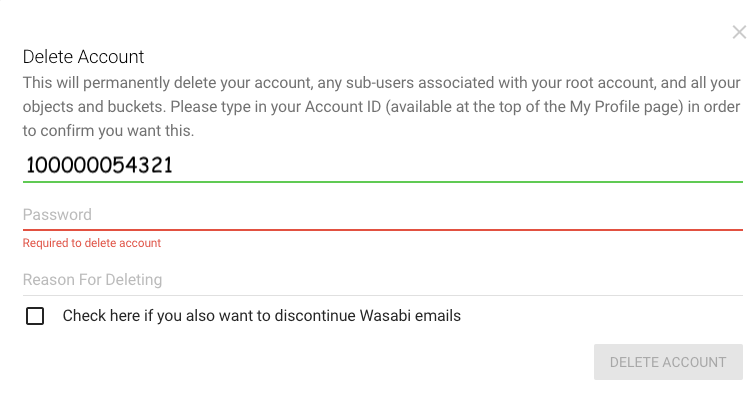
NOTE: Please note that you if you have multi-factor authentication (MFA) enabled for your account, the form to complete will look slightly different, offering you a field to enter the MFA code: