How do I use cPanel / WHM with Wasabi?
cPanel / WHM is certified for use with Wasabi. cPanel / WHM can connect to Wasabi using a S3 interface. To do this, you want to change your AWS S3 destination to point to Wasabi servers using the procedure below.
a. SSH into your server
b. Use any text editor to edit the "S3.pm" file. This file is usually located in a path similar to this on your server ->
/usr/local/cpanel/3rdparty/perl/526/lib64/perl5/cpanel_lib/Amazon/S3.pm
Note: (the number 526 in the path changes for different servers)
c. Change amazonaws.com to wasabisys.com on the below lines:
$self->host('s3.amazonaws.com') if not defined $self->host;
$self->host( 's3-' . $error_hash->{'Region'} . '.amazonaws.com' ) unless $called_from_redirect;
d. You can now connect to Wasabi using S3 compatible option in the Destination Type.
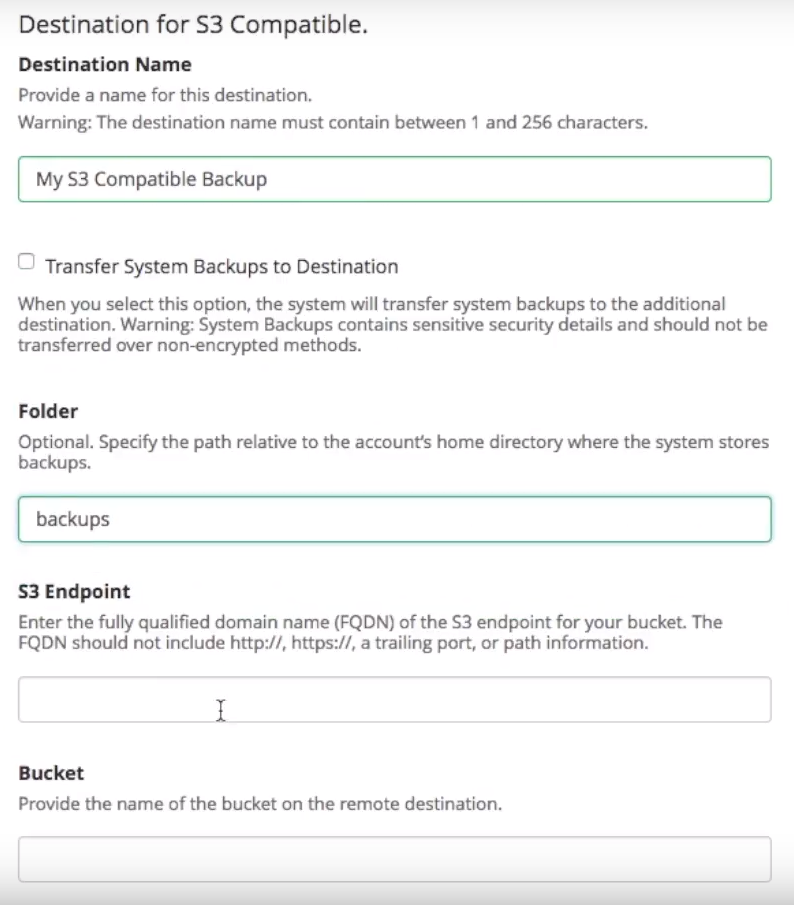
You can refer to this article to get an idea about Wasabi endpoints, and to the WHM tutorial video for more detailed instructions.
Note:
If you have enabled MFA, please provide the following in the Password field: (in addition to the password)
/mfa=nnnnnn
Where nnnnnn = The 6 digit code from your Authenticator App.
For instance: if your password is "Password1" and the 6 digit code from your MFA Authenticator App is 123456: Please enter the following in the password field: "Password1/mfa=123456"