How do I use Hiscale JOBS with Wasabi?
Wasabi has been validated for use with Hiscale JOBS. JOBS is a media file workflow engine that simplifies and manages the complexities of integrated multi-vendor video supply chains by providing ready-made integrations to third-party solutions as well as open interfaces for users to create their own extensions. To use this product with Wasabi. please follow the instructions below.
1. Reference Architecture
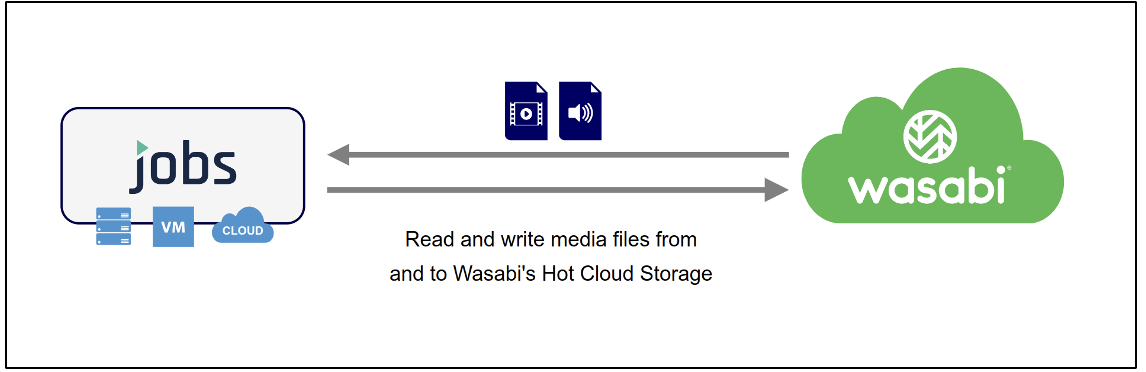
2. Prerequisites
JOBS version 3.1 and later include native support for communication with WASABI via the S3 protocol.
No additional license is required to communicate with Wasabi.
An active Wasabi account
Wasabi Bucket - See our Bucket Creation Guide
Access & Secret Key Pair - See our Access Keys Guide
3. Configuration
3.1. Login to the JOBS user interface.
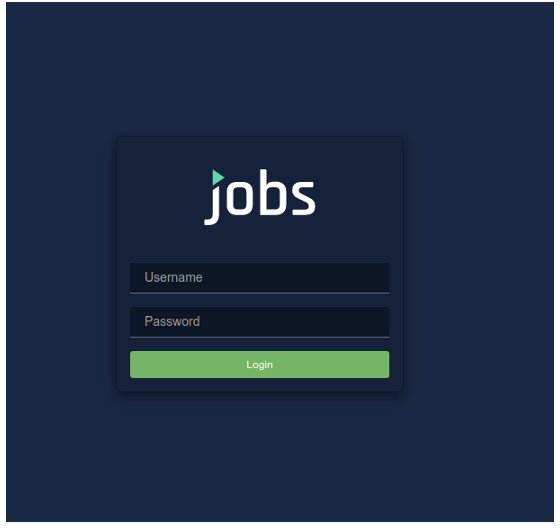
3.2. Navigate to the Config menu section and select "CONNECTORS".
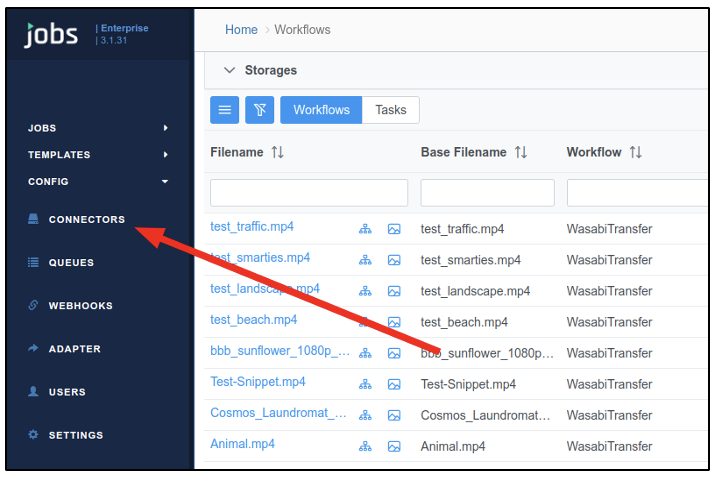
3.3. Click “Add connector” and select “Storage”.
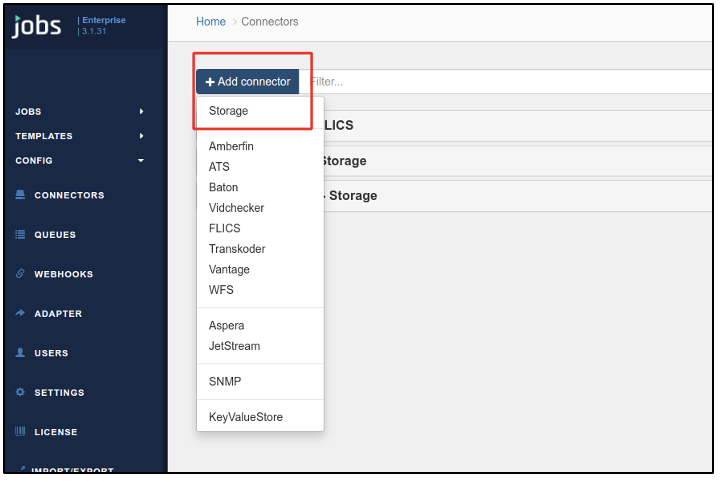
3.4. Enter a name for the storage. Click the "Add endpoint" button and select "S3" from the dropdown menu.
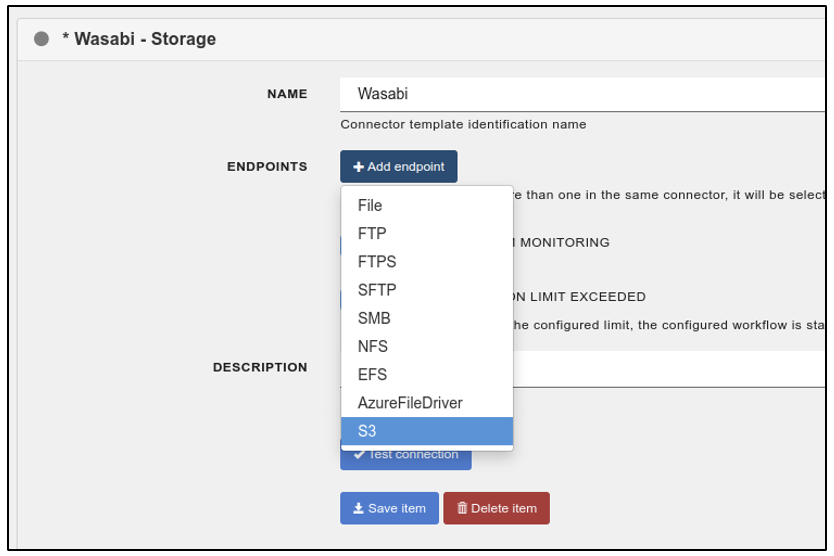
3.5. Provide the following information and click "OK"
S3 ENDPOINT: endpoint URL to access your Wasabi cloud storage
S3 REGION: leave empty (included in S3 ENDPOINT)
BUCKET: Wasabi bucket name
PREFIX: Additional subfolder in a bucket
ACCESS KEY - Wasabi access key
SECRET KEY - Wasabi secret key
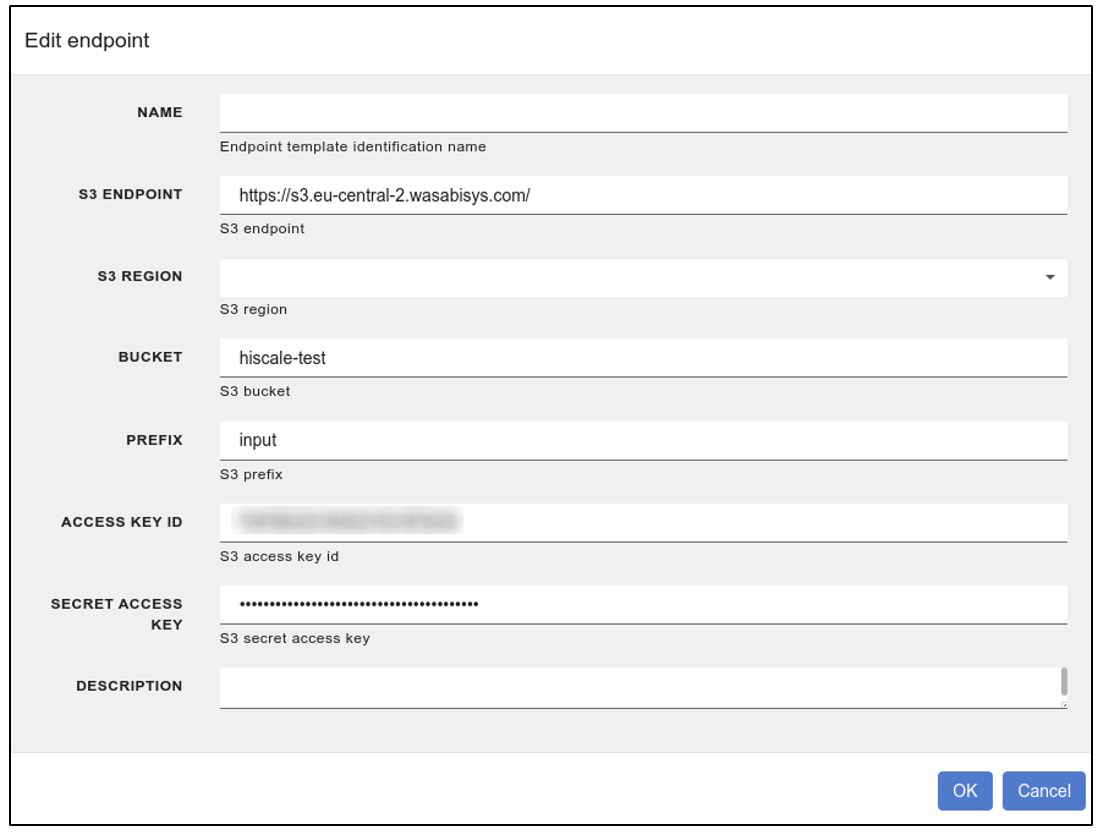
Note: This config example discusses the use of Wasabi's eu-central-2 storage region. To use other Wasabi storage regions, please refer to our Wasabi Service URLs article.
3.6. Click "Test" or "Test connection" to see if storage is available. To save the storage, click the "Save item" button.
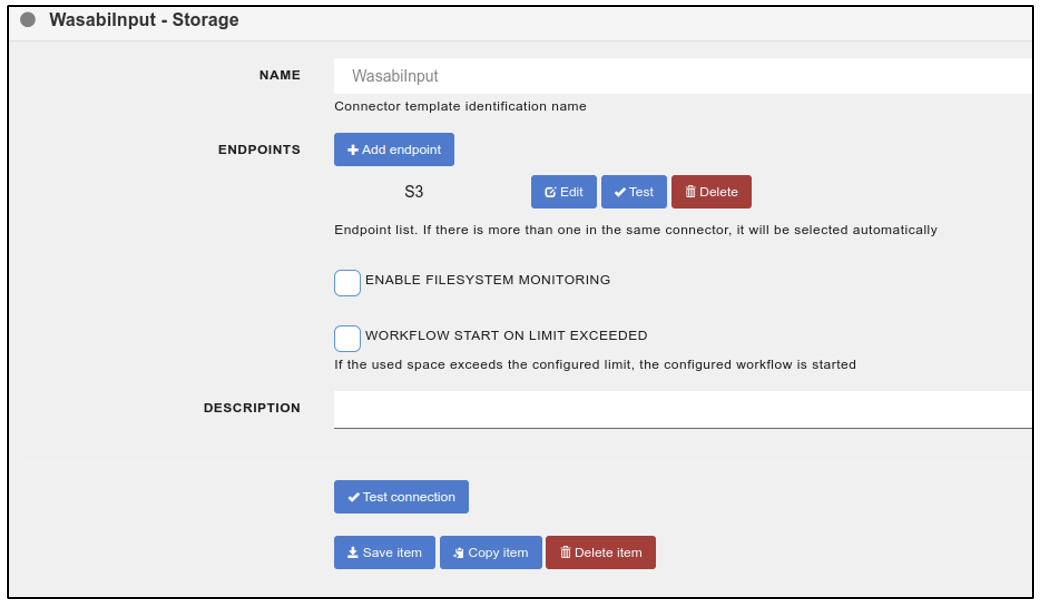
Your Wasabi storage is now ready for use with your JOBS media workflow orchestration solutions for file access and storage.