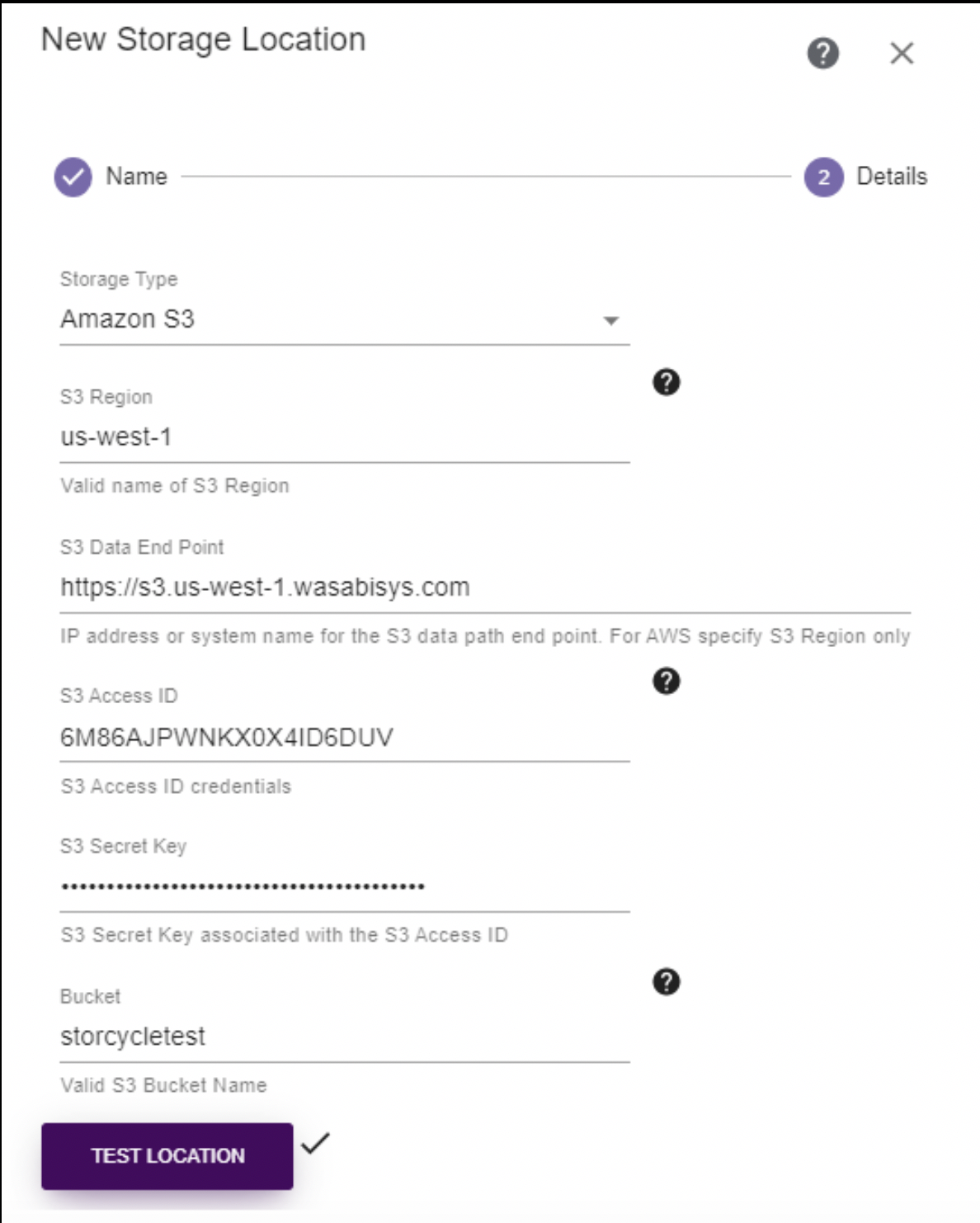How do I use Spectra StorCycle with Wasabi?
Spectra StorCycle has been validated for use with Wasabi. To use this product with Wasabi, please follow the instructions below.
Ensure StorCycle is fully installed and activated with base and storage licensing.
From your Wasabi Cloud storage account
Preconfigure a storage bucket to be used as a storage location within StorCycle = storcycletest
Region = us-west-1
Access Key
Secret Key
S3 Endpoint for StorCycle configuration = s3.us-west-1.wasabisys.com
Note: that this config example discusses the use of Wasabi's us-west-1 storage region. To use other Wasabi storage regions, please use the appropriate Wasabi service URL as described in this article
In the StorCycle user interface, navigate to the gear icon, and select “Storage”. This will bring you to the storage configuration page.
Select, “New Storage Target”, to begin configuration wizard.
Enter Wasabi bucket and S3 information. Click ‘Test Location’. If a green checkmark appears, you have successfully configured a Wasabi S3 bucket as a storage location in StorCycle.