How do I use SQL Backup Master with Wasabi?
We have verified that SQL Backup Master may be used with Wasabi.
This example demonstrates how to add Wasabi as a destination for backups in the SQL Backup Master.
*Please note that the "Professional" license type is required to use Amazon S3 type destination. You may see this message indicating that:
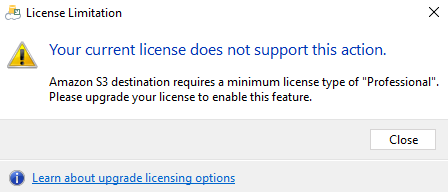
First, click on the New Backup icon:
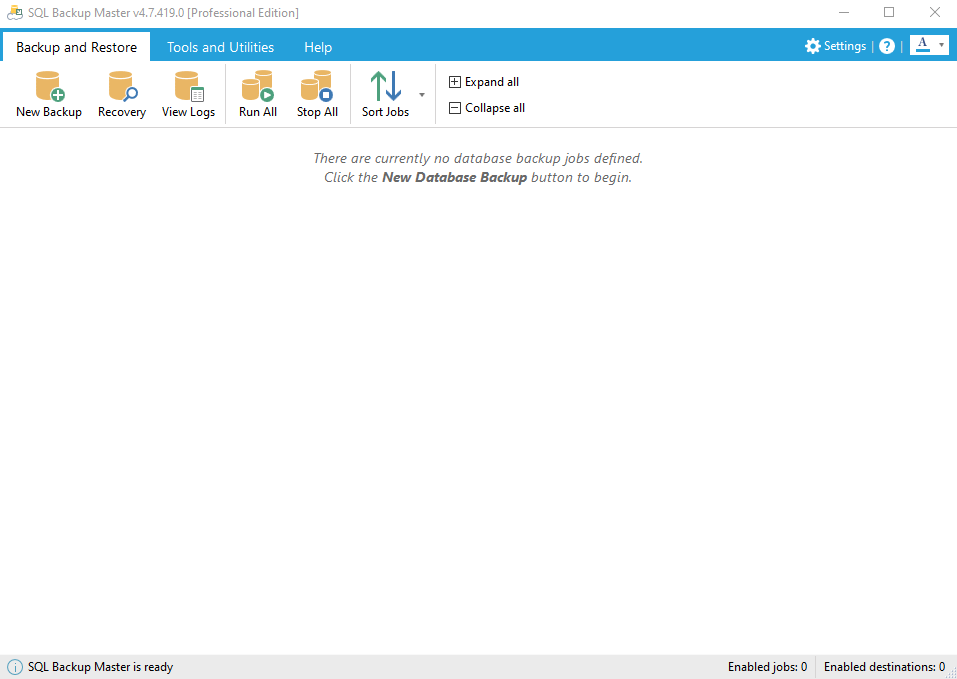
Then, in the Backup editor window, in the Destinations Box, click on the Add icon:
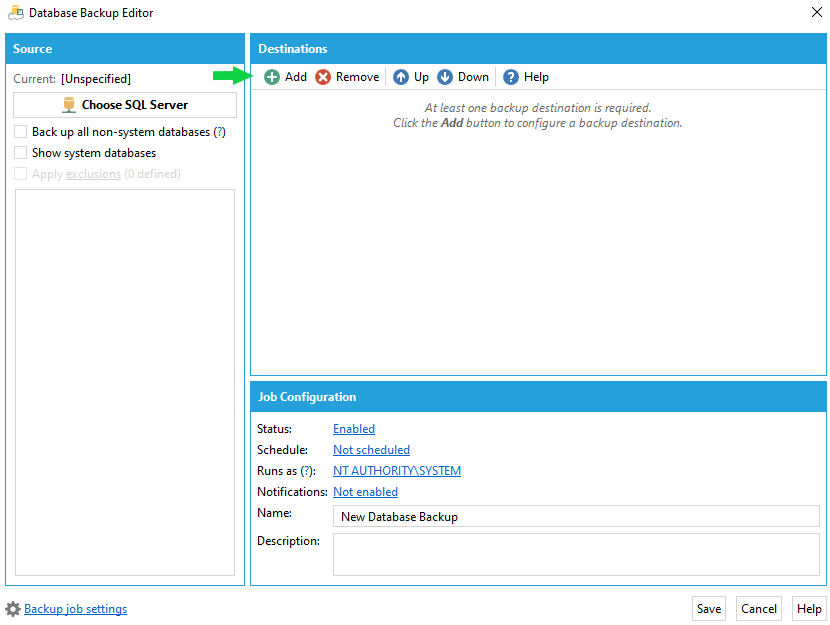
Choose Amazon S3 as a destination:
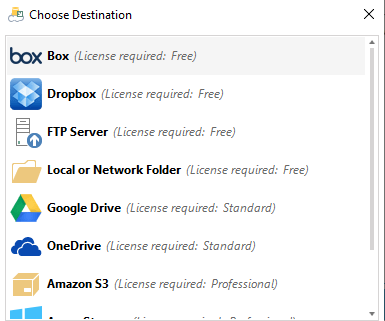
Complete the fields with your Access Key, Secret key, the bucket name and the Wasabi service URL in the configuration window:
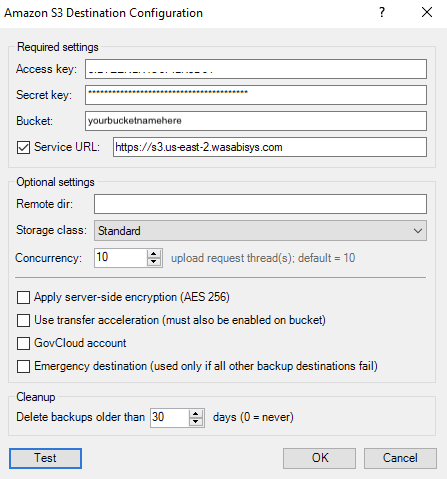
* NOTE: This example uses us-east-2 region, you can find endpoint URLs for other Wasabi regions in this support article.
After adding the information you can test the connection by clicking the TEST button in the lower left corner:
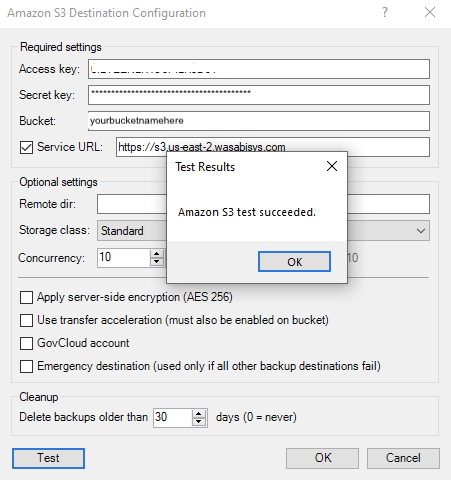
Once you click OK in the destination configuration window, the destination will be added:
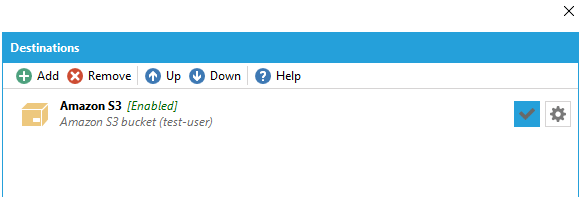
You may now proceed with the use of the application.