How do I use Superna Golden Copy with Wasabi?
Wasabi has been validated for use with Superna's Golden Copy. Golden Copy is an Isilon integrated file to object copy tool with a built-in load balancer for Dell ECS and other S3 targets, removing the requirement for external load balancers. To learn more about Superna - Wasabi joint solution, please review this solution brief. To use this product with Wasabi, please follow the instructions below.
Table of Contents
Reference Architecture
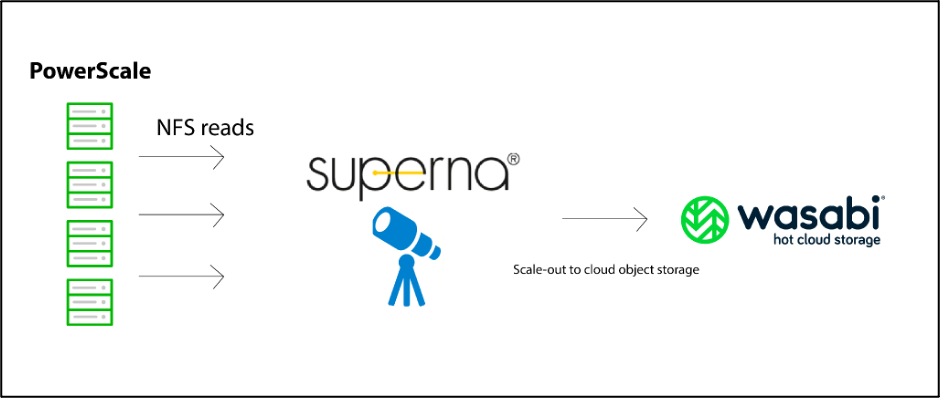
Prerequisites
Golden Copy v. 1.1.6
Any license type
An active Wasabi account
Configuration
Golden Copy is a CLI-managed product. The user would need to be SSH'd into the GoldenCopy node 1 as the ecaadmin user
To add a folder to backup, use the command -
searchctl archivedfolders add --isilon gcsource --folder /ifs/archive --accesskey XXXXXX --secretkey XXXXXXXXXX --endpoint https://s3.wasabisys.com --bucket gctest --cloudtype otherNote: This config example discusses the use of Wasabi's us-east-1 storage region. To use other Wasabi storage regions, please use the appropriate Wasabi service URL as described in this article.
To start backup, use the command -
searchctl archivedfolders archive –id Monitor backups with the command -
searchctl archivedfolders stats --id xxTo list folder ids, use the command -
searchctl archivedfolders list