You may have noticed some issues if you have a bucket with thousands of objects in it, and you try to scroll through or page through the full list of objects using the Wasabi Management Console. To start with, your view may look like this:
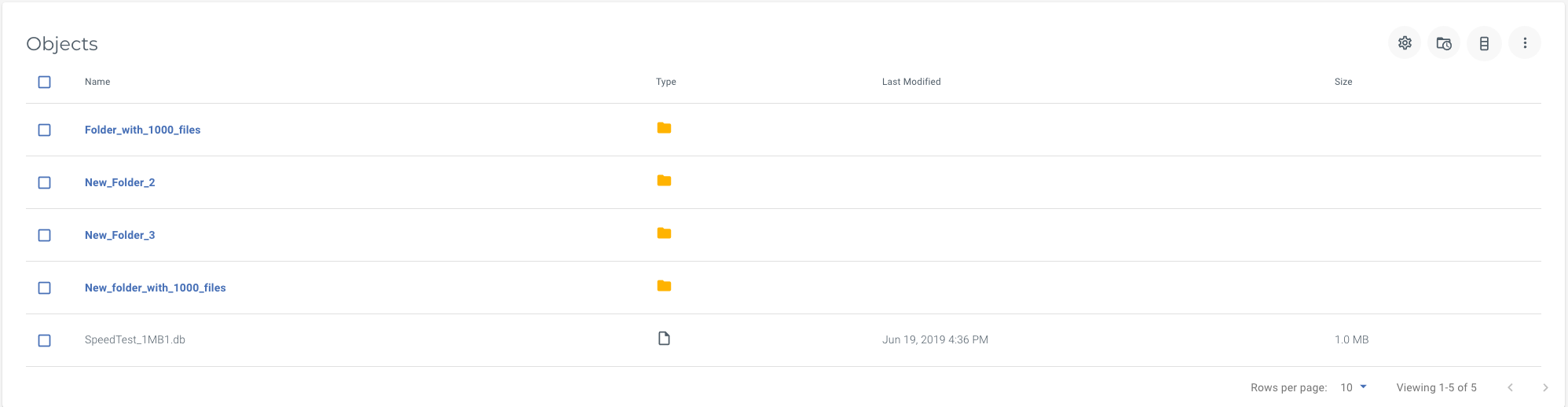
And then if I go further to look inside one of those folders:
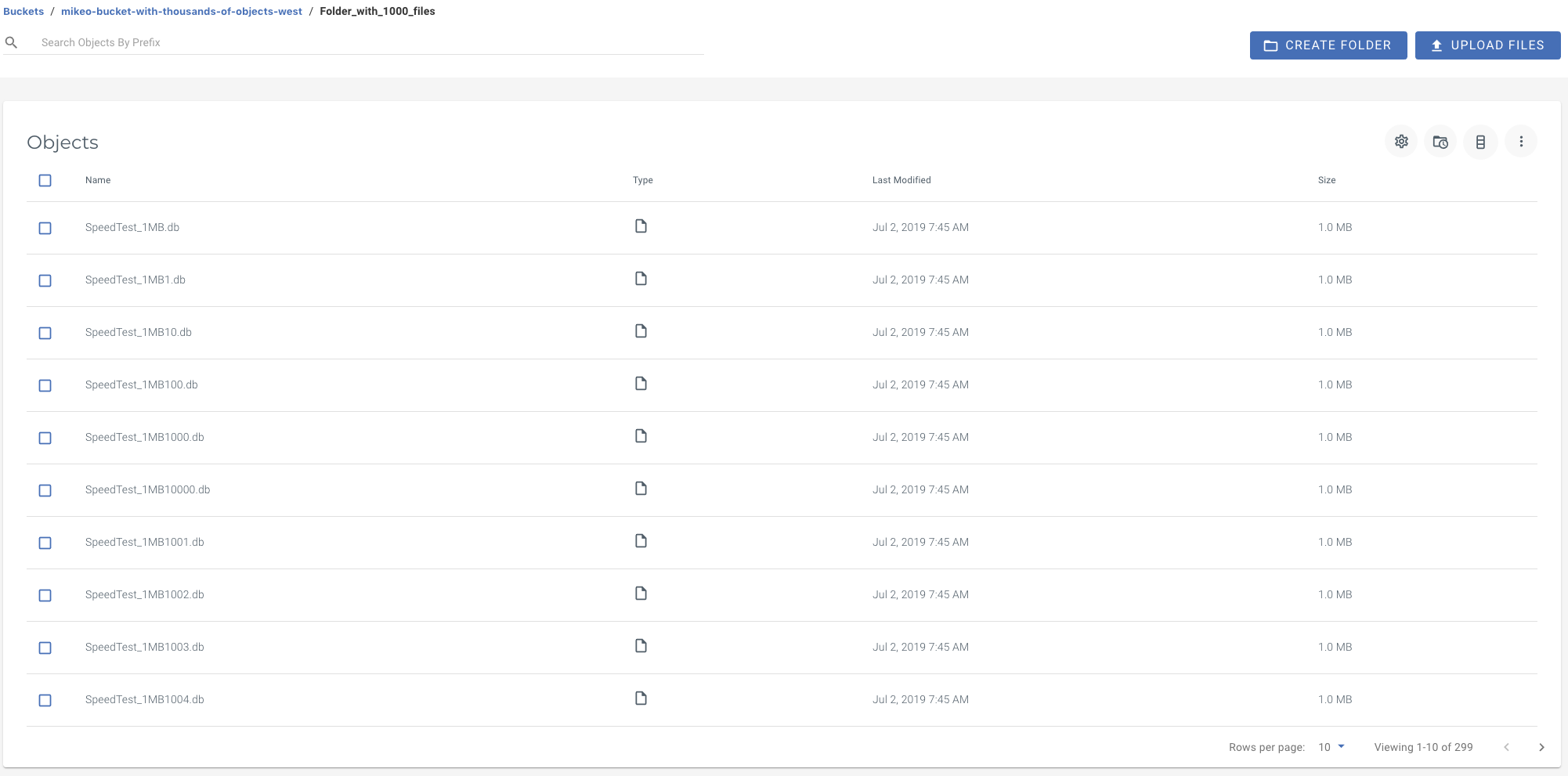
Notice that at the lower right corner of the screen, the list says that I am viewing 10 rows per page and objects 1-10 of 299. That number is due to the fact that the Console fetches the object lists in groups of 300, the actual URL that you'd see is this:
https://s3.us-west-1.wasabisys.com/some-bucket-with-thousands-of-objects?list-type=2&delimiter=%2F&encoding-type=url&max-keys=300&prefix=Folder_with_1000_files%2FAs you continue to use the ">" key to page through, the system will fetch more and more objects from the list, and you'll see the total continue to rise until it reflects the true total in the bucket/folder. Each time you hit a multiple of 300, you may see a refresh in the screen.
For this reason, you may want to consider using another tool, such as Wasabi Explorer or S3 Browser, which will retrieve the full list of objects (which may take a while depending on the number of objects in your bucket) and cache them locally so that you may scroll through them or sort and search for them more easily.