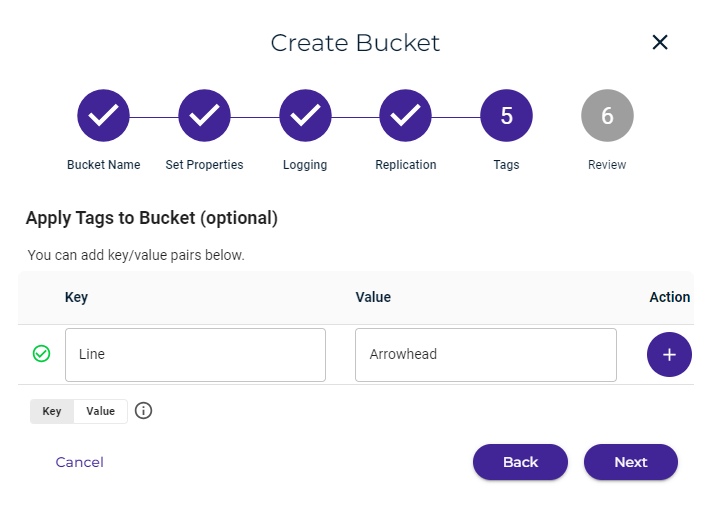Replication of Object Lock Objects
Wasabi’s Object Replication feature is significantly upgraded. Objects that are locked and then replicated maintain their object lock status once they are replicated into the destination bucket. Watch this video for more information:
Video: Wasabi Replication for Object Locked Objects
Cross-Account Replication
Cross-account replication enables you to create replication jobs between buckets in two different accounts. Replicating objects between accounts is a good strategy for increased redundancy and additional data security.
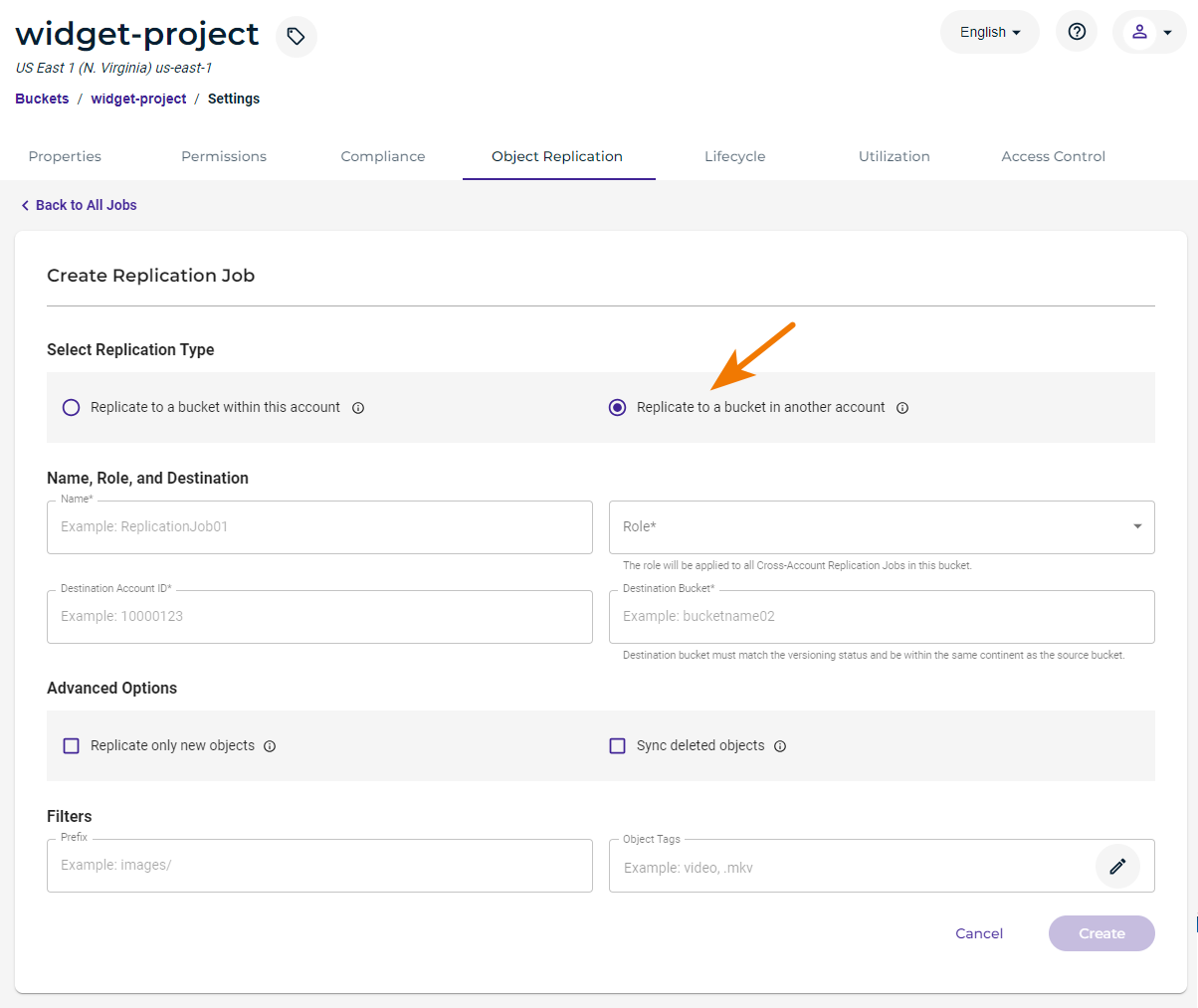
RCS Gauge on the Console Dashboard
RCS customers will get an accurate sense of how close they are to reaching their RCS quota. There is no longer a need to punch numbers into your calculator. Now we do it all for you!
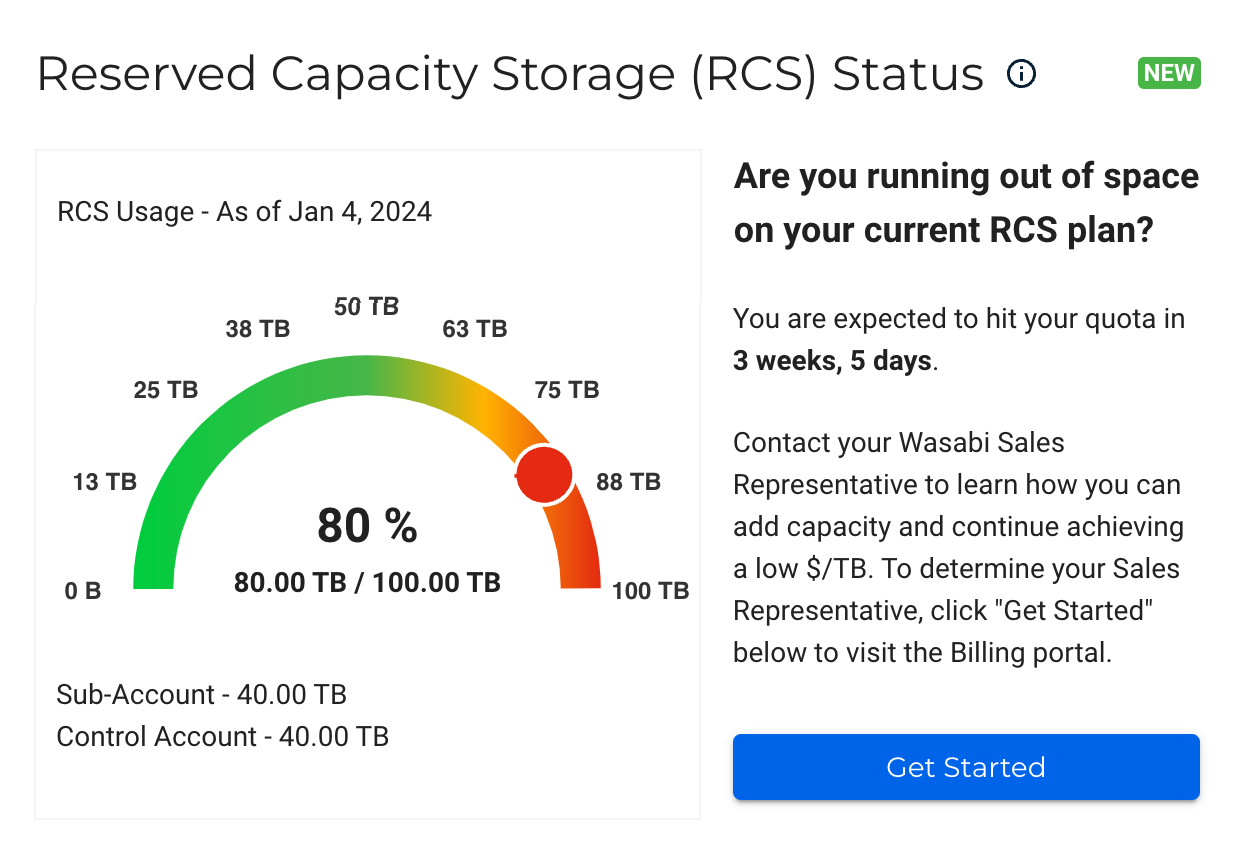
This feature is available only for RCS customers, and it is displayed only for Control or Standalone accounts.
Single Sign On (SSO) Enhancements
The SSO feature has two highly anticipated enhancements. The SSO sign-in page includes an SSO role selection. SSO role selection allows for a user who is a part of multiple groups to select a role upon authenticating into the Console (consider an IT administrator who might also be responsible for the organization’s financial reporting and needs to be in both the IT user group and Finance user group). If permitted, a user logging in can select a role if multiple roles are assigned by their security organization.
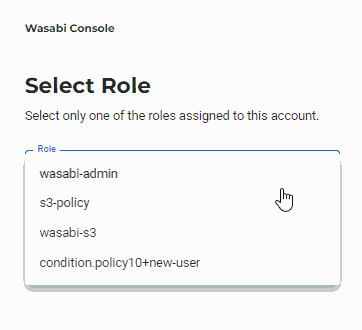
The second SSO enhancement is a URL-based IDP-initiated login. This makes it easier to securely access your Wasabi storage.
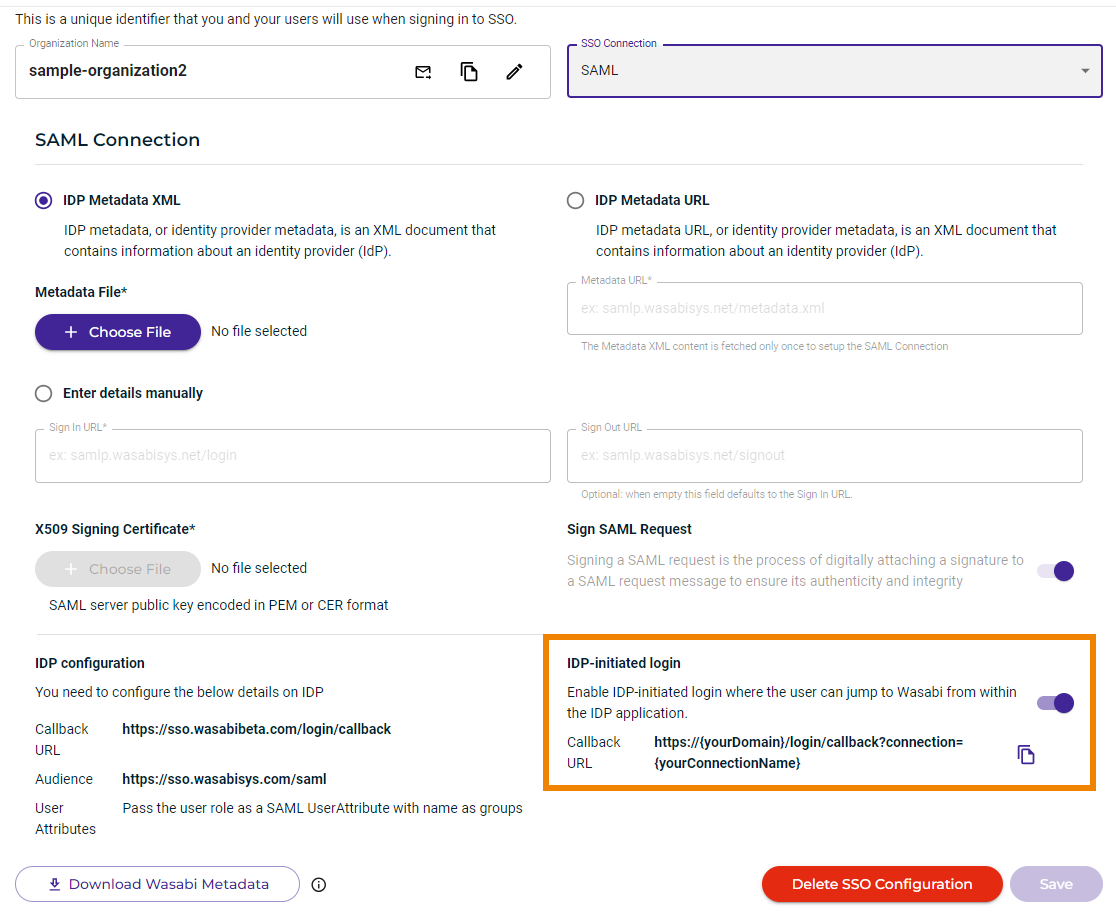
Event Notifications
In the past, you needed to enter AWS access keys via an API when configuring event notifications for Wasabi regions outside of us-east-1. This is no longer necessary.
A sub-account can now inherit the control account AWS keys for event notification use. In this way, a control account can allow one or more of its sub-accounts to use its AWS SNS account.
Bucket Tags
You can use tags to organize your Wasabi storage—your objects (files). Similar to object tags, bucket tags are key-value pairs that you can add to objects at any time. When you upload your objects into hundreds of different buckets, bucket tags let you describe the data in a bucket in a way that a bucket name cannot, without diving into the individual objects. Watch this video for more information:
You can apply tags when creating a bucket to all objects that you will upload into the bucket.