Editing a Rule
You cannot edit a rule if it is disabled. To enable, see Enabling or Disabling a Rule.
Click
 for the rule to access actions.
for the rule to access actions.Select Edit.
Follow the steps for Creating a Lifecycle rule to change the settings.
Enabling or Disabling a Rule
Click
 for the rule to access actions.
for the rule to access actions.To change the rule status, select Enable or Disable, depending
Disabling a lifecycle rule might result in the retention of existing objects.
Click Enable or Disable to confirm that you want to change the status.
The status of the rule will change accordingly in the rule list.
Deleting a Rule
Click
 for the rule to access actions.
for the rule to access actions.Select Delete.
Deleting a lifecycle rule might result in the retention of existing objects.
Click Delete to confirm that you want to delete the rule.
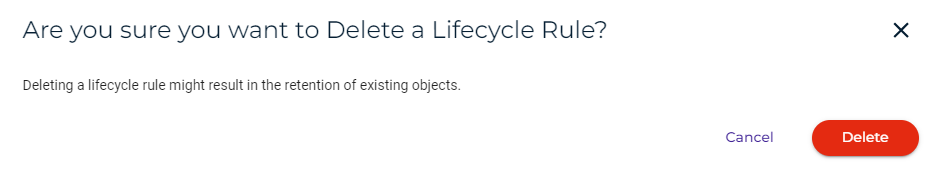
The deleted rule is removed from the rule list.