The Object Replication feature enables you to copy objects from an active storage bucket (source) to one or more different buckets (destination(s)). This lets you duplicate your objects and protect against problems such as malicious activities, natural disasters, and user errors.
When you are creating a bucket, you can indicate that you want to configure a replication job immediately after the bucket is created.
Creating a Bucket and Then Configuring a Replication Job
By default, the option to set the bucket logging feature is suspended (not enabled). To enable bucket logging:
Complete the Bucket Name section for creating a new bucket by entering a bucket name and selecting a region for storage. Click Next.
In the Set Properties section, set Bucket Versioning and Object Lock, if appropriate. Click Next.
Enable Logging, if appropriate. Click Next.
Slide to enable the Replication toggle:
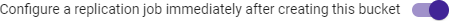
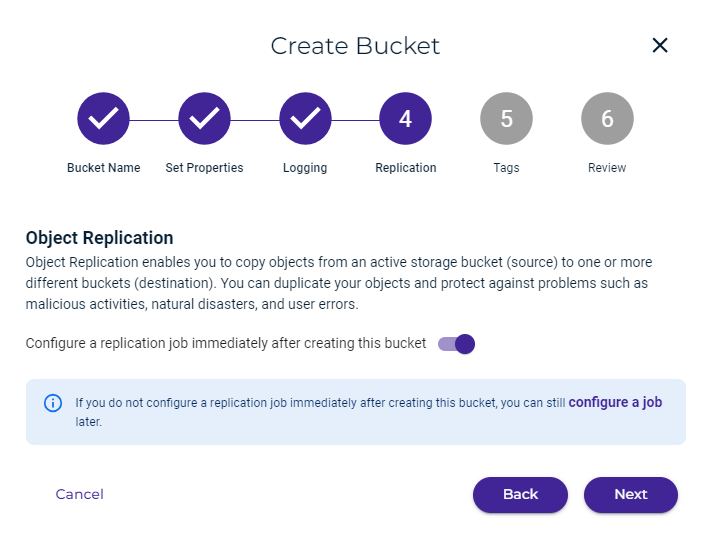
Click Next.
Optionally, set Tags. Or, click Next to display the Review panel, as shown below.
The bucket properties are displayed for your review. Notice that a message indicates you will go to the bucket Settings for Object Replication after you click Create Bucket.
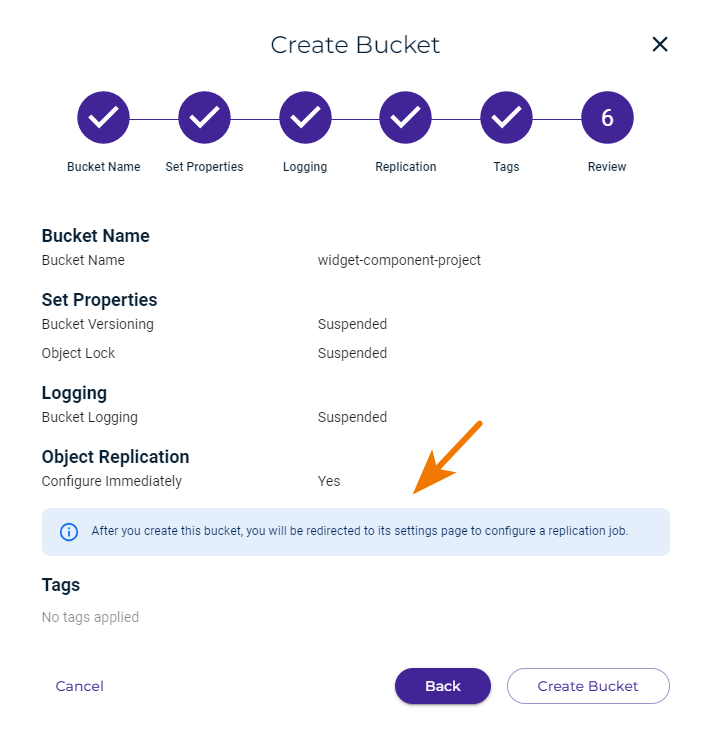
You can click Back if you need to change any information. Otherwise, click Create Bucket to accept the information. When you click Create Bucket, you have 5 seconds to cancel the bucket creation.
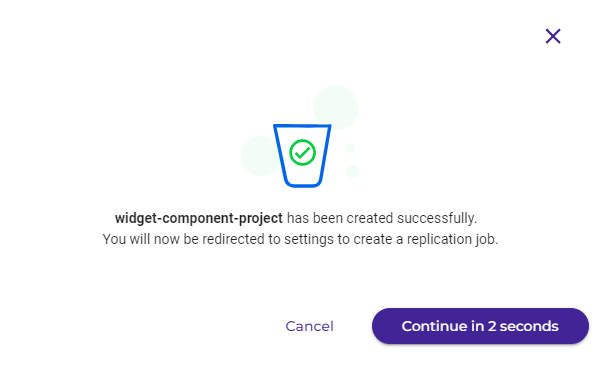
If you click Continue or let the timer count down, you are taken to the bucket Settings for Object Replication:
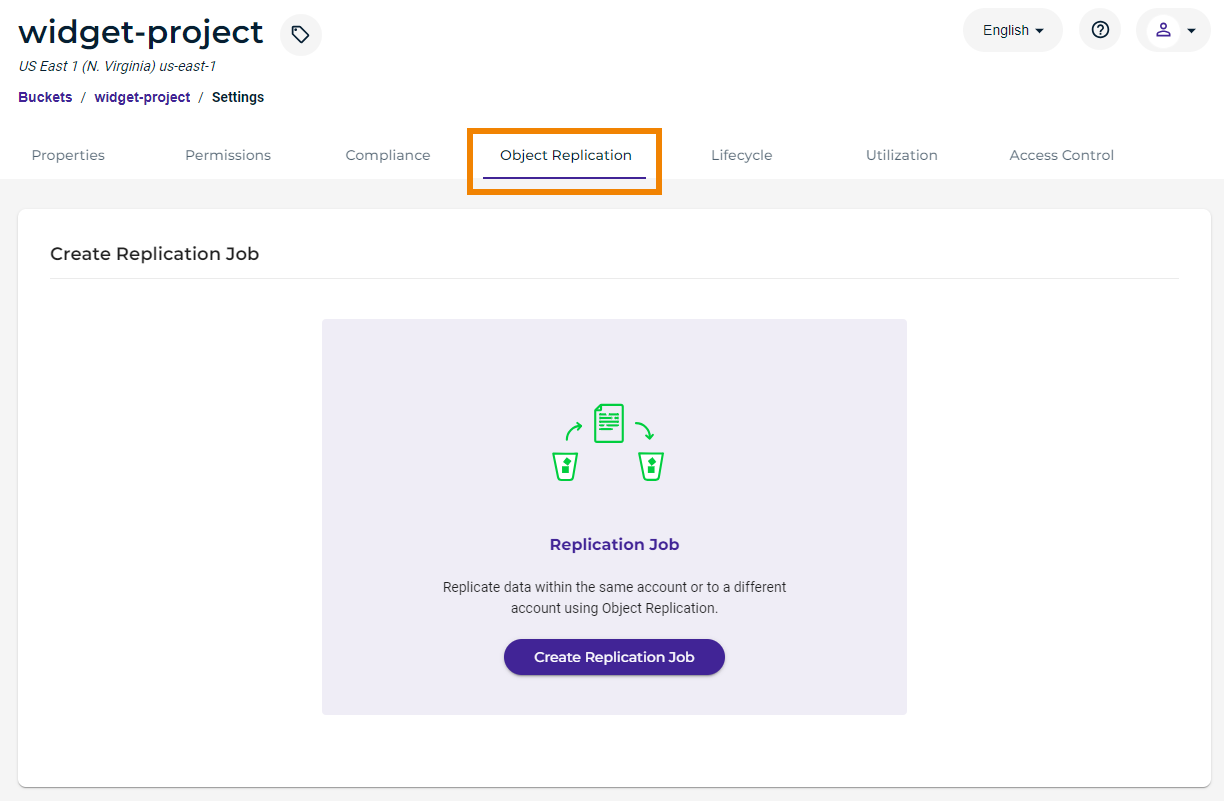
Continue by following the instructions for Creating a Replication Job.
Configuring a Replication Job for an Existing Bucket
You can configure a replication job after the bucket is created. To do so, refer to Bucket Settings: Object Replication for more information about bucket settings and replication.