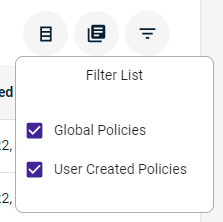You can control how you display the Policies List using the tools in the upper right of the list:
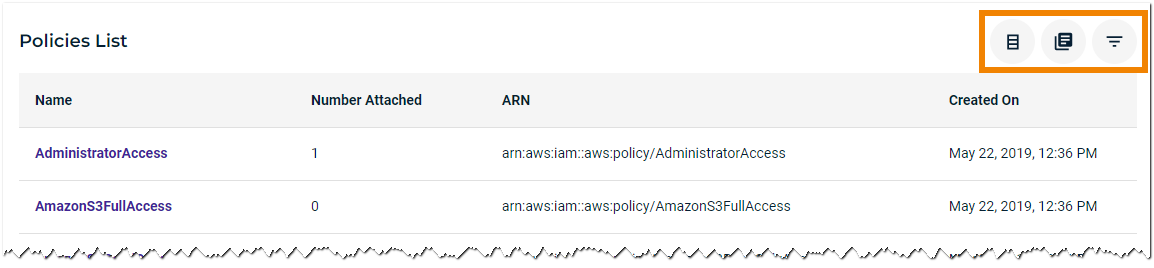
Toggling the Display of Policies List Columns
To turn on/off the display of the Policies List columns:
Click
 .
.Check to indicate columns you want to display. For example:
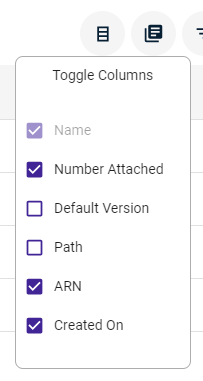
Toggling the Display of Attached Policies
Click  to turn on/off the display of policies that are attached to users, groups, and/or roles. This corresponds to the number indicated in the Number Attached column. In this example, six policies are attached to a user, group, or role:
to turn on/off the display of policies that are attached to users, groups, and/or roles. This corresponds to the number indicated in the Number Attached column. In this example, six policies are attached to a user, group, or role:
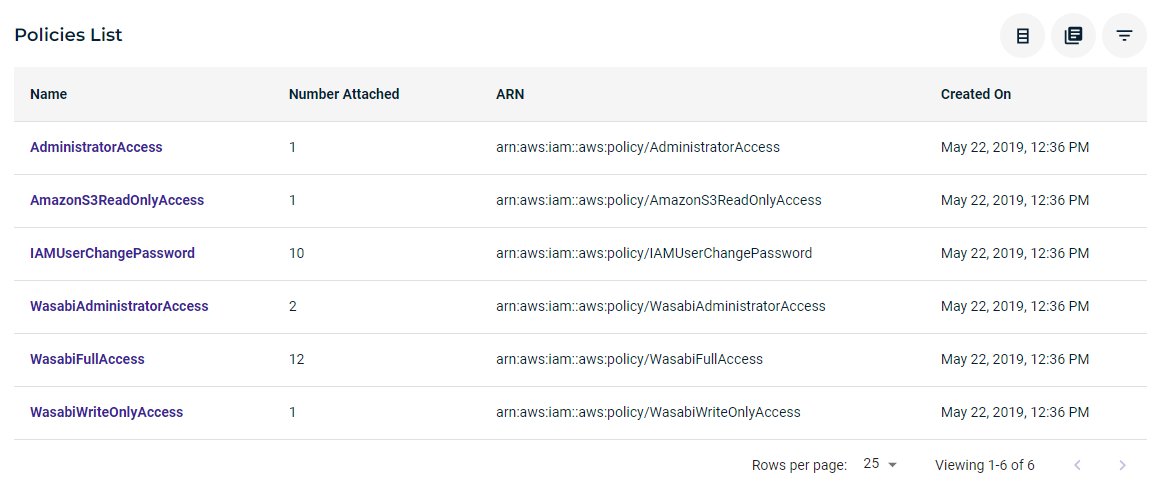
Filtering the Policies List
To filter the policies list to display:
Click
 .
.Select the filter options: