- Click in the Search Policies area.

- Enter a text string for which to search.
- Press the Enter key on you keyboard. Policies with names that include text that matches the string are displayed. This example shows the results of a search for billing:
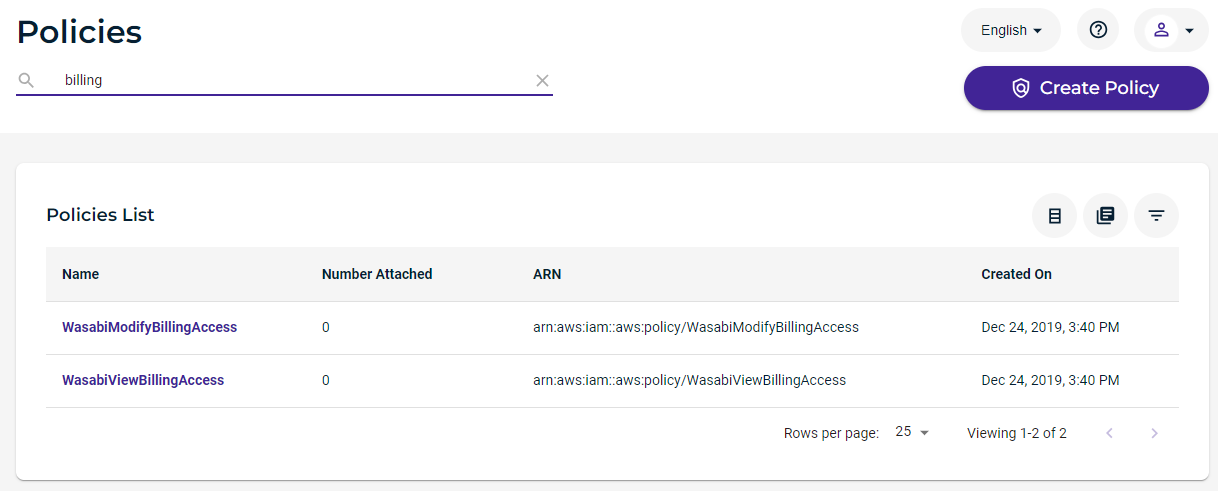
Note that the text string might appear anywhere in the name and letters for the text are not case-sensitive.