WACM allows a Control Account to manage and monitor multiple linked Sub-Accounts from the My Control Account link. The Control Account Usage page provides a consolidated view of usage and billing-related metrics for all linked sub-accounts under the control account. The Buckets page provides visibility and governance control for all buckets created under the linked sub-accounts.
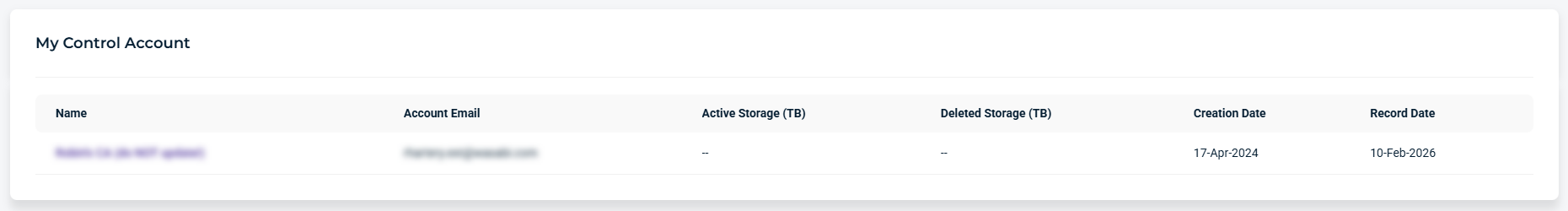
Usage Data
The Usage page displays detailed usage data and graphs that you can filter by Control Account or Control Account and Sub-Accounts from the drop-down menu. You can further filter using the date range calendar.
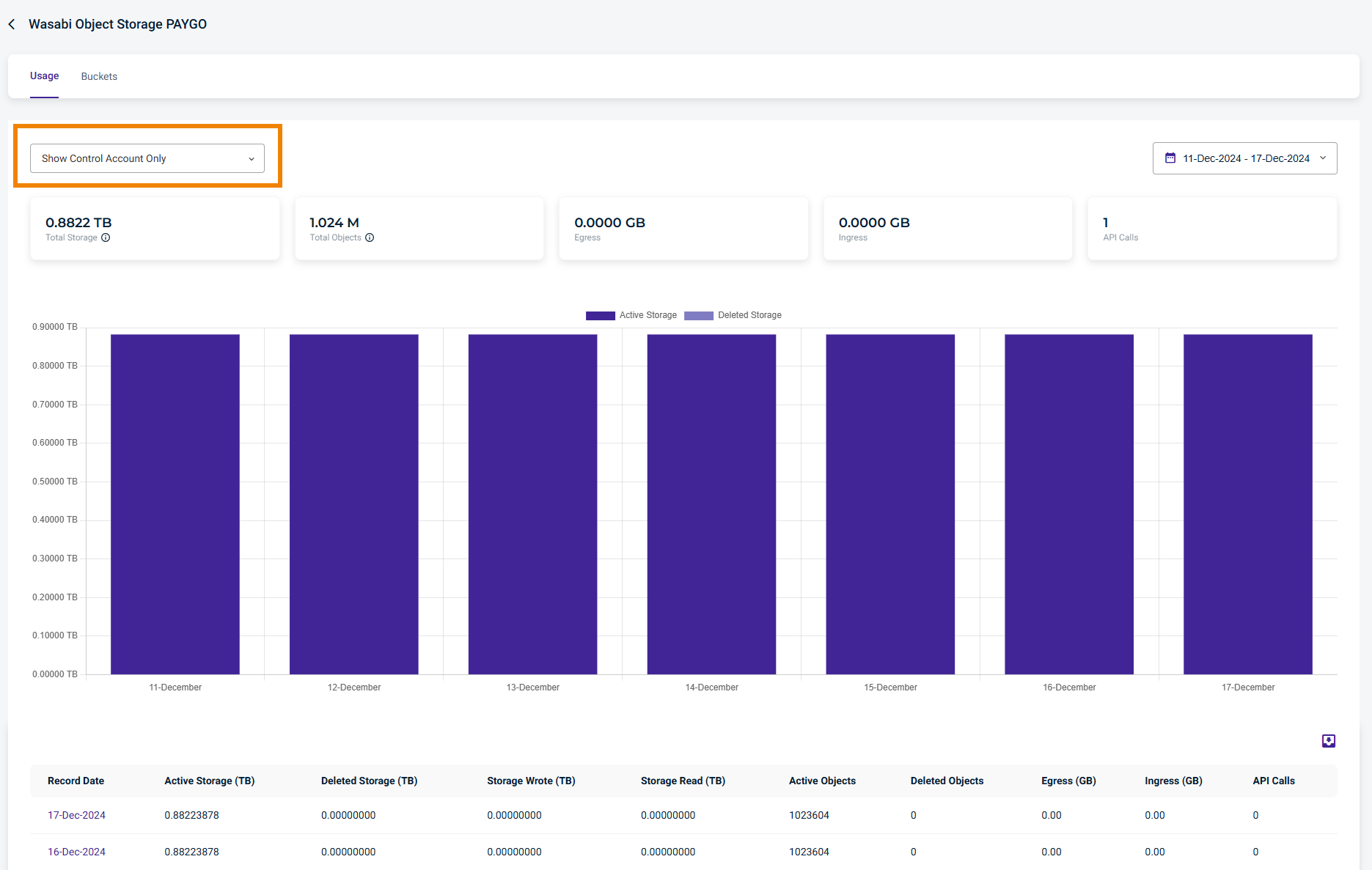
The Usage page displays the following details:
Record Date
Active Storage (TB)
Deleted Storage (TB)
Storage Wrote (TB)
Active Objects
Deleted Objects
Egress (GB)
Ingress (GB)
API Calls
Buckets Details
The Buckets tab displays a list of buckets and the storage consumed per bucket within the Control Account. You can search and filter using the Filter By drop-down menu. You can further filter using the date range calendar.
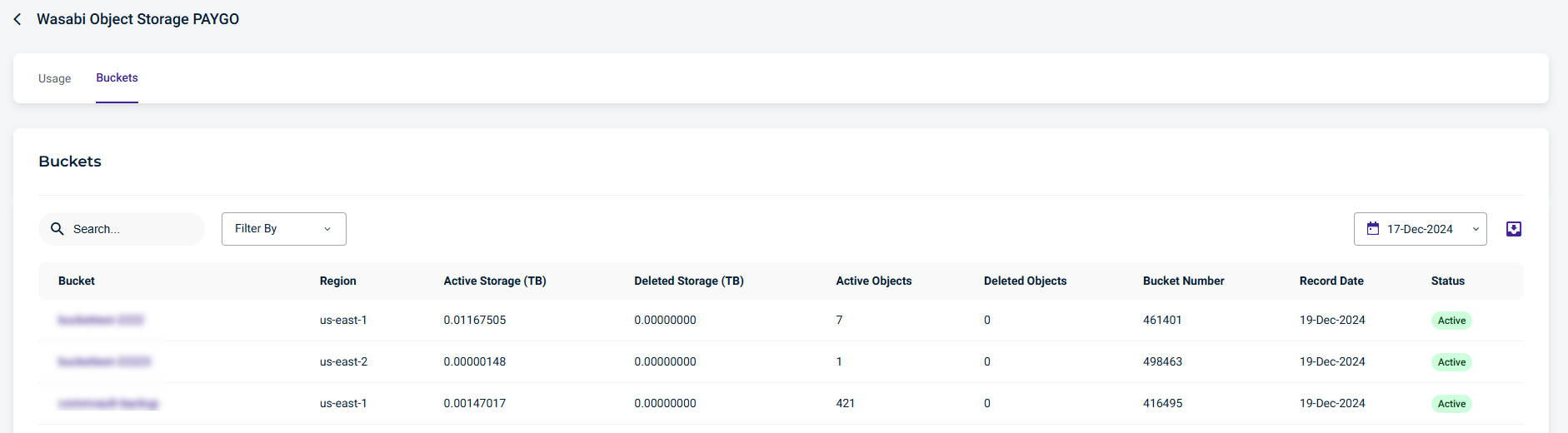
The Buckets page displays the following details:
Bucket
Region
Active Storage (TB)
Deleted Storage (TB)
Active Objects
Deleted Objects
Bucket Number
Record Date
Status