Refer also to Tax Collection for Wasabi Hot Cloud Storage.
United States - Taxes are assessed based on the local and state requirements. If a customer is tax-exempt, you can submit the exemption certificate to support@wasabi.com.
European Union & the UK - All transactions in these countries are subject to VAT tax at country-specific rates. If the customer is a VAT-registered business and provides their VAT ID, the reverse charge mechanism applies, no VAT is included on the invoice, and customers are responsible for declaring and remitting VAT themselves.
If the customer is an individual or has not provided a valid VAT registration ID, the transaction is considered a B2C transaction and VAT will be applied to the invoice.
Canada - All transactions with Canadian customers are subject to GST/HST and PST where applicable (Saskatchewan, Manitoba, British Columbia, Quebec).
Japan - All transactions with Japanese customers are subject to 10% JCT rate
Steps to update your profile for proper VAT use:
If you would like to add your VAT ID to your account, please log into the Wasabi Management Console, select the link for the Billing Tab, and then navigate to the Billing Preferences section, and enter your VAT Number under the “Customer Invoice” section.
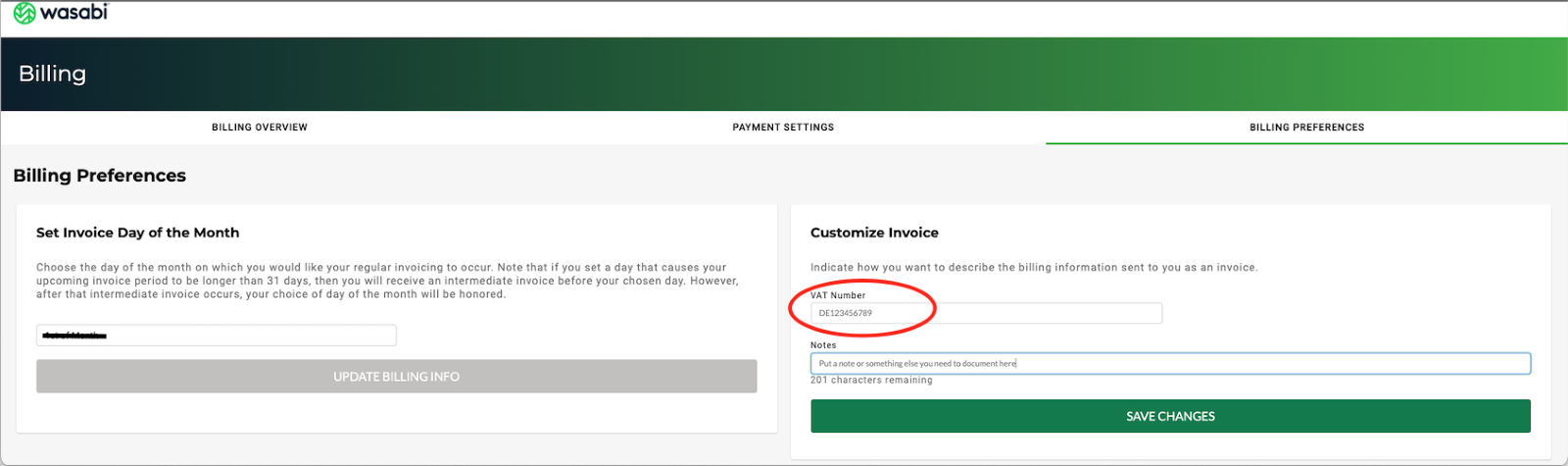
You can see How do I customize my Wasabi invoice? for more details
If your Ship To: Address is showing incorrectly in the system and is causing incorrect tax calculations, please send your request to fix that to support@wasabi.com including your Account ID, the invoice number reflecting the incorrect information, and your correct full address. The Sales Operations team will be able to update this information for you.
If you would like to request a credit for any TAX/VAT which has been incorrectly charged to your account, please be sure that you have updated all of the information above correctly, and send an email to support@wasabi.com referencing your Account Number and the invoice number with the charge.