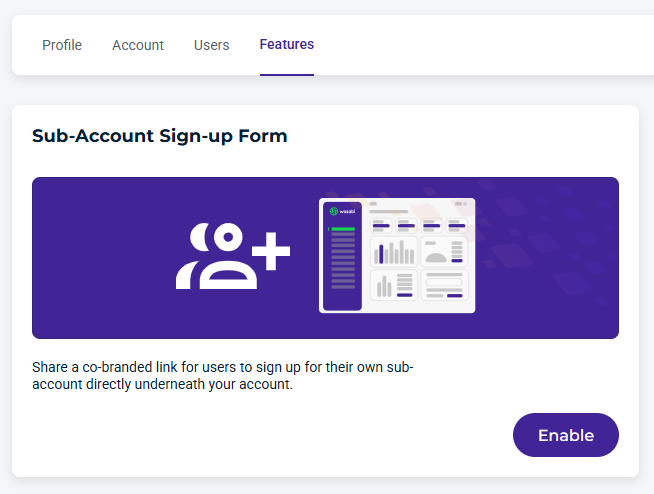On the Channel Accounts Profile page, you can manage your general profile, account information, and user information. All profile types are available from My Profile.
Profile Types
Channel Account users (Admins, Staff, and Viewers) have access to three types of profiles:
Profile — Your general profile includes user, contact, security, multi-factor authentication information, and notifications.
Account — Each user account created has a profile, including account information, WACM Connect Key, Integration API Keys, Contact Information, Business Information, Defaults, SSO, and SCIM token.
Users — Each sub-account created has a profile, including user, contact, and security information.
Other related available options include:
Features — Users can sign up for their own sub-account directly under your account.
Accessing Profiles
Log in to the WACM console (https://wacm.wasabisys.com/en/wasabi/auth/login) as a Channel Account user.
On the right side of the menu banner, click the avatar/user, and then click My Profile.
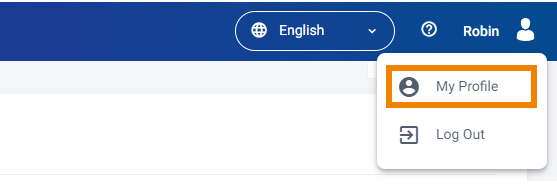
Your general Profile page is displayed by default.
Your General Profile
Your General Profile provides user information and allows you to:
Update user information and change the user role
Enable email notifications for account quota alerts
Generate a new API key
Update contact and security information
Enable MFA
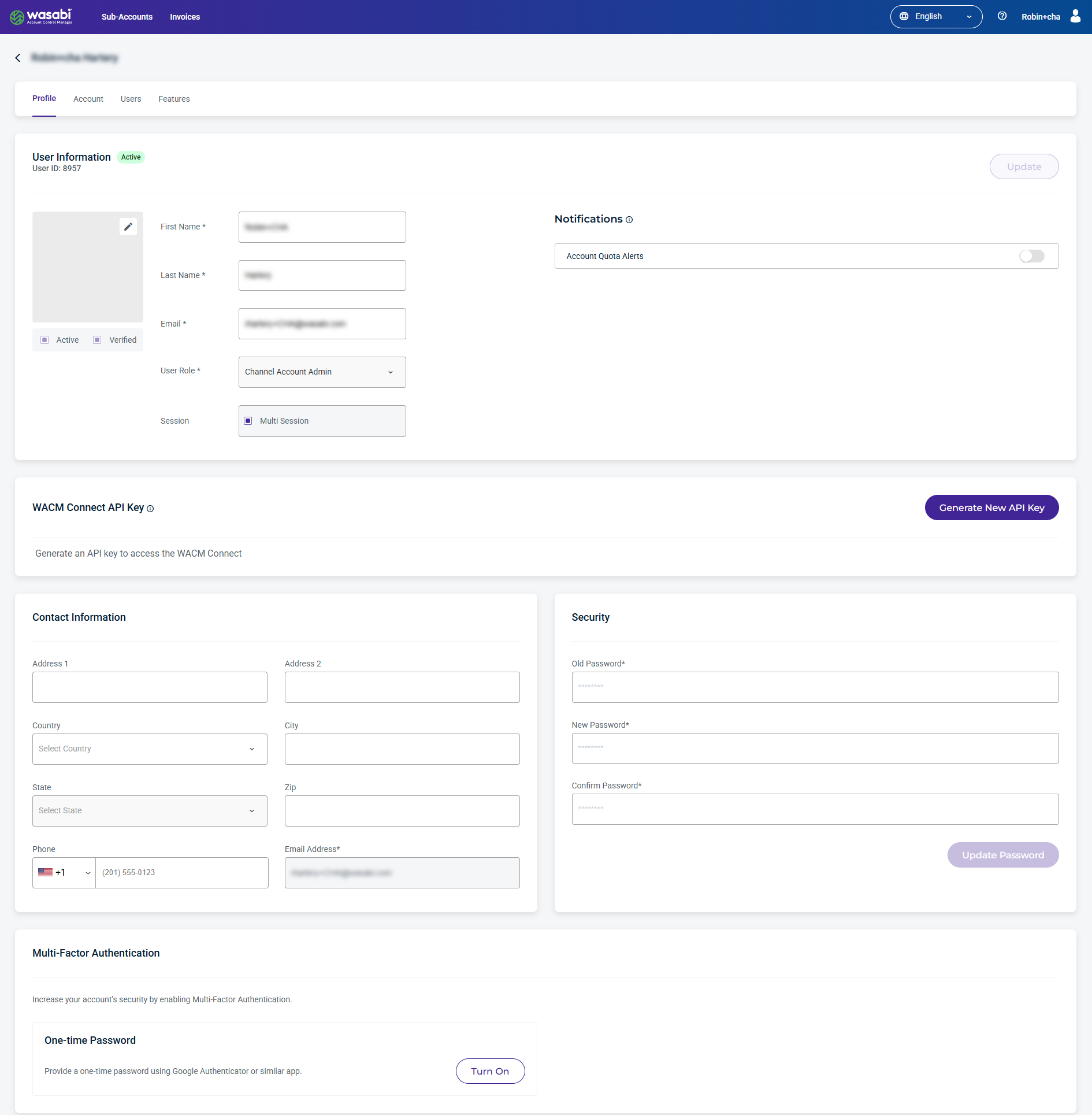
Your Account Information Profile
Your Account Information page allows you to:
Update the channel account name
View a usage gauge with storage capacity details
Generate a new WACM Connect API key
Generate an Integration API Keys
Update contact and business information
Set default storage quotas and thresholds
Enable SSO
Generate a SCIM token
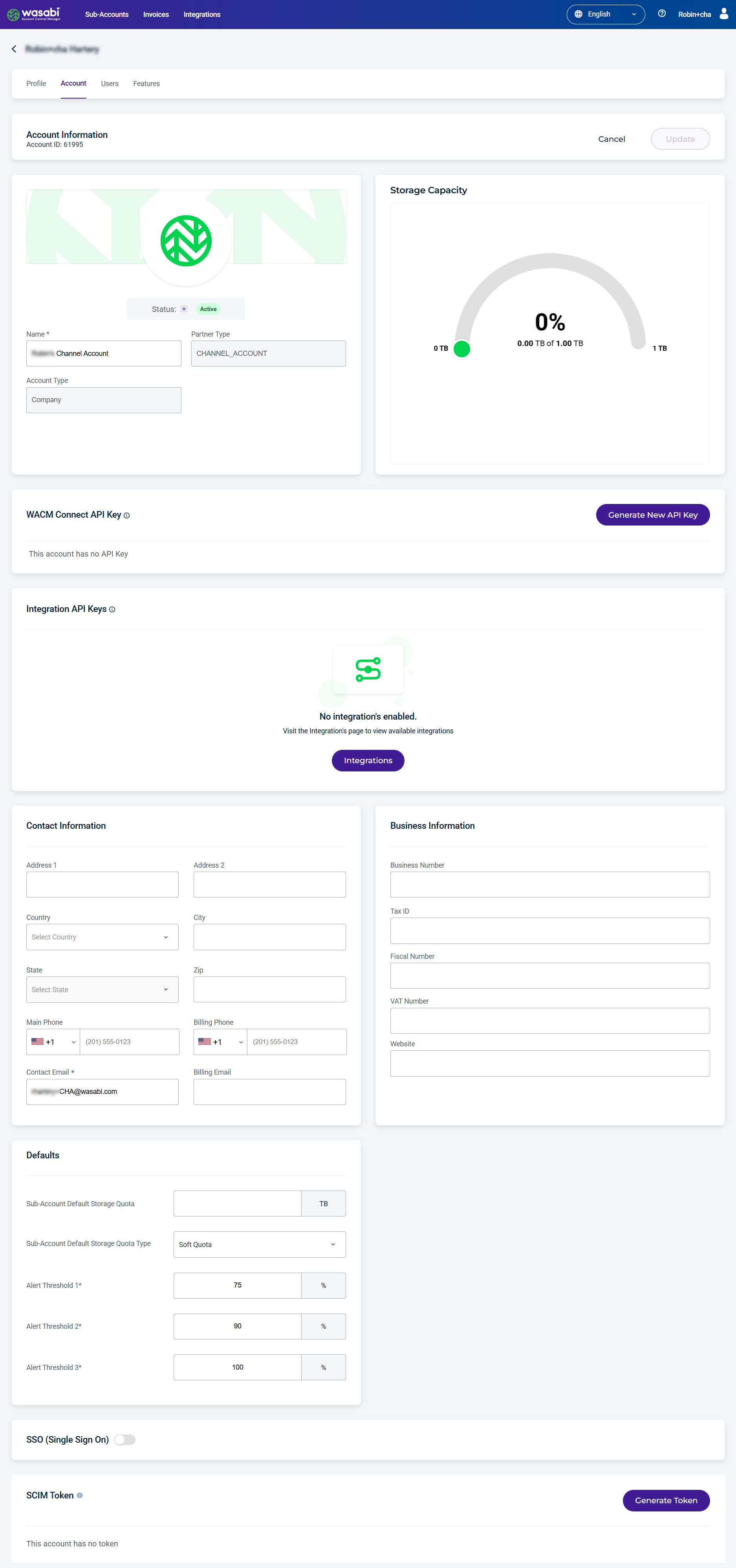
Channel Account Usage Gauge
The Account Information page for the Channel Account includes a usage gauge showing storage capacity details.
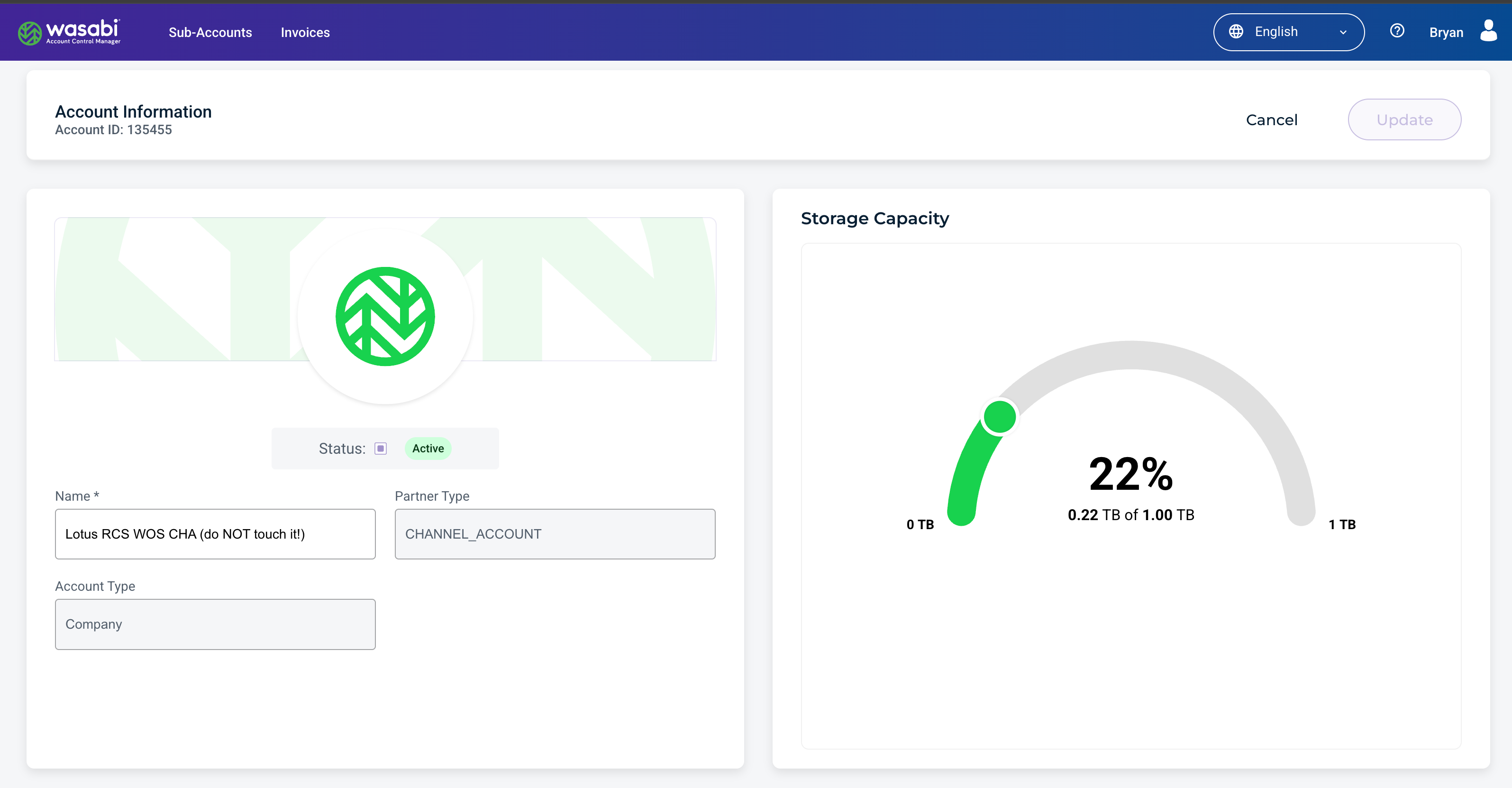
Users Profile
The Users page displays a list of users, each with brief details. From this page, you can also create a new user.
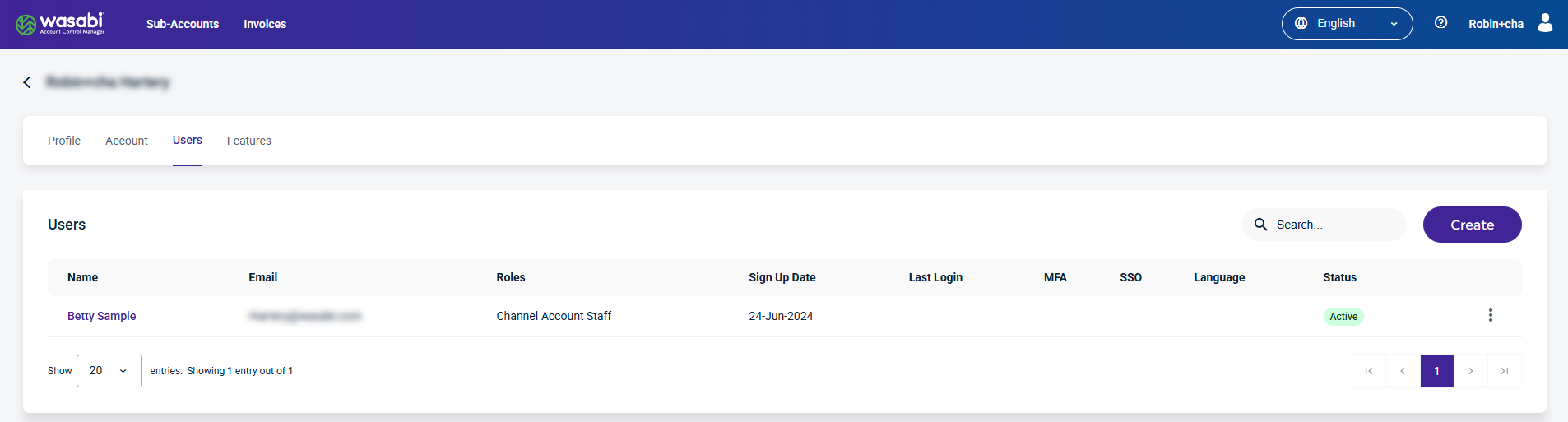
Select a user from the Users account information page to:
Update the user’s information and change the user’s role
Enable email notifications for account quota alerts
Generate a new WACM Connect API key
Update contact and security information
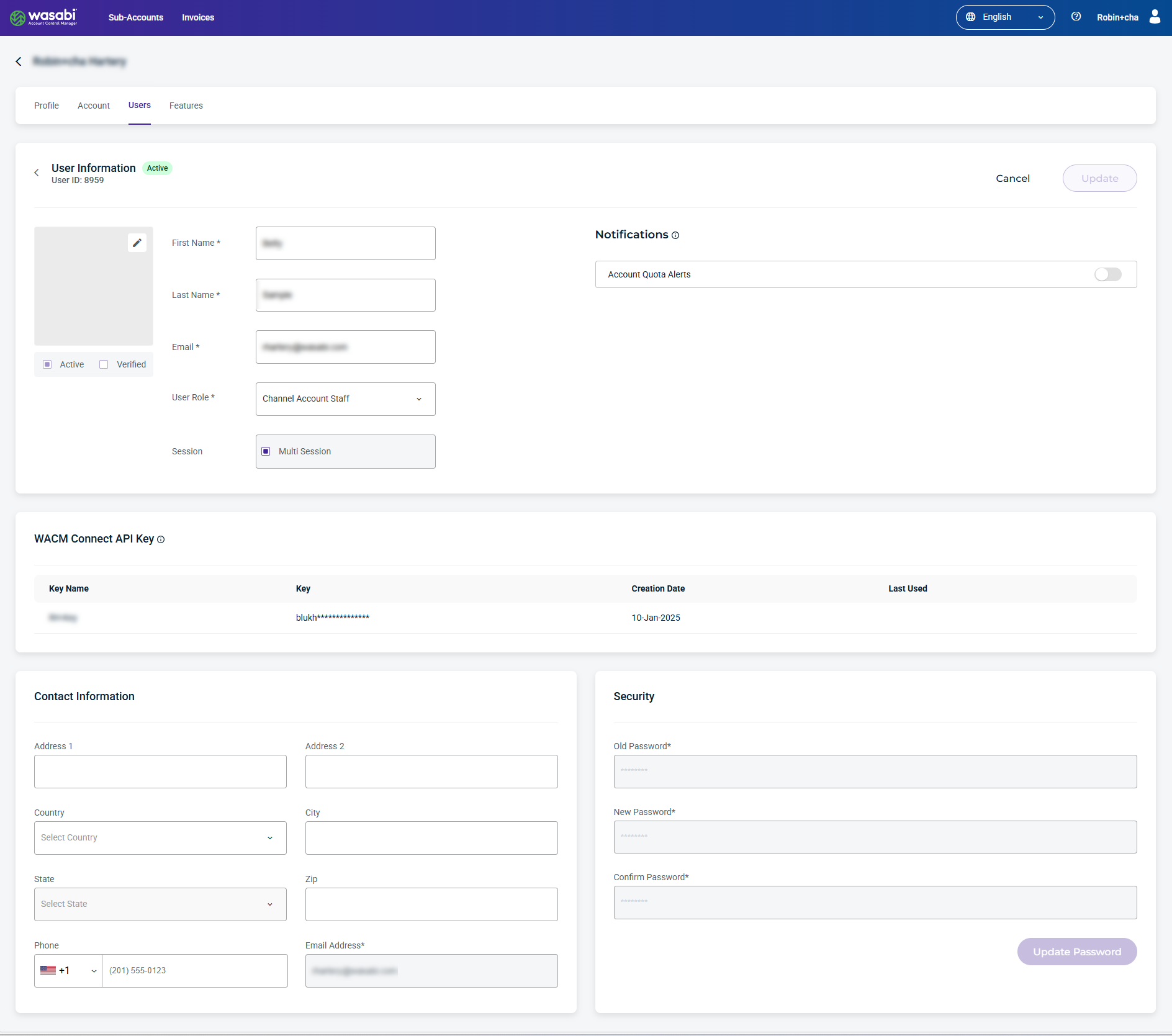
Notifications
You can enable email notifications to be sent when utilization thresholds are exceeded. Up to three threshold levels can be set.

Features
The Sub-Account Sign-up Form is available for all WACM Control Account and Channel Account users as a self-service feature that allows partners to extend their outreach and easily onboard new customers with a "hands-off" approach. Sub-accounts can be created as a trial or a paid account that includes an option for automatic or manual approvals.
For more information on enabling a Sign-up form, see WACM Sub-Account Sign-up Form.