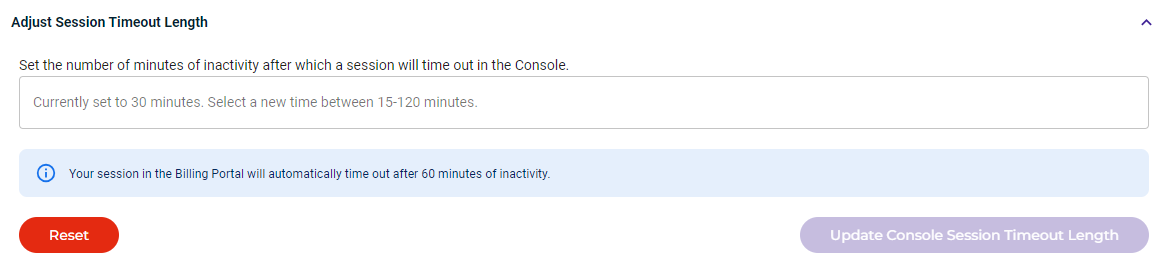You can set the number of minutes of inactivity after which a session (console or billing) will time out. The default is 60 minutes. This setting can be 15 to 120 minutes.
Click Security on the Wasabi menu.
Open the Adjust Session Timeout Length drop-down.
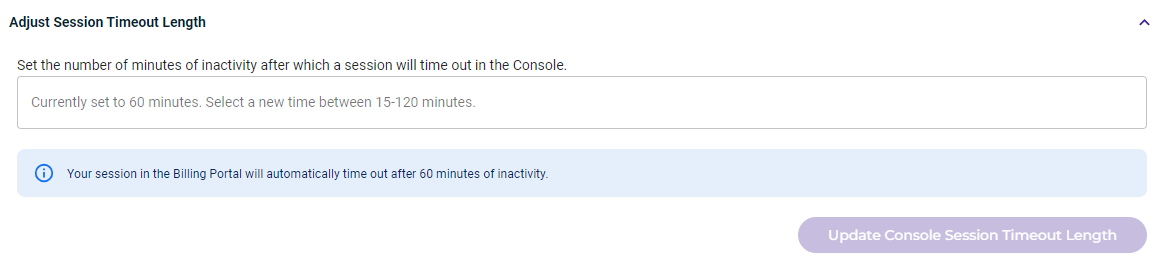
Enter the number of minutes.
Click Update Console Session Timeout Length.
After you change the session timeout length, the Reset button is available to return the timeout length to the default of 60 minutes: