Setting Advanced Security Options
You can apply advanced security to your account to prevent multiple concurrent active sessions for one user identification in the Wasabi Management Console.
Click Security on the Wasabi menu.
Select Advanced Options.
If MFA is enabled, the panel appears as:
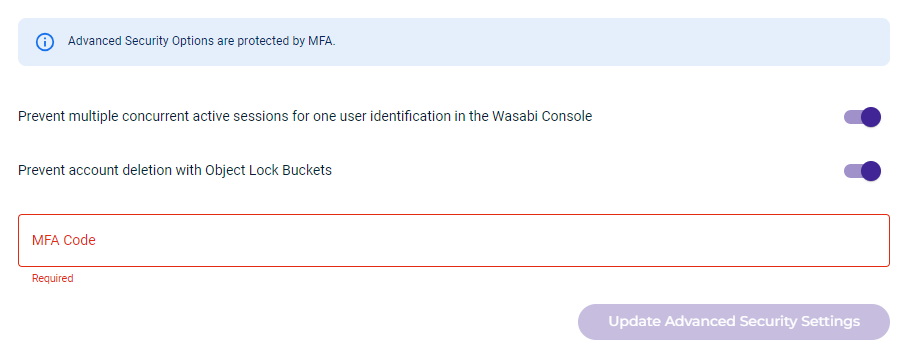
If MFA is not enabled, the panel appears as:
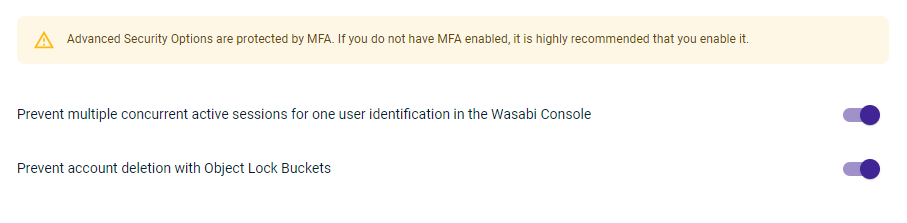
Advanced Security Options are protected by MFA. As such, Wasabi highly recommends that you enable MFA.
Slide to enable either security option.
The slide option is blue when the advanced security option is enabled:

When disabled, the option is gray:
When Prevent multiple concurrent active sessions for one user identification in the Wasabi Console is enabled, you cannot have multiple concurrent active sessions for one user identification in the Wasabi Management Console.
When Prevent account deletion with OL buckets is enabled, you cannot delete the account with active Object Lock (OL) buckets. A list of OL buckets will be displayed when you attempt to delete an account.
If MFA is enabled, enter the MFA Code, which is required to enable or disable a security option.
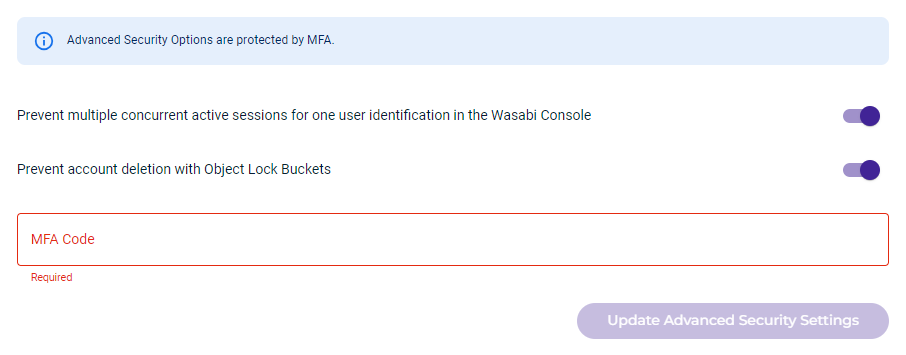
Click Update Advanced Security Settings to confirm your changes.