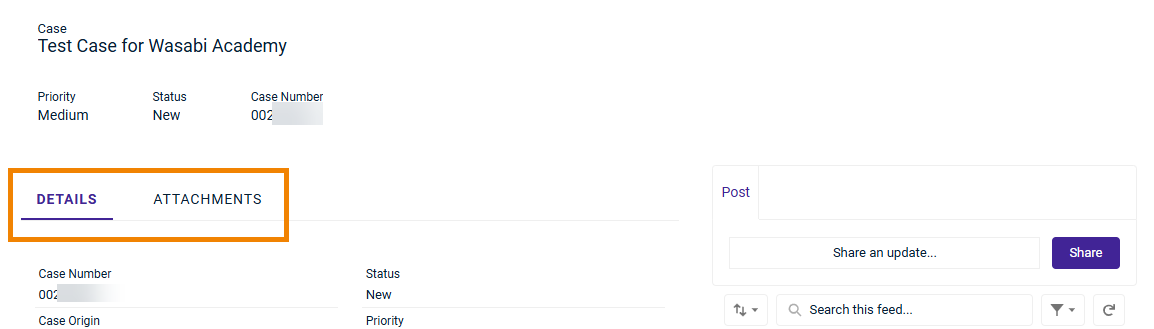Click New.
The New Case form is displayed with a status of New. This is set to New automatically, and you should not change the status for a new case.
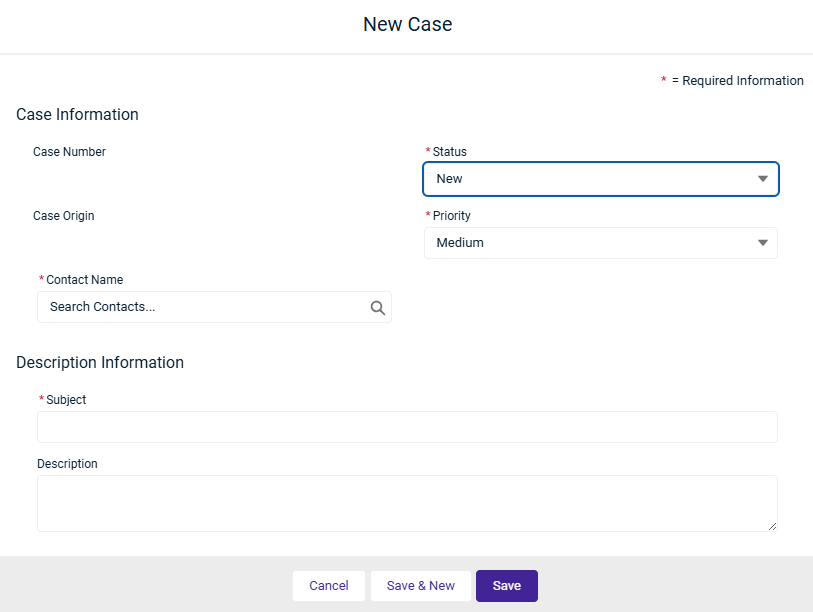
Enter a Contact Name. When you start to enter the name, a list of contacts matching your entry is displayed.
Enter a Subject for your case. This should be a brief description of your question or issue.
Enter a complete Description of your question or issue. Add as much detail as possible.
The Priority is set to Medium by default, and you can change this to Low, High, or Highest.
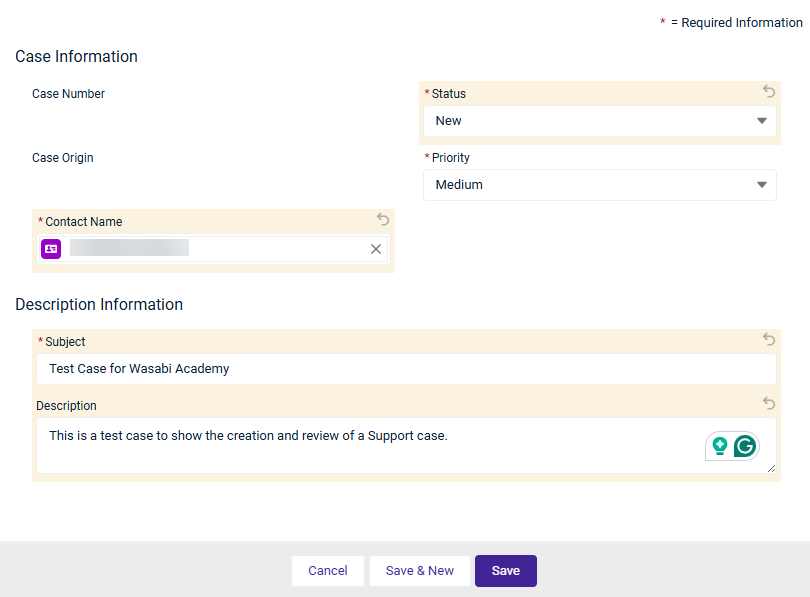
Click Save. Alternatively, click Save & New if you want to create another case.
Details of the new case are displayed. For example:
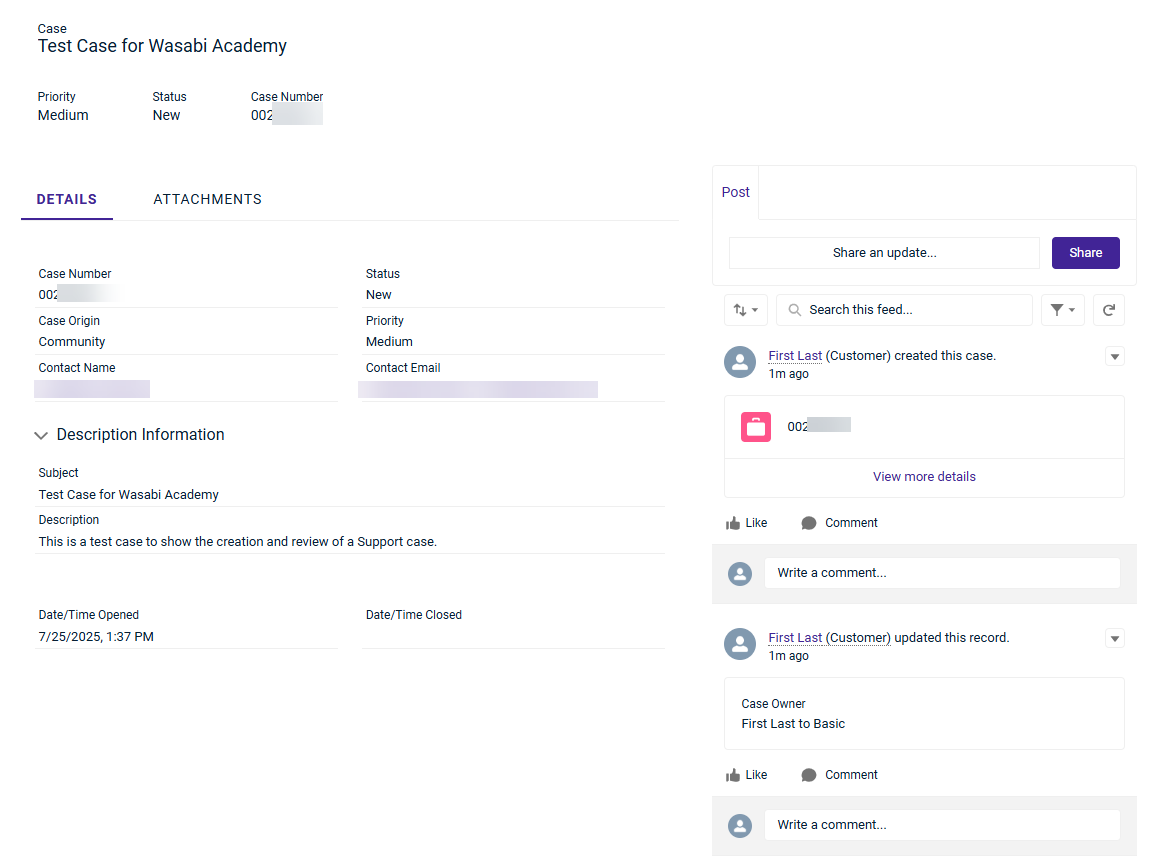
Adding Comments or Attaching a File
You can use the right side of the Case Details pages to add comments that will be shared with Wasabi Support.
Notice that there are two tabs on this page: DETAILS and ATTACHMENTS. You can use the ATTACHMENTS area to upload files that may be of assistance with your case.