Click Policies in the Wasabi menu on the left of the screen.
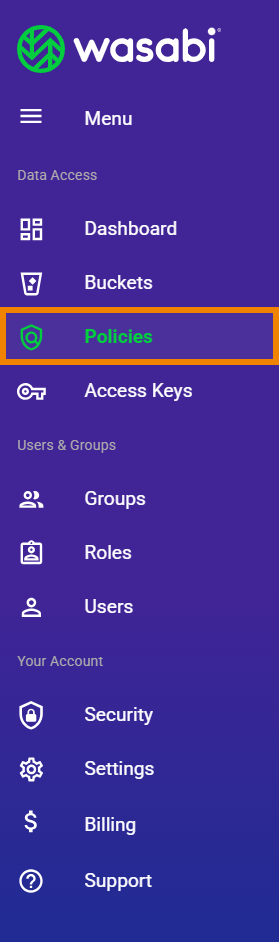
The Policies panel is displayed:
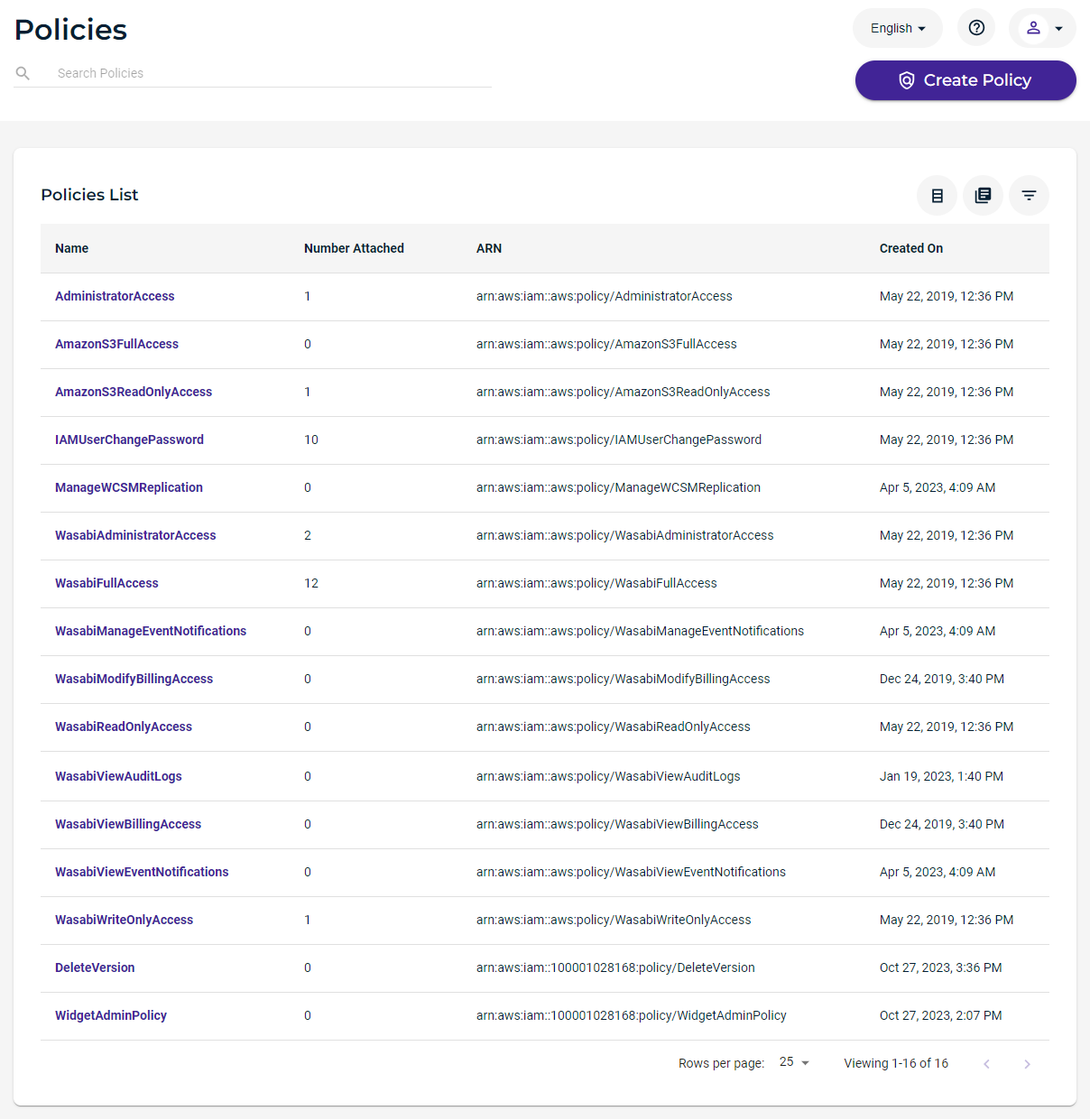
The Policies panel displays a list of policies, each with this information:
Policy name
Number of users, groups, and/or roles attached to the policy
Amazon Resource Name (ARN) for the policy
Date when the policy was created
Tools at the top of the Policies panel are provided for:
Controlling how you display the Policies List (toggling the display of policies list columns, toggling the display of attached policies, and filtering the policies list)
In addition, you can review and edit the details of a policy, as described in Reviewing Details and Editing an Existing Policy.