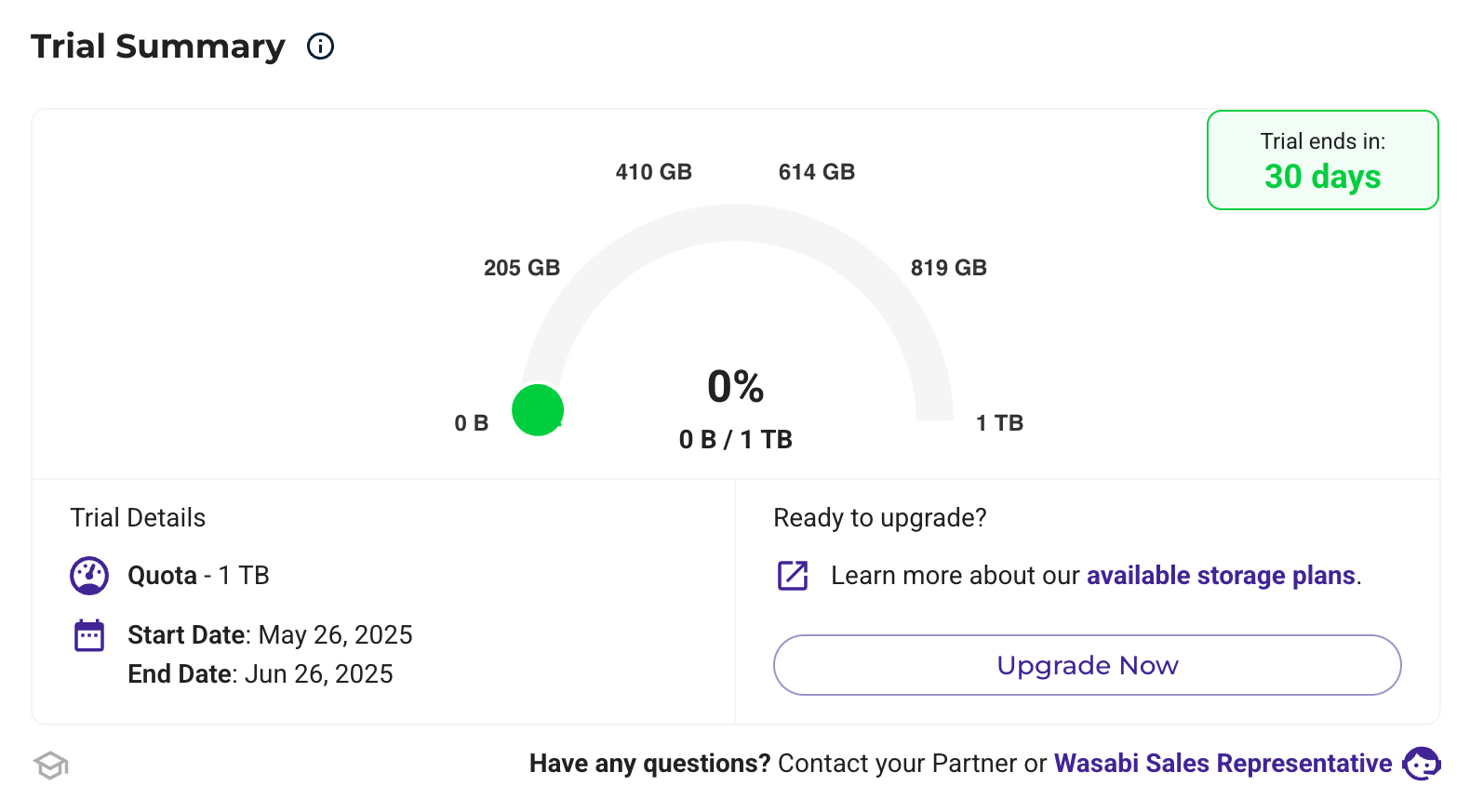Summer 2025
Reference the News Archives for Console for previously published updates.
Security Center
At Wasabi, the security of your data is of utmost importance to help prevent data loss and thwart ransomware attacks. Over the last two years, Wasabi has introduced new security features (such as MUA and Egress Monitor) and enhanced existing features (such as MFA and Object Lock). All account-level security features are now presented in the Security Center.
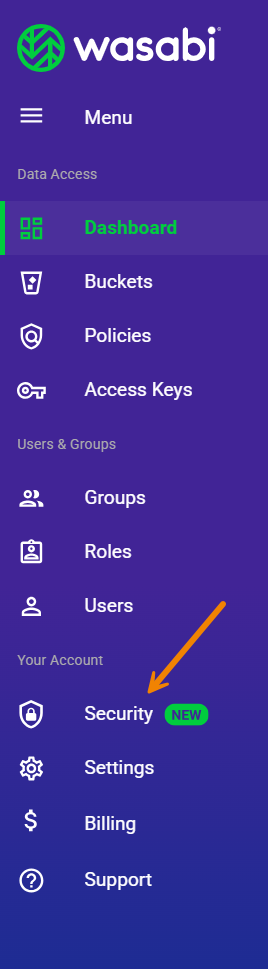
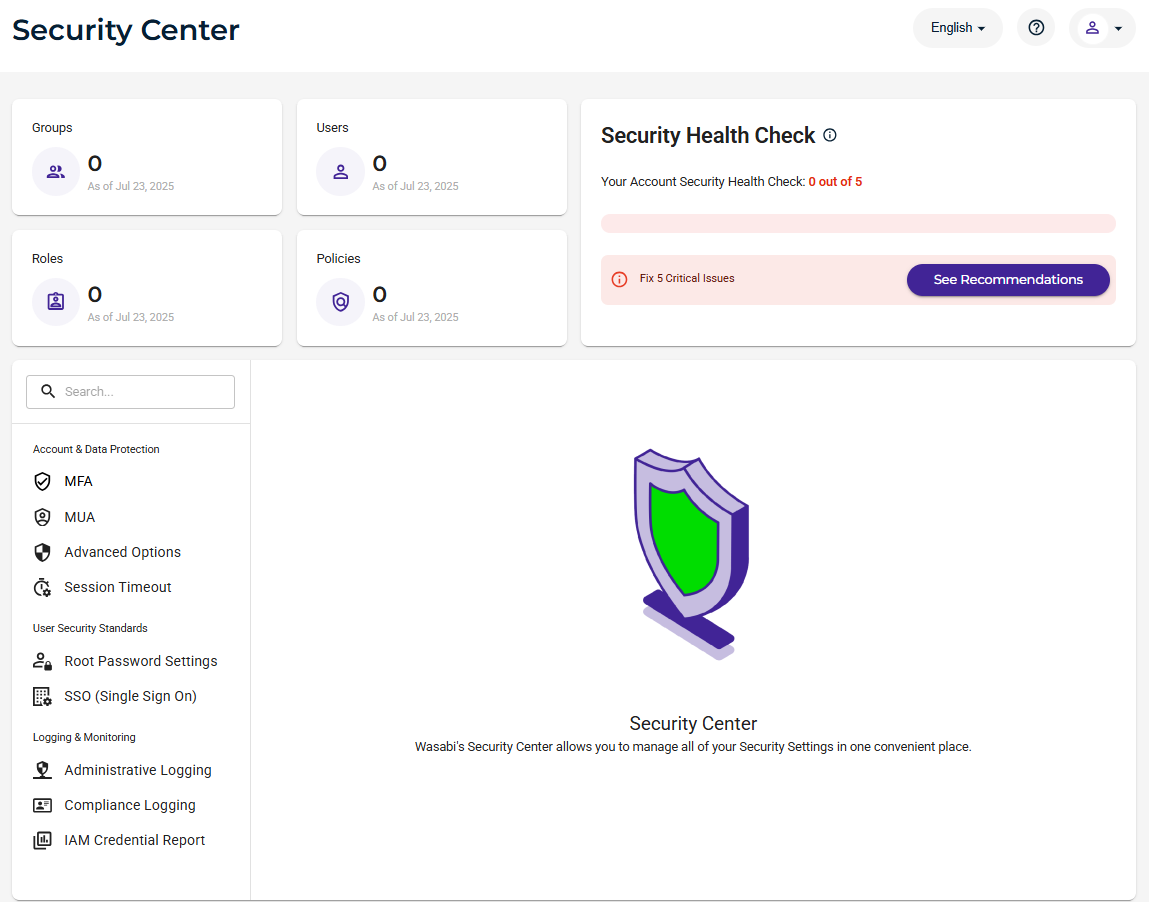
Security Health Check
The Wasabi Security Health Check offers a quick way to understand the security posture of your Wasabi account. It highlights five key security features and five notable security recommendations. We highly recommend you enable/adhere to these to keep your account and data as safe as possible.
IAM Credential Report
The new IAM Credential Report feature lets you generate and download a report of your security details for your account. The report, which you can rerun daily, includes crucial user information such as MFA status, password information, and access key data.
Protected Notifications With MFA
When MFA is enabled, changing and saving Notifications settings (under Settings) requires a valid MFA code. This prevents unauthorized tampering of account notifications.
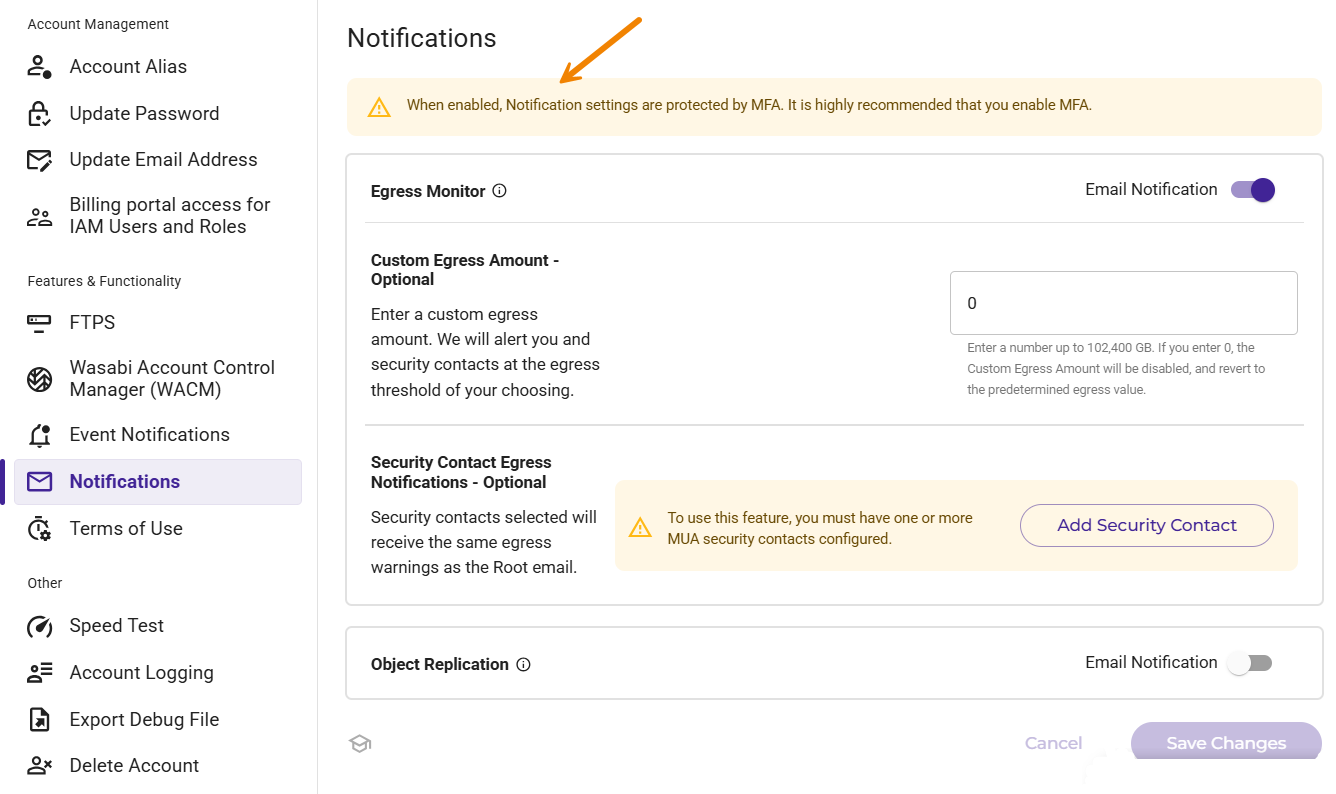
Inventory
The Inventory feature makes it easy to gather an inventory list/manifest of your bucket contents. You simply create a configuration for a bucket and indicate that you want report generation daily or weekly. Wasabi will automatically place a manifest of the current bucket in the destination (target) bucket you specify.
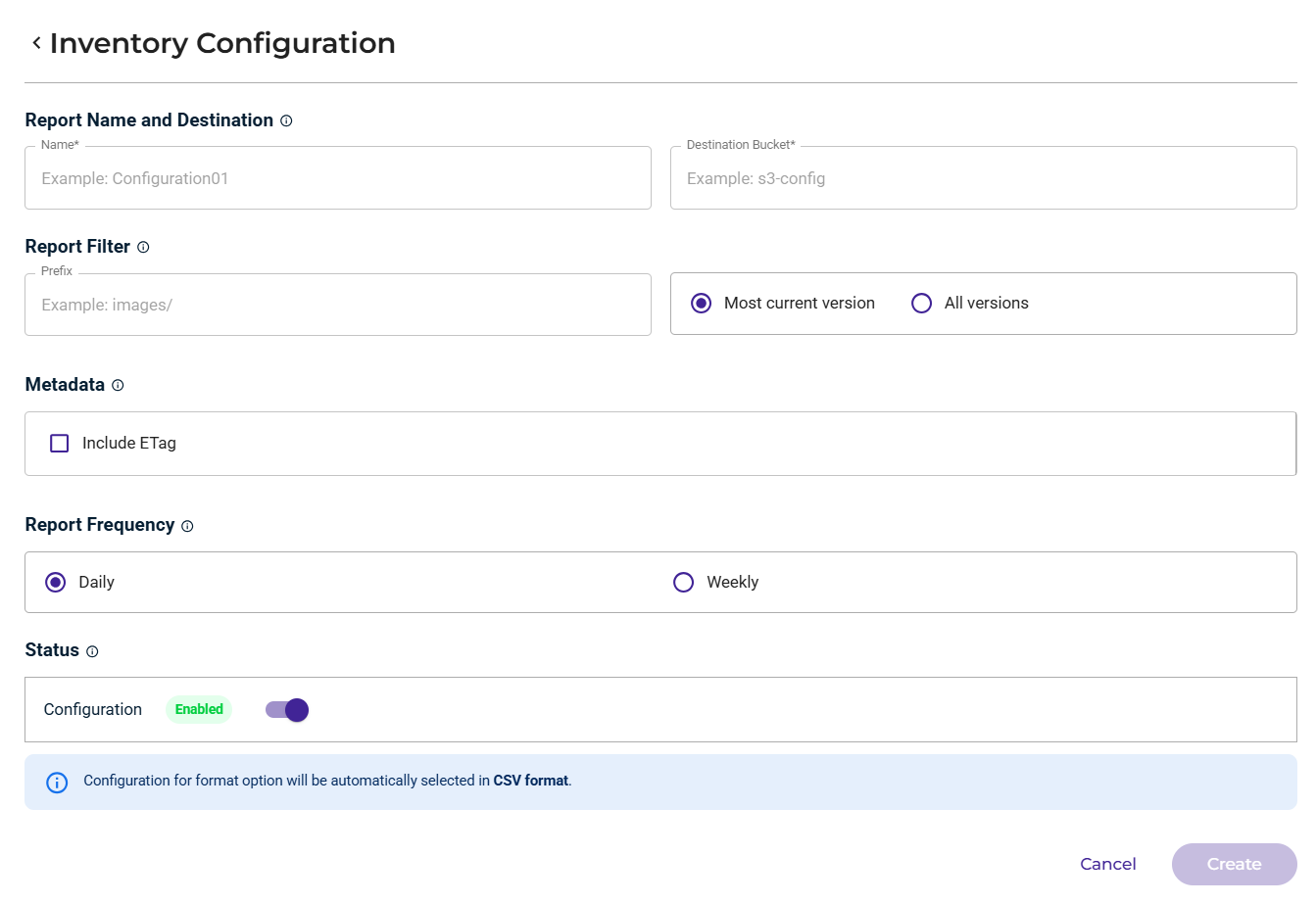
Egress Monitor
Wasabi's Egress Monitor has been enhanced with new functionality. As a refresher, every 24 hours, the Egress Monitor calculates egress and determines if it is above or below a default threshold. If the 24-hour egress is above that default threshold, an email is sent to your Root email address. (To receive email alerts about egress monitor activity, enable the Egress Monitor Email Notification toggle in Settings.)
The new Egress Monitor gives you more flexibility, allowing you to specify the threshold at which notifications are sent. It also enables you to configure additional notification recipients, specifically MUA security contacts.
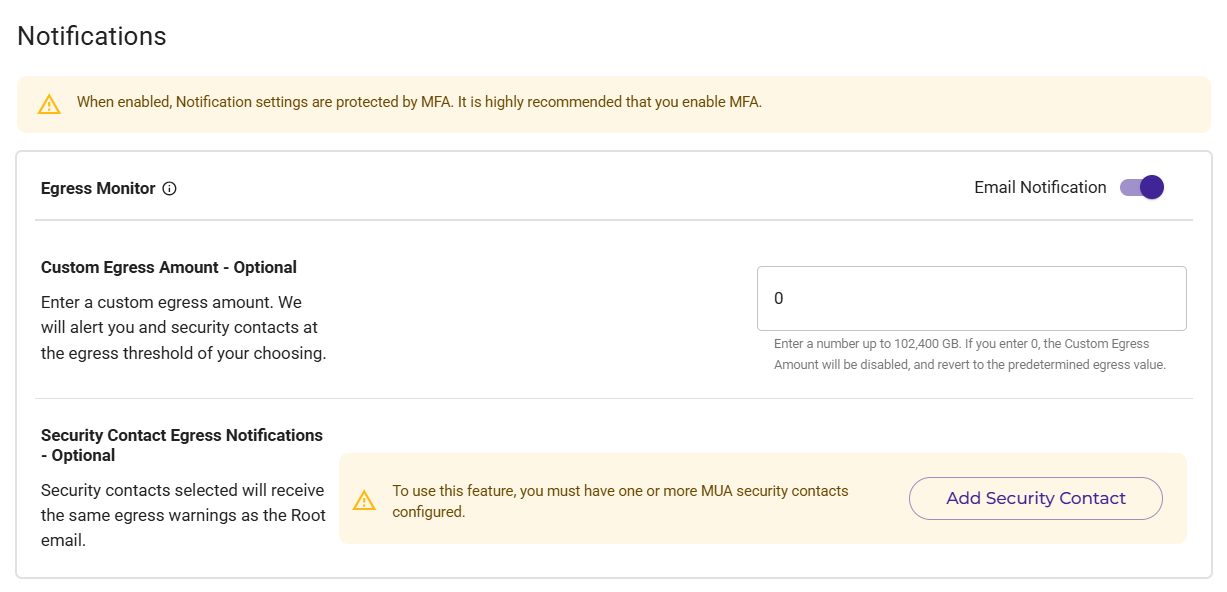
These settings are protected by MFA if it is enabled for the account.
Bucket Utilization
You can generate a utilization report for the data in one or all of your buckets. This is done using a single panel that is conveniently available on the Buckets page.
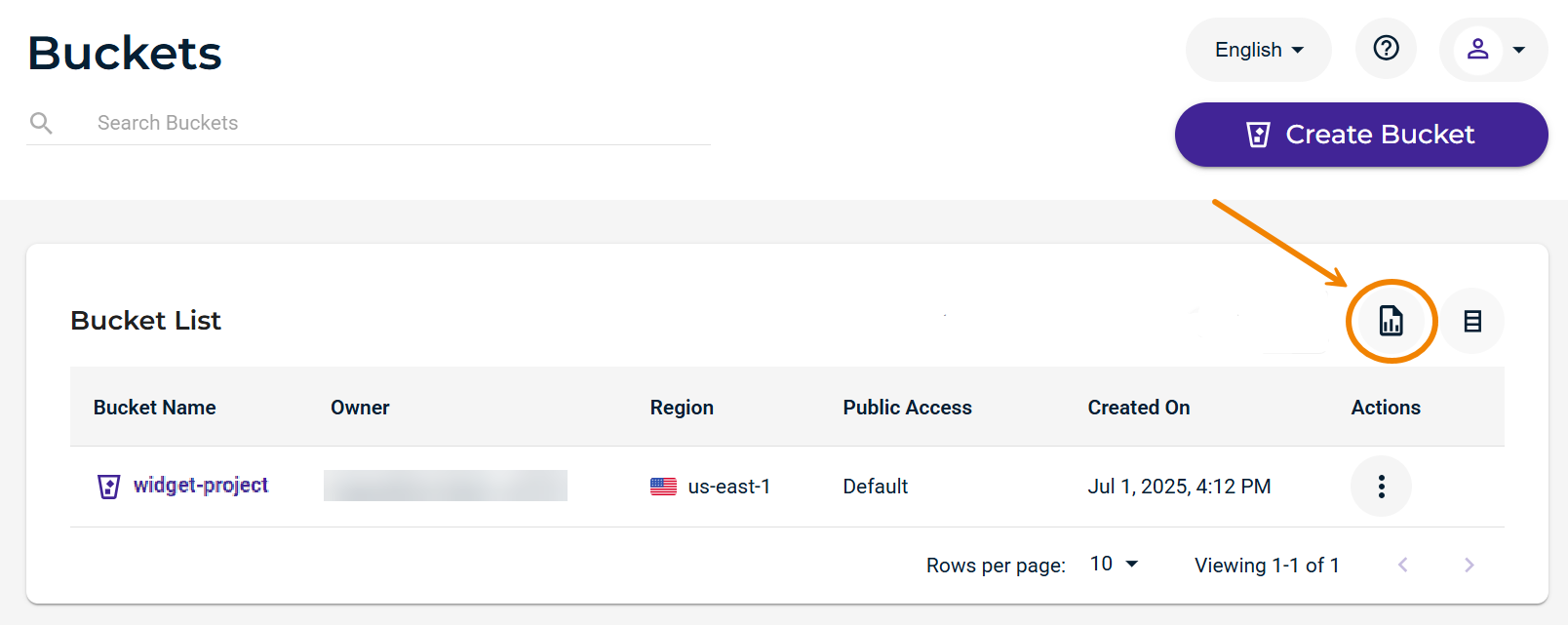
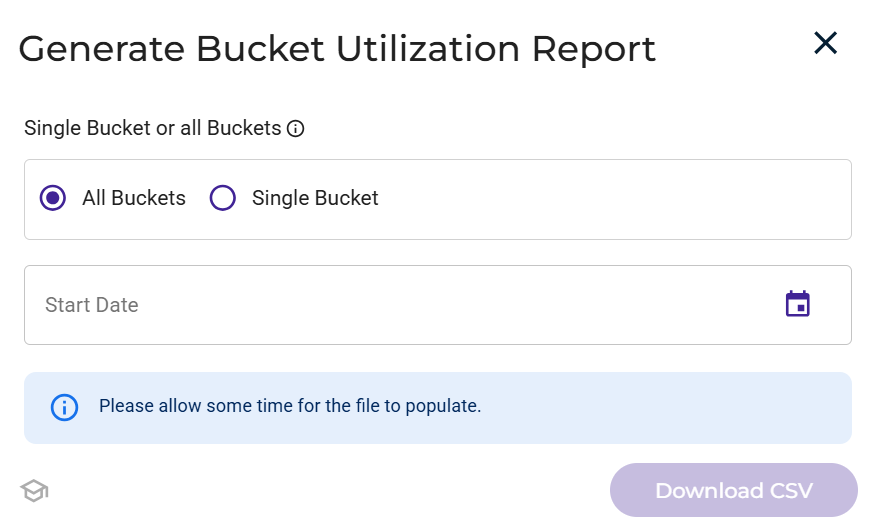
Updated RCS Widget and Banners
If you purchased an RCS contract, an RCS gauge shows how much you are storing against your current purchased amount. A widget upgrade now includes contract information, storage utilization data, and your Sales Representative information. For example:
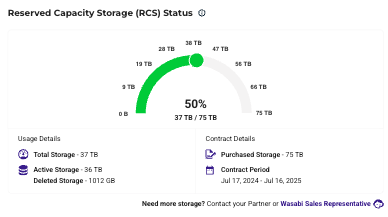
Wasabi also displays banners that trigger when percentages are reached (and you receive a notification email). For example:
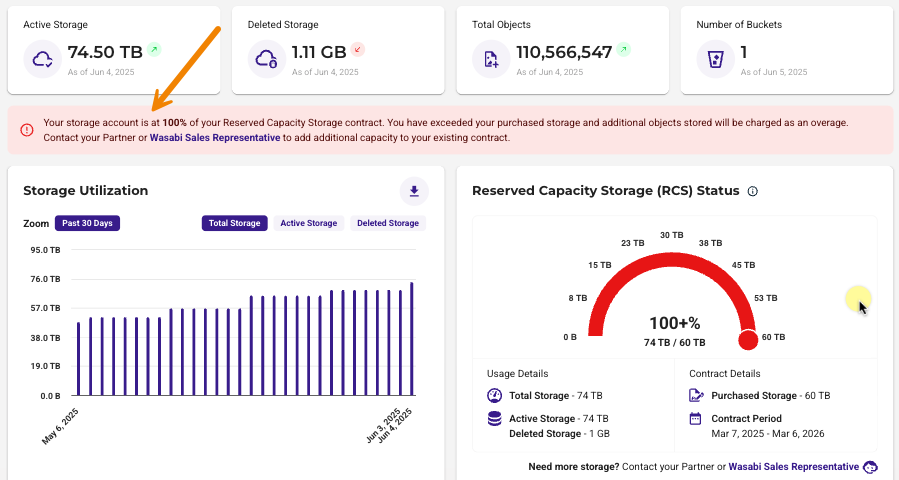
Trial Summary Widget
If you are a trial customer, a Trial Summary widget provides useful trial information, such as your storage in relation to your quota. Links provide more information about storage plans and contact with your Sales Representative. An Upgrade Now button helps you convert your trial to a paid account.