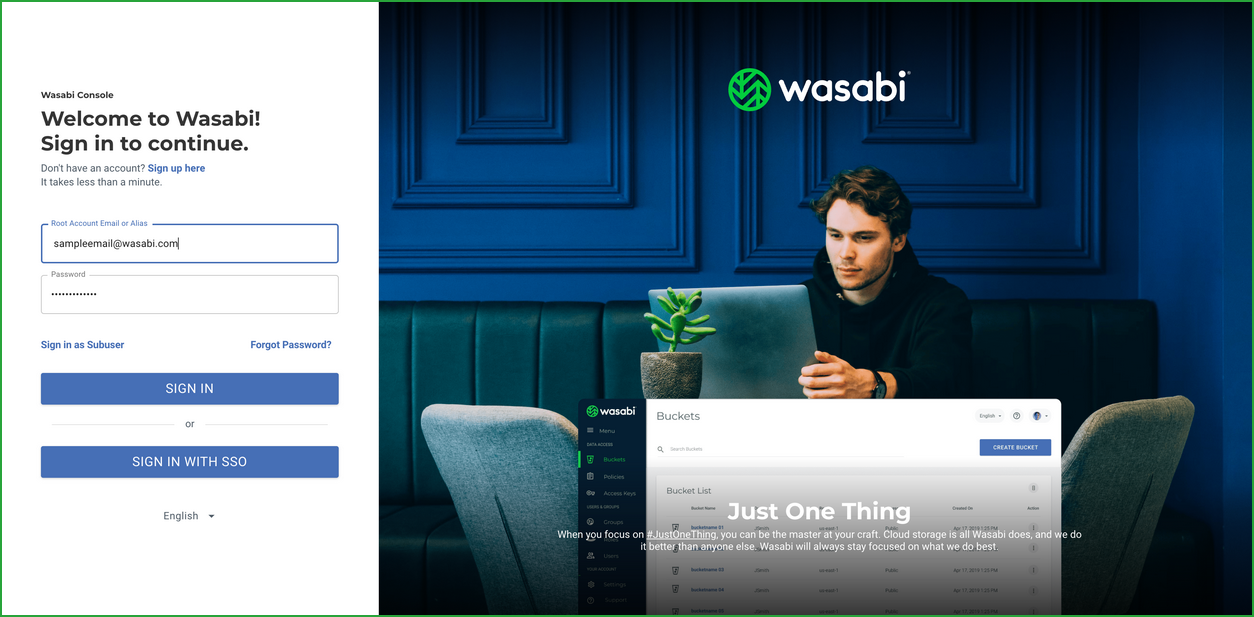Our current release includes a major enterprise feature—upgraded SSO—and several usability enhancements.
SSO (Single Sign On)
While an existing SSO solution will remain as "SSO Legacy," Wasabi's new SSO feature (simply referred to as "SSO") is a huge upgrade. We encourage you to migrate from SSO Legacy to SSO. Learn more at Single Sign On (SSO) and SSO Migration.
SSO is an industry-standard implementation that will enable all non-trial customers to set up SSO, at will, in their own accounts. You simply need to enter some standard SSO configuration information (SAML or OPEN ID) and define user roles. Here is an example of an OPEN ID configuration:
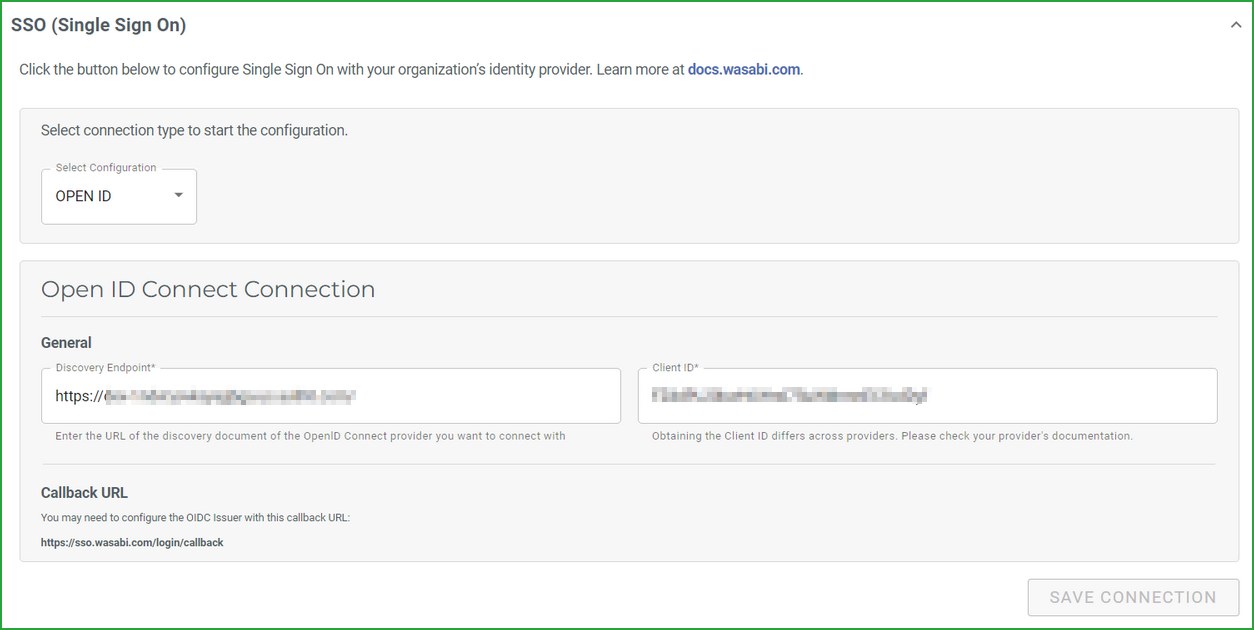
Click the SIGN IN WITH SSO button on the Wasabi login screen. This new SSO solution makes it even easier for you to keep your accounts secure.
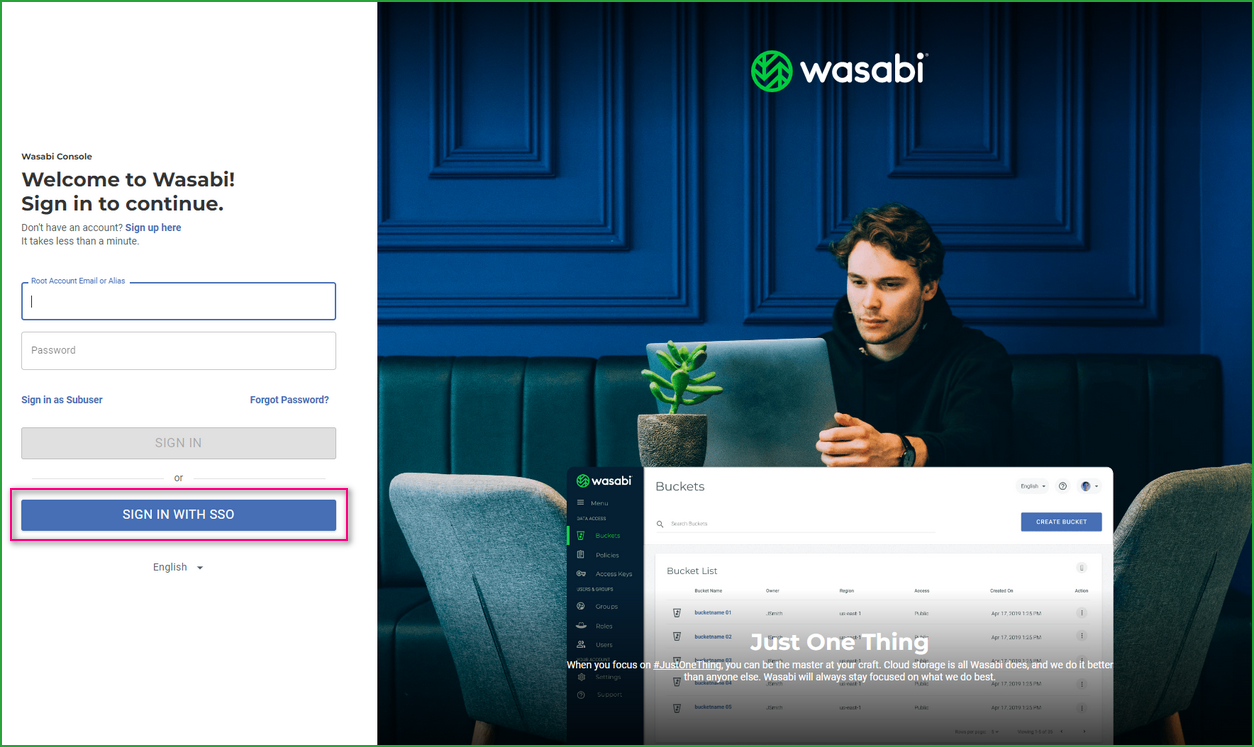
Lifecycle User Experience Enhancements
Console users who can access Lifecycle can search for Lifecycle rules in the LIFECYCLE tab. If you have a large number of rules, this will enable you to find specific rules more easily.
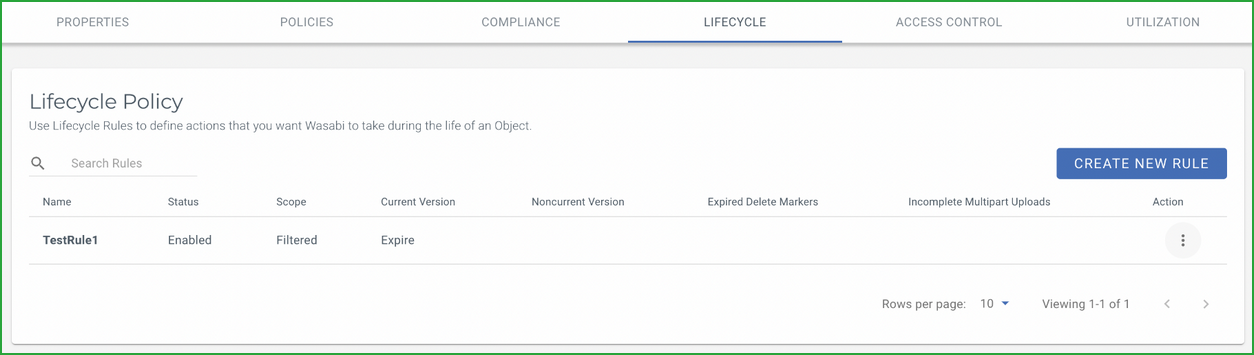
Within the rule creation form, there is a Summary of Actions section, which summarizes the effects of your Lifecycle rule in an easy-to-digest format.
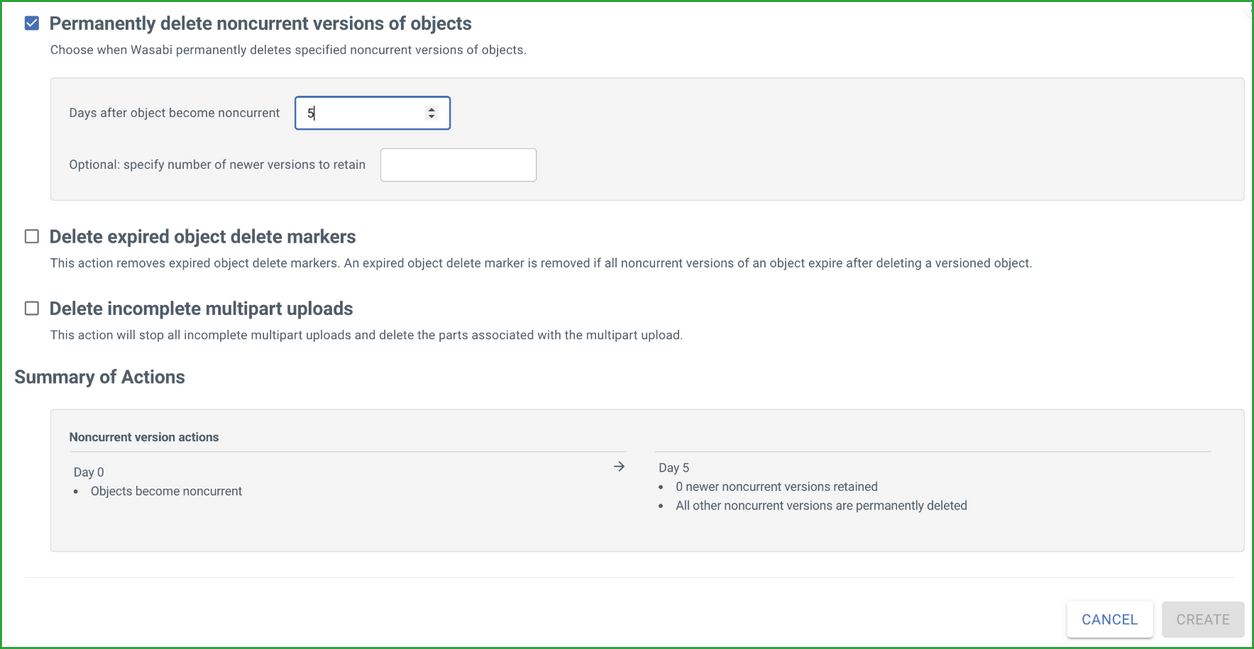
New Console Login Screen
Wasabi introduced a new design for the Wasabi Console login page. This change further improves the look and feel of our application.