Your profile and sign-in menu are located at the top right of the Wasabi Management Console. Your profile indicates how you have signed in. The example below shows that the Root User is signed in. The sign-in menu provides options, as described below.
are located at the top right of the Wasabi Management Console. Your profile indicates how you have signed in. The example below shows that the Root User is signed in. The sign-in menu provides options, as described below.
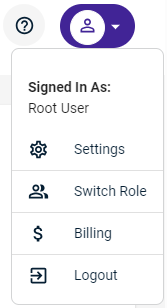
Settings define your profile with numerous Wasabi features.
Switch Role lets you change to a different user role.
Billing provides an overview of billing and descriptions of payment settings and billing preferences.
Logout is straightforward. Select this option to end your session with the Wasabi Management Console.
