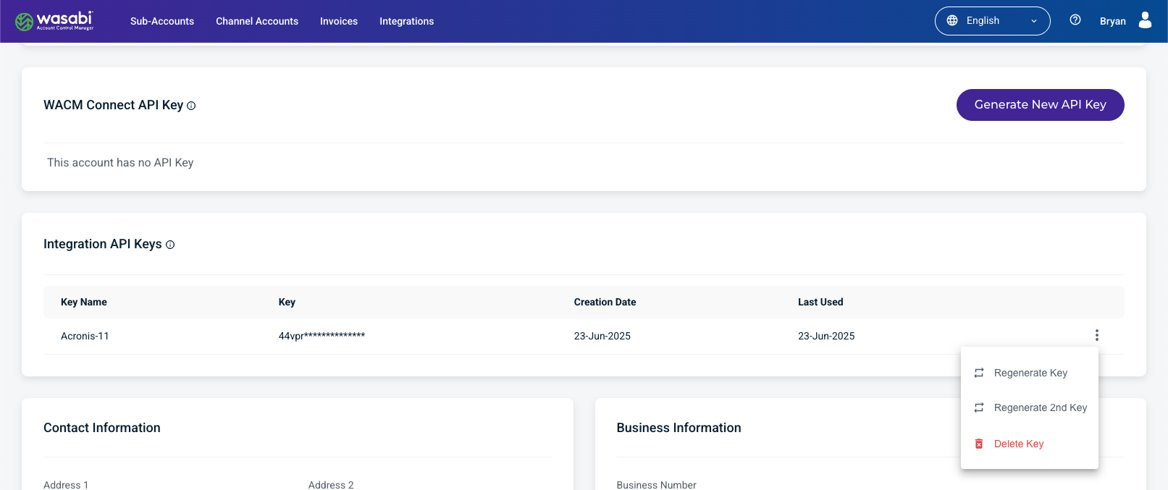WACM customers can now browse, learn about, and activate Wasabi-validated integrations and applications with our technology partners.
Integrations Feature
Within the Integrations page, you can:
View a list of specific Wasabi validated integrations that work with WACM.
Generate API keys specific to each integration (where applicable).
Generate secondary API keys so that they can be rotated with no interruption (where applicable).
Depending on the integration, configure specific integration settings directly from WACM.
When users log in to WACM, they will see an Integrations tab. Account Admins can enable and manage Integrations.
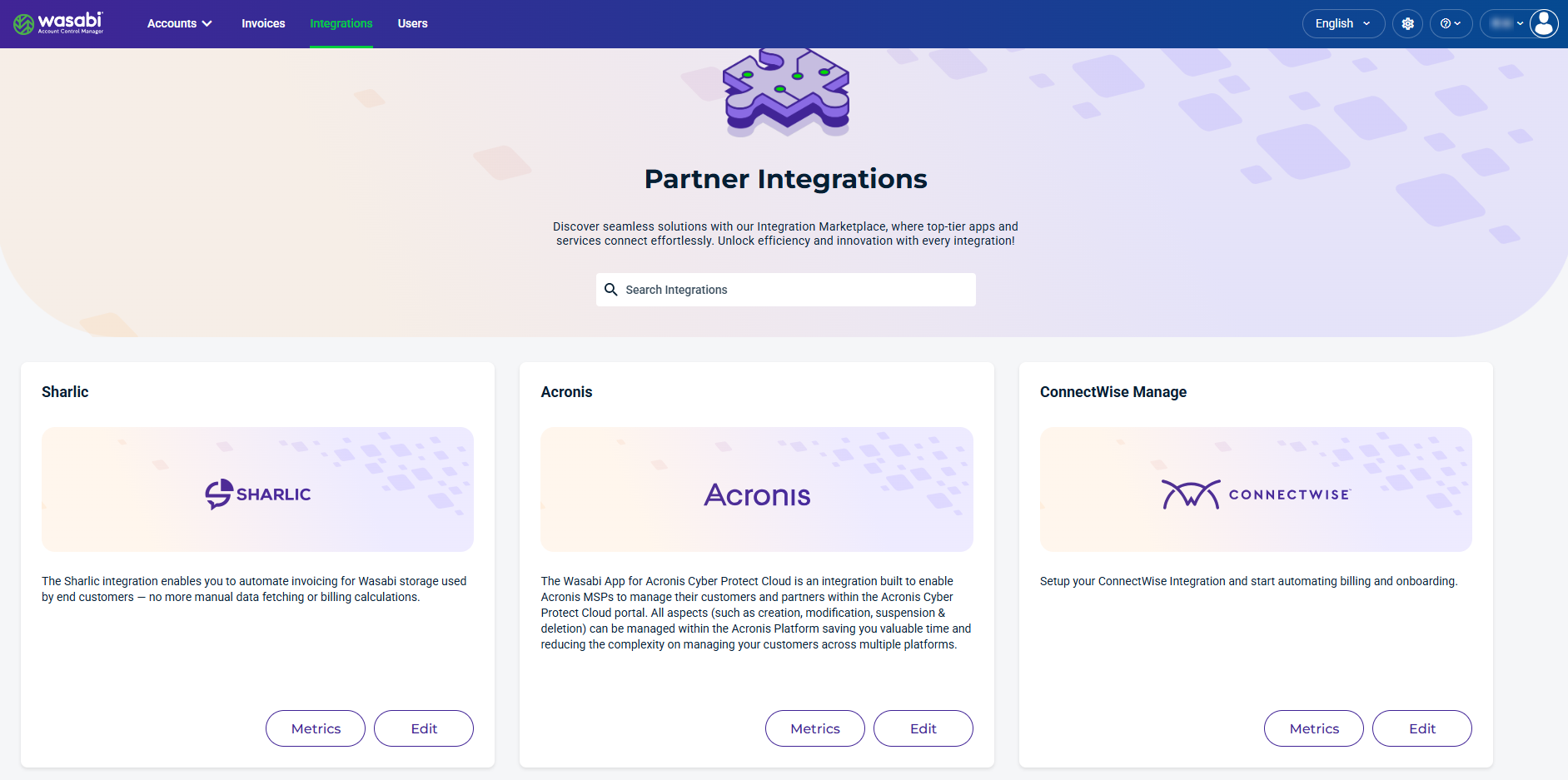
For more information about Wasabi apps for partner integrations, see:
API Keys
For integrations with API keys, once enabled, partners can manage the keys from the Integration tile by clicking Edit or from the Account page under the Integration API Keys section.