What is a WACM?
With Wasabi Account Control Manager (WACM), MSPs and partners can quickly scale cloud storage business by adding and managing multiple resellers under one contract.
Once you activate WACM, you cannot deactivate it. The instructions below are not a toggle.
Activating WACM
- Click Settings on the Wasabi menu. Or, open the account sign-in
 drop-down and click Settings.
drop-down and click Settings. - Select Wasabi Account Control Manager (WACM).
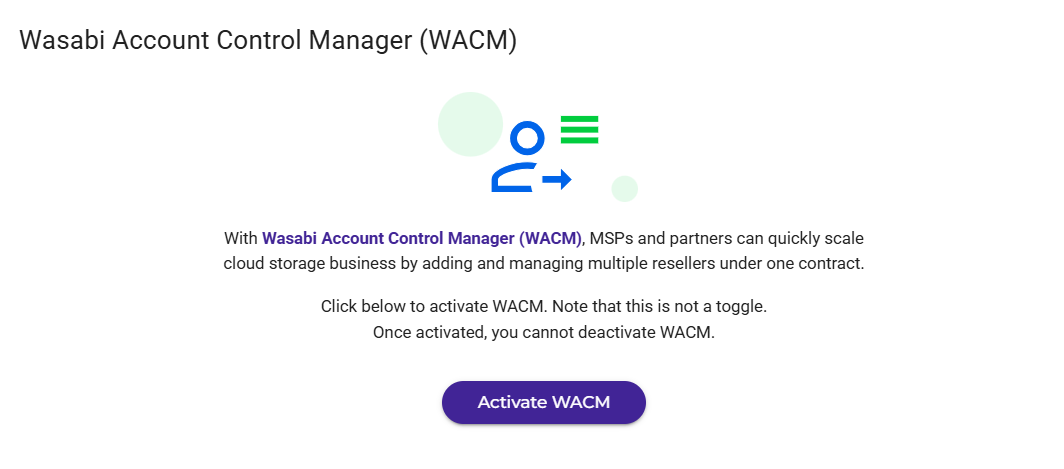
- Enter the email address for the account.
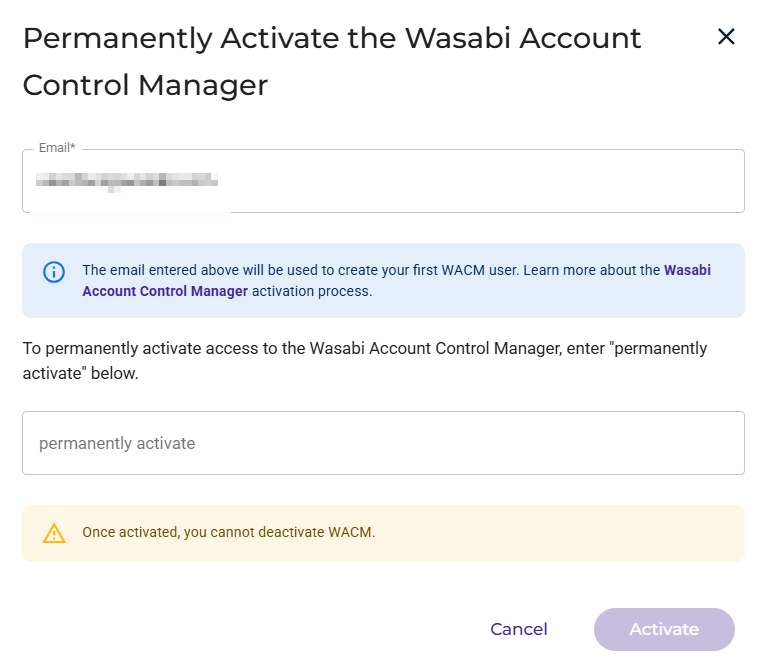
- A message warns you that activating WACM is a permanent action (you cannot deactivate). If you want to proceed, enter permanently activate in the message area.
- Click Activate.
Using WACM
Refer to Getting Started With Wasabi Account Control Manager (WACM) and the Product Guides for Wasabi Account Control Manager.