On the Policies List panel, click on a policy to review and/or edit. The Policy panel is displayed. For example:
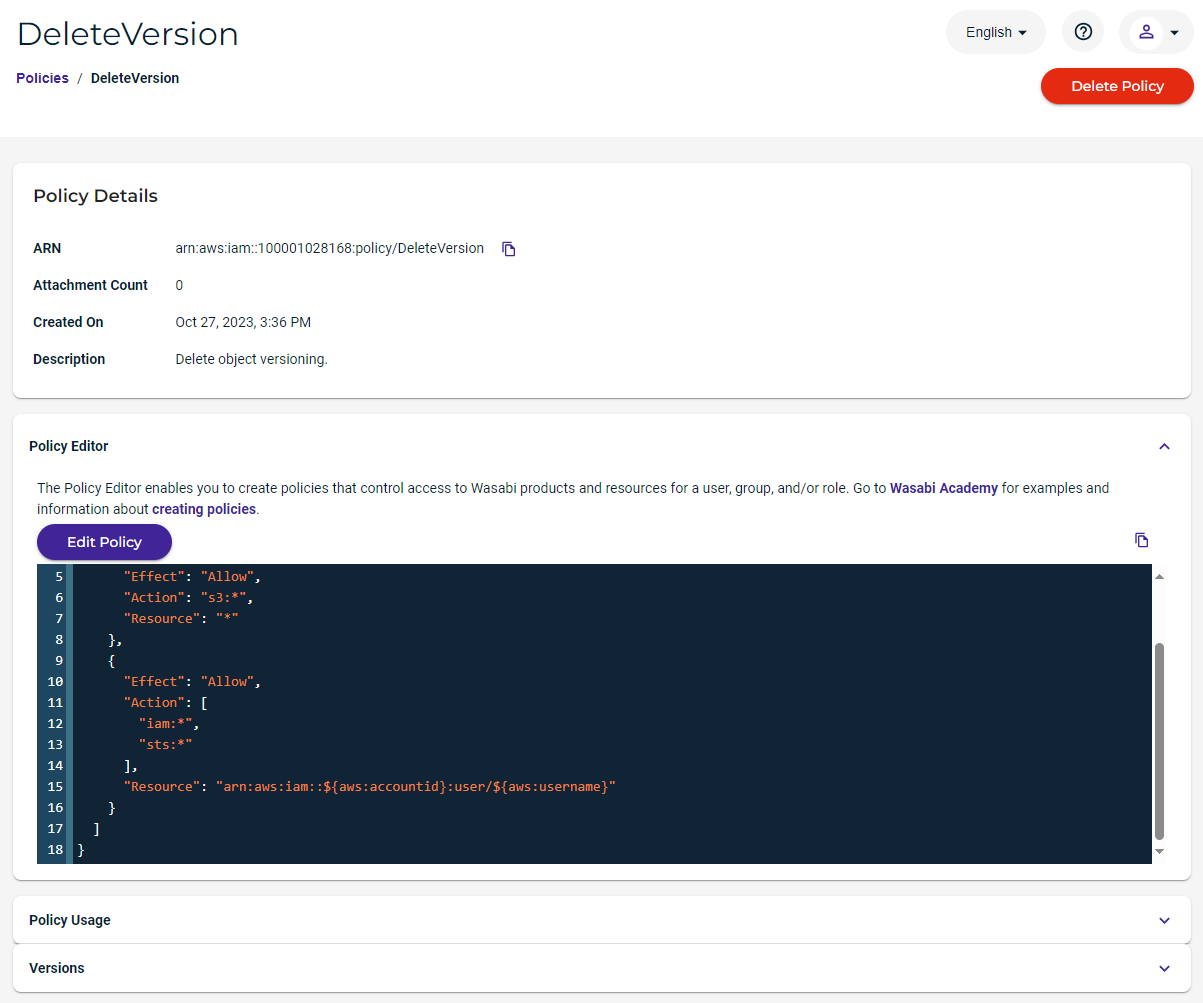
This panel shows the policy name and includes:
Arn—Amazon Resource Name for the policy. You can click
 to copy the Arn to the clipboard. The following are the general formats for ARNs:
to copy the Arn to the clipboard. The following are the general formats for ARNs:
arn:aws:service:account-id:resource-id
arn:aws:service:account-id:resource-type/resource-id
arn:aws:service:account-id:resource-type:resource-idAttachment Count—Number of users, groups, and/or roles attached to the policy.
Created On—Date and time when the policy was created.
Description—Optional descriptive information (entered when the policy was created).
The panel also includes options for:
Reviewing and Editing a Policy, below
Reviewing and Editing a Policy
The Policy Editor displays the policy content for your review. In addition:
If it is a Wasabi-predefined Global Policy, you can click
 to copy the content to the clipboard.
to copy the content to the clipboard.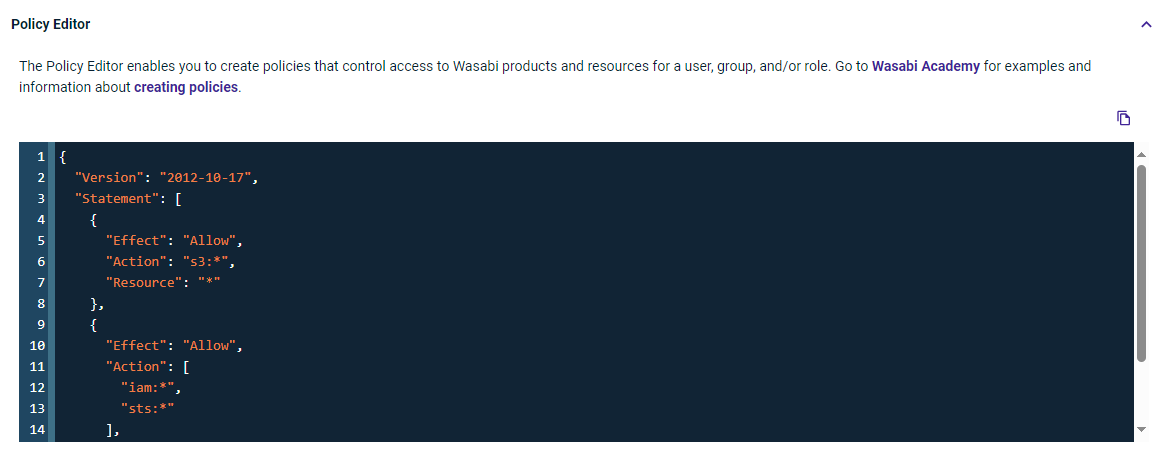
If the policy is user-created, you can edit or copy
 the content.
the content.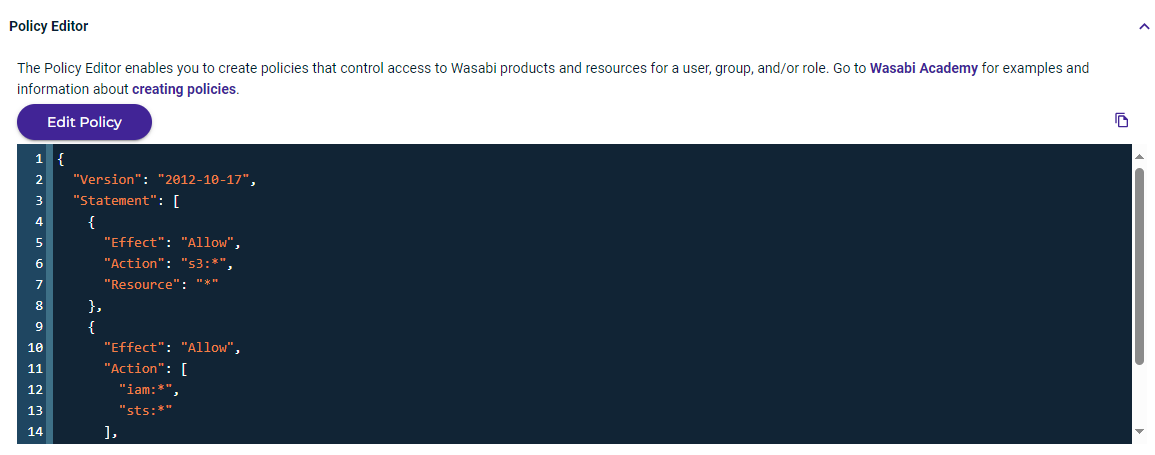
Copying Content
You can copy the content of a policy for use when creating another policy.
Click
 to copy the content to the clipboard.
to copy the content to the clipboard.Paste this content when Creating a Policy.
Editing Content
Click Edit Policy. (This button is not available for predefined Global Policies.)
Edit the content of the user-created policy, as required.
Both the original and new policy will be maintained as versions. You can check the Save as default version option (bottom right) to save the edited version as the new default.
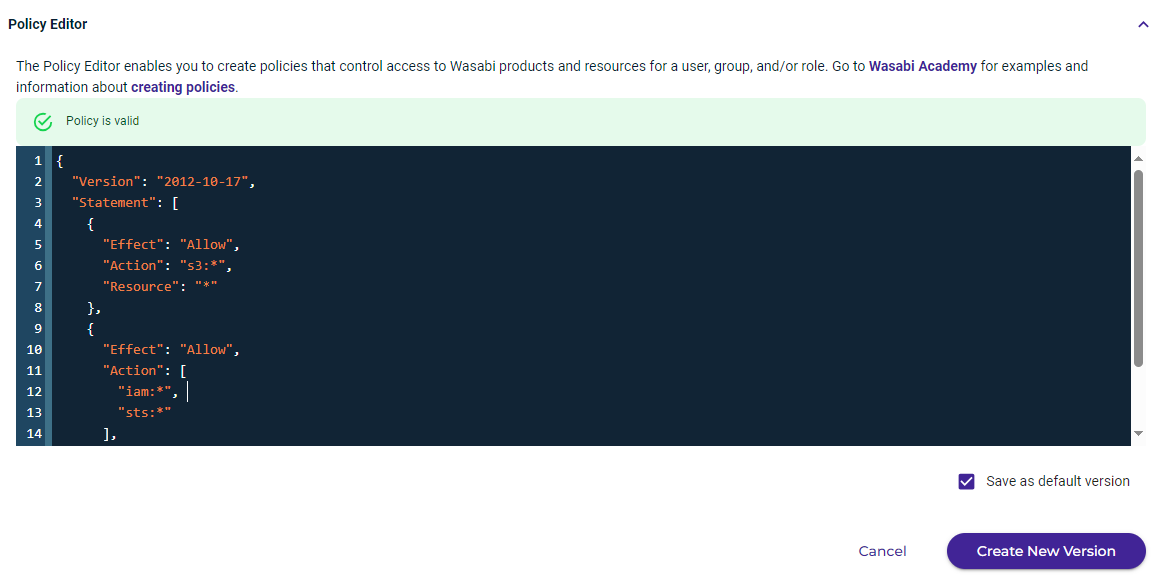
Click Create New Version.
Reviewing Policy Usage
Click the Policy Usage drop-down (below the Policy Editor) to display the entities (users, groups, and roles) that are attached to a policy. For example:

This example shows that there are 6 entities attached to the policy:
3 users
1 group
1 role
To detach an entity from the policy, click ![]() for the entity.
for the entity.
To attach an entity to a policy, you must edit the specific entity using the group, role, or user editing tool.
Reviewing and Managing Policy Versions
You can create a maximum of five policy versions, including the default, for user-created policies.
You cannot create versions for a Wasabi predefined Global Policy.
Review and manage versions of a policy if the policy has been revised. Click the Versions drop-down (at the bottom of the Policy panel).
In the example below, there are three versions of the policy. The default policy, which is the most current version (v3) in this example, is listed first. Then, the original (v1) and other versions (v2) are listed.
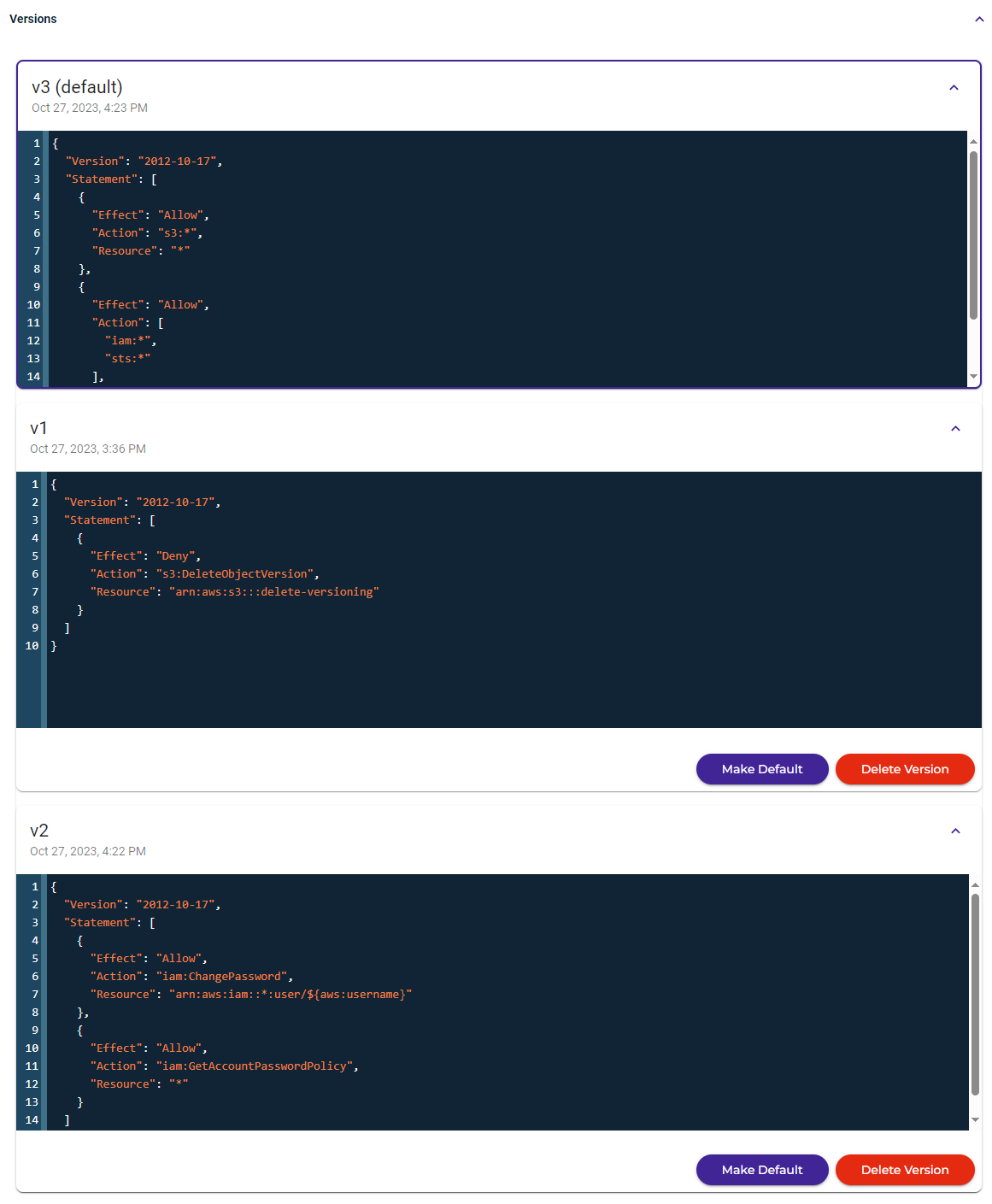
You can review or hide policy content. Click  to review the policy content for a version. Click
to review the policy content for a version. Click  to hide the content. Content is hidden here for easier viewing:
to hide the content. Content is hidden here for easier viewing:
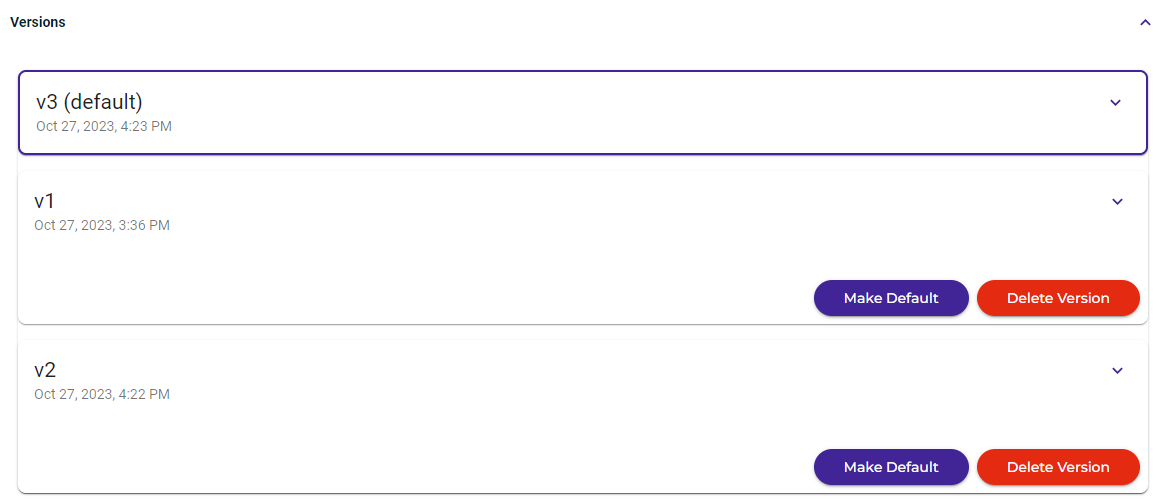
To manage policy versions, you can:
Change the default version. Click Make Default to make that version the default policy.
Delete a version. Do so cautiously because as soon as you click Delete Version, it is removed.