WACM Control Account RCS
WACM Control Accounts now have a Reserved Capacity Storage (RCS) plan that includes the following:
- Data card — provides details for total reserved capacity storage, total allocated storage, used billable storage, and remaining capacity.
- Usage gauge — displays storage and contract details in the Account Profile.
- RCS status and warning messages — provide current status and allotments.
Control Account Data Card for RCS
The Control Account data card provides details for Reserved Capacity Storage (RCS).
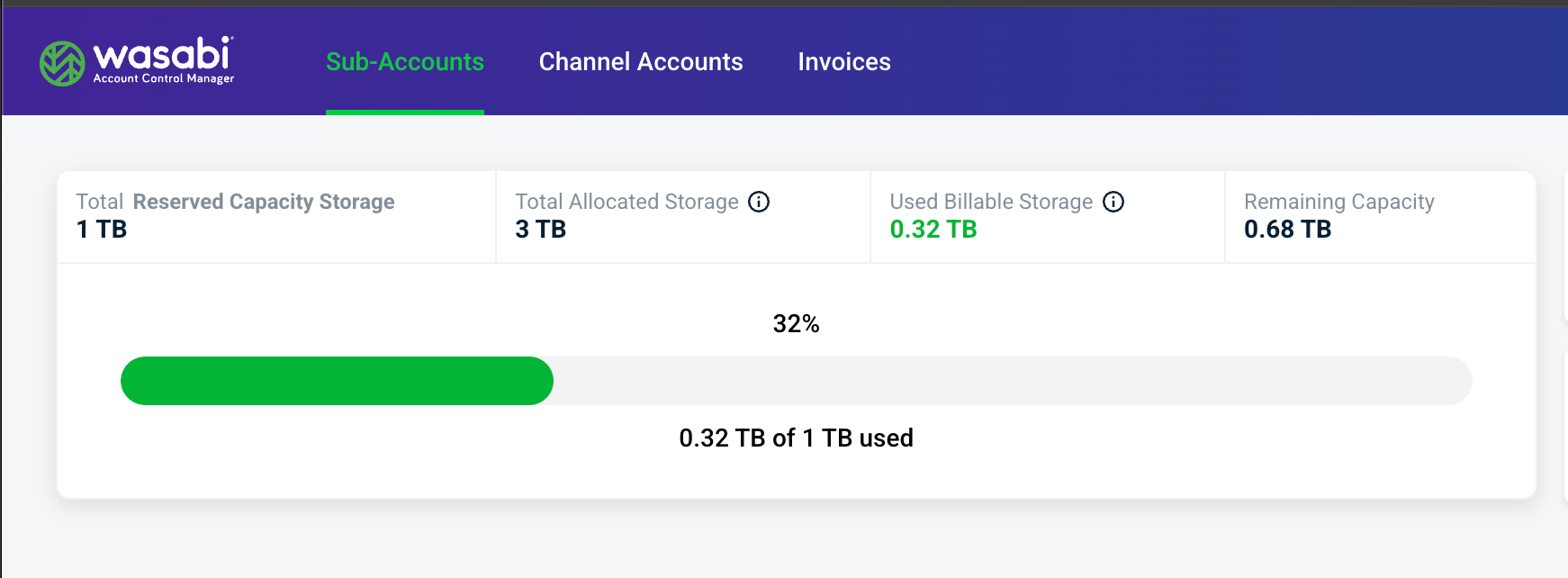
- Total Reserved Capacity Storage — The amount of RCS storage in TB that the account purchased.
- Total Allocated Storage — The amount in TB that the control account has provisioned to its direct channel and sub-accounts in the form of quotas. This number does not include quotas for sub-accounts that belong to Channel Accounts.
- Used Billable Storage — The total billable storage consumed by all sub-accounts, including sub-accounts belonging to channel accounts.
- Remaining Capacity: Reserved Capacity Storage— Billable storage used across all accounts.
For more information on the Control Account data card for RCS, see Product Guide for Control Accounts.
Control Account RCS Usage Gauge
If the Control Account has a Reserved Capacity Storage (RCS) account, you will see a usage gauge with storage and contract details.
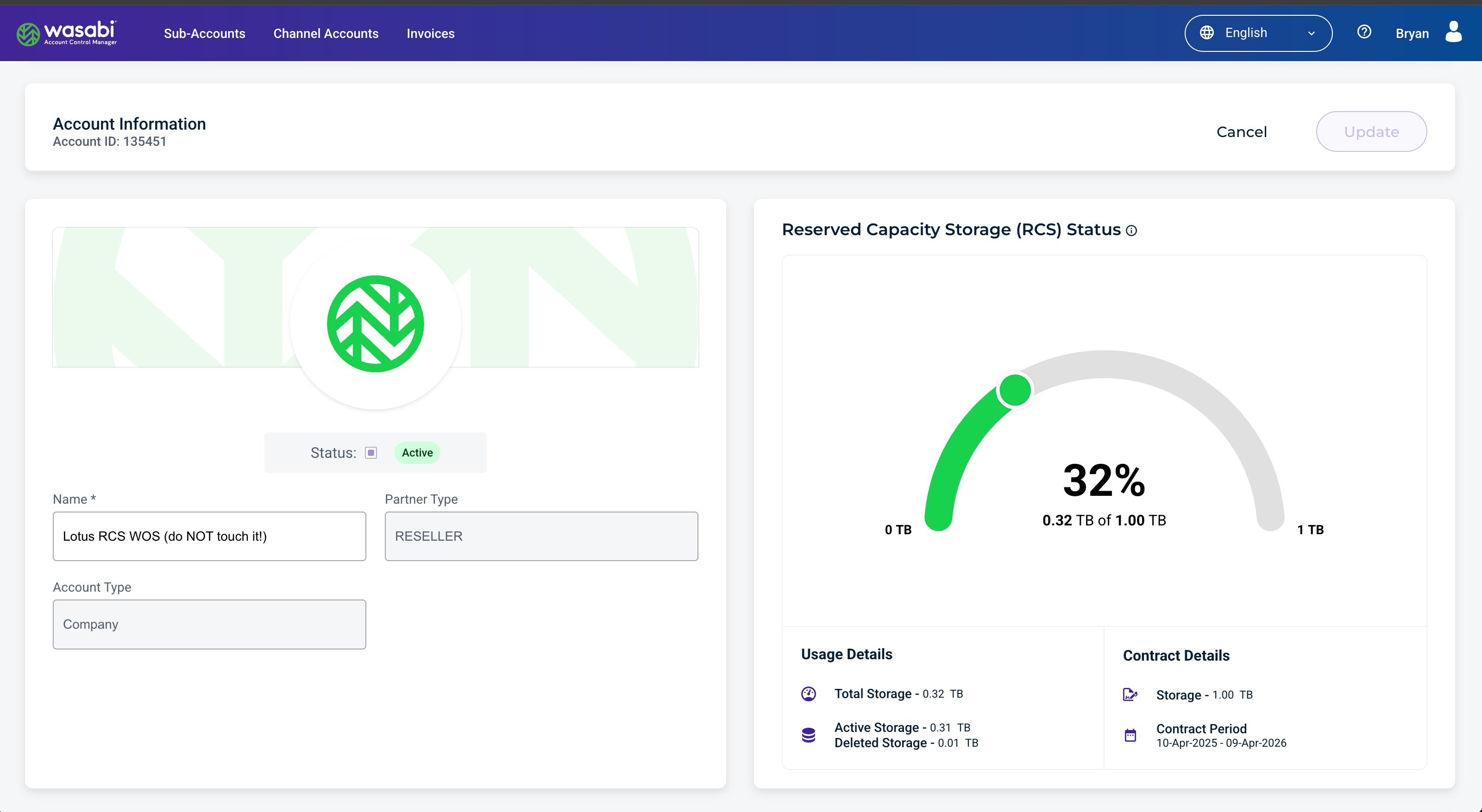
For more information on the Control Account RCS usage gauge, see Reviewing/Changing and Account Profile in Wasabi Account Control Manager.
Storage Quota - RCS Status and Warning Messages
When setting the Storage Quota for a Sub-Account in the Create Sub-Account modal, the following RCS status and warning messages are displayed.
RCS Status — This message shows the current RCS status and allotments.
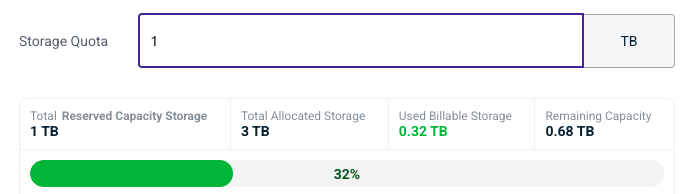
Total Remaining Storage — This message warns that the storage quota is greater than the total remaining RCS capacity. This storage quota is permitted; the warning is strictly informational.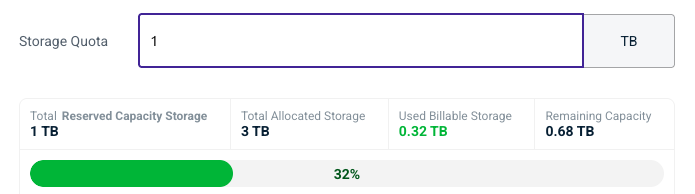
Total Allocated Storage — This message warns that the storage quota combined with the total allocated storage is greater than the total remaining RCS capacity. This storage quota is permitted; the warning is strictly informational.
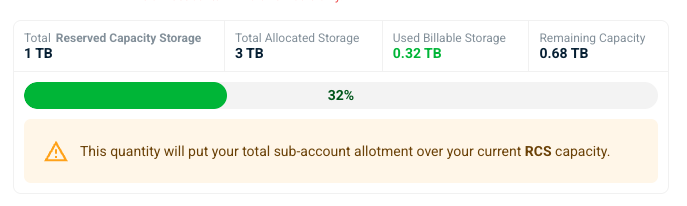
For more information on RCS status and warning messages, see Creating a Sub-Account in Wasabi Account Control Manager.
WACM Channel Account Storage Quota
WACM Channel Account now provides the following storage quota information:
- Data card — provides details for total capacity, total allocated storage, used billable storage, and remaining capacity.
- Usage gauge — displays storage and contract details in the Account Profile.
- Storage quota status and warning messages — provide current status and allotments.
Channel Account Data Card for Storage Quota
The Channel Account Data Card provides details about their Storage Quota.
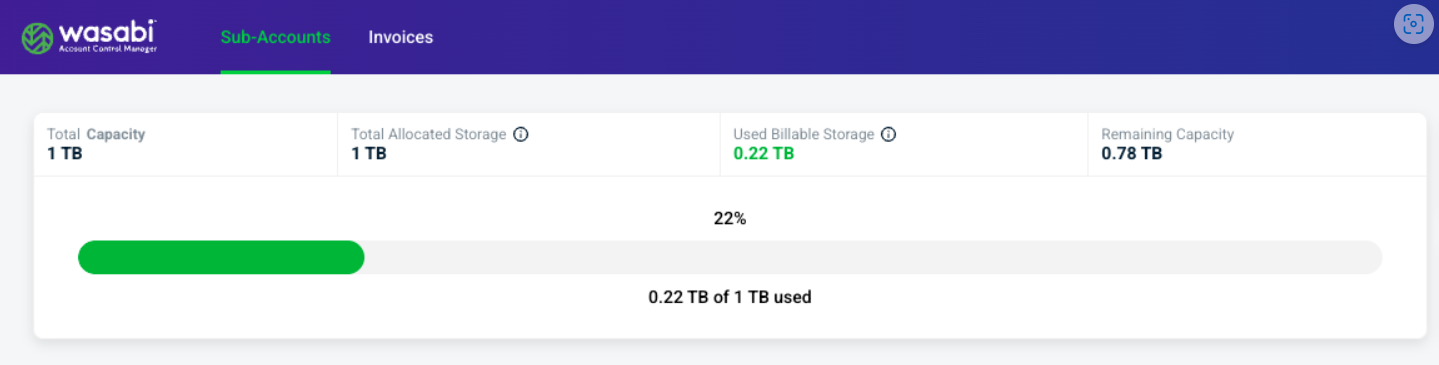
- Total Capacity — The amount of Quota storage in TB assigned to the account.
- Total Allocated Storage — The amount in TB the channel account has provisioned to its direct sub-accounts in the form of quotas.
- Used Billable Storage — The total billable storage consumed by all sub-accounts belonging to the channel account.
- Remaining Capacity: Capacity— Billable storage used for the channel account.
For more information on the Channel Account data card for storage quota, see Channel Accounts in Wasabi Account Control Manager.
Channel Account Usage Gauge
The Account Information page now provides a Channel Account usage gauge showing storage capacity details.
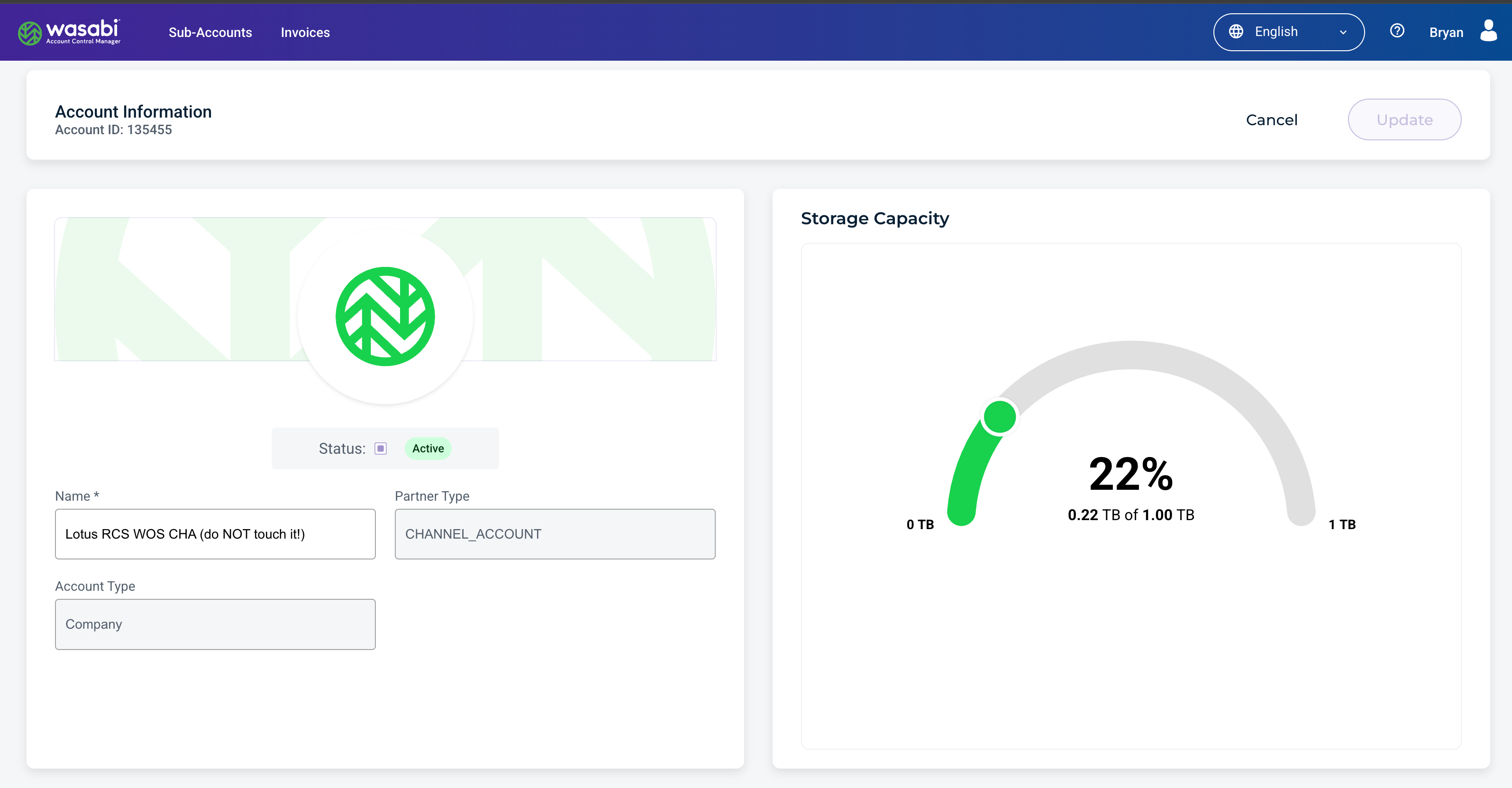
For more information on the Channel Account usage gauge, see Account Profile for Channel Accounts.
Storage Quota - Status and Warning Messages
When setting the Storage Quota for a Channel Account in the Create Sub-Account modal, the following status and warning messages are displayed.
Status — This message shows the current status and allotments.
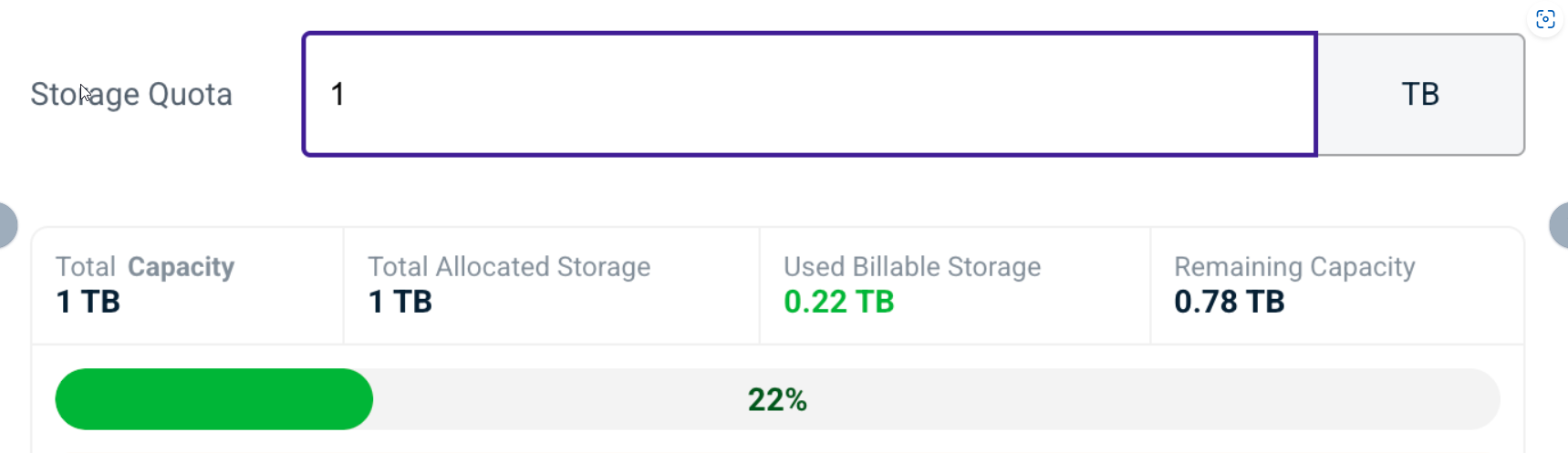
Total Remaining Storage — This message warns that the storage quota is greater than the total remaining capacity. This storage quota is permitted; the warning is strictly informational.
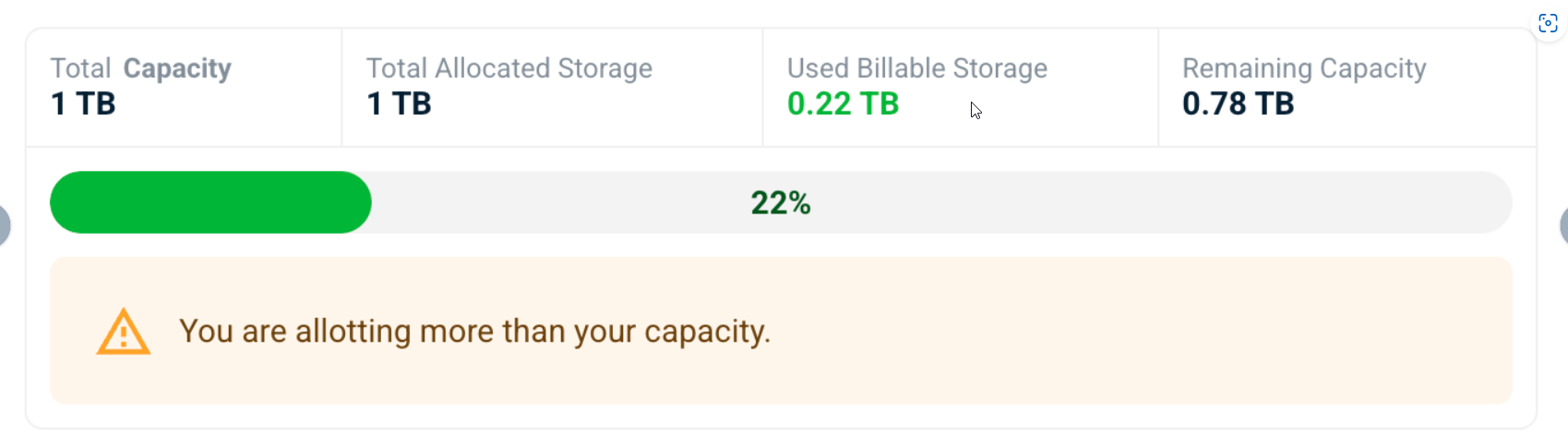
For more information on status quota status and warning messages, see Creating a Sub-Account for a Channel Account.
WACM Enhancements
The following WACM enhancements are now available:
- Control Account alerts for Channel Account usage — Control Account users can now receive usage alert emails when Channel Accounts approach their assigned quotas.
- Channel Account alerts for Sub-Account usage — Channel Account users can now receive usage alert emails when their Sub-Accounts approach their assigned quotas.
- Reuse of deleted Sub-Account names — New Sub-Accounts can be created using previously deleted Sub-Account names.