Accessing Settings Options for a Bucket
On the Buckets list, click
 for the desired bucket.
for the desired bucket.Select Settings. For example:
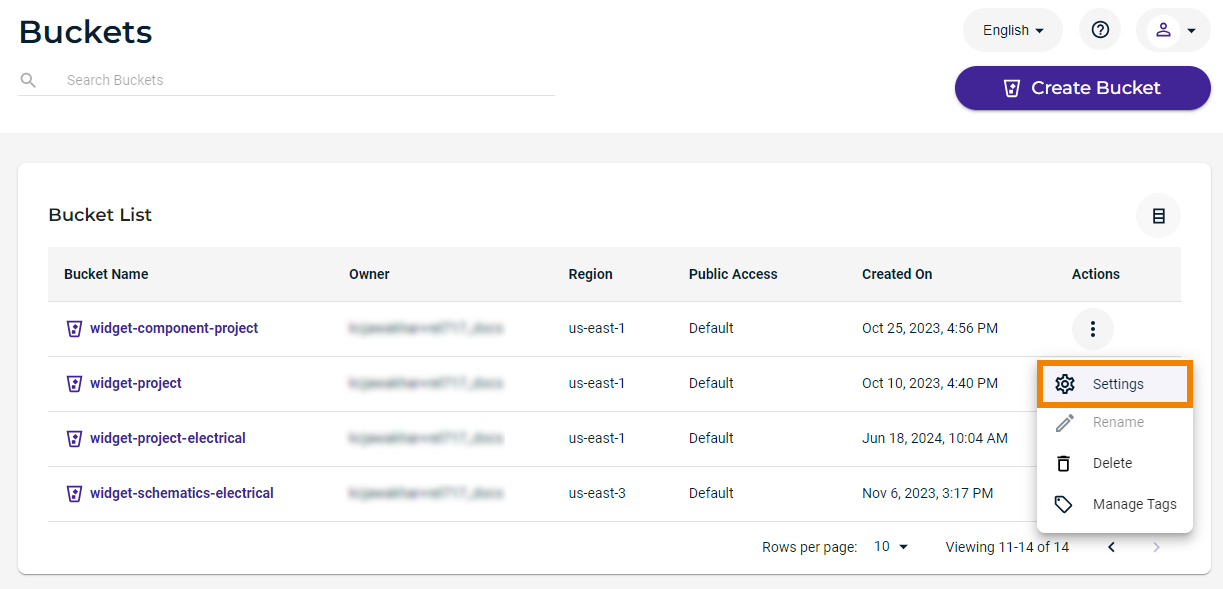
This example shows the Settings panel for the widget-project bucket. Note that when a feature is new, it is highlighted in the tabs (as for Object Replication).
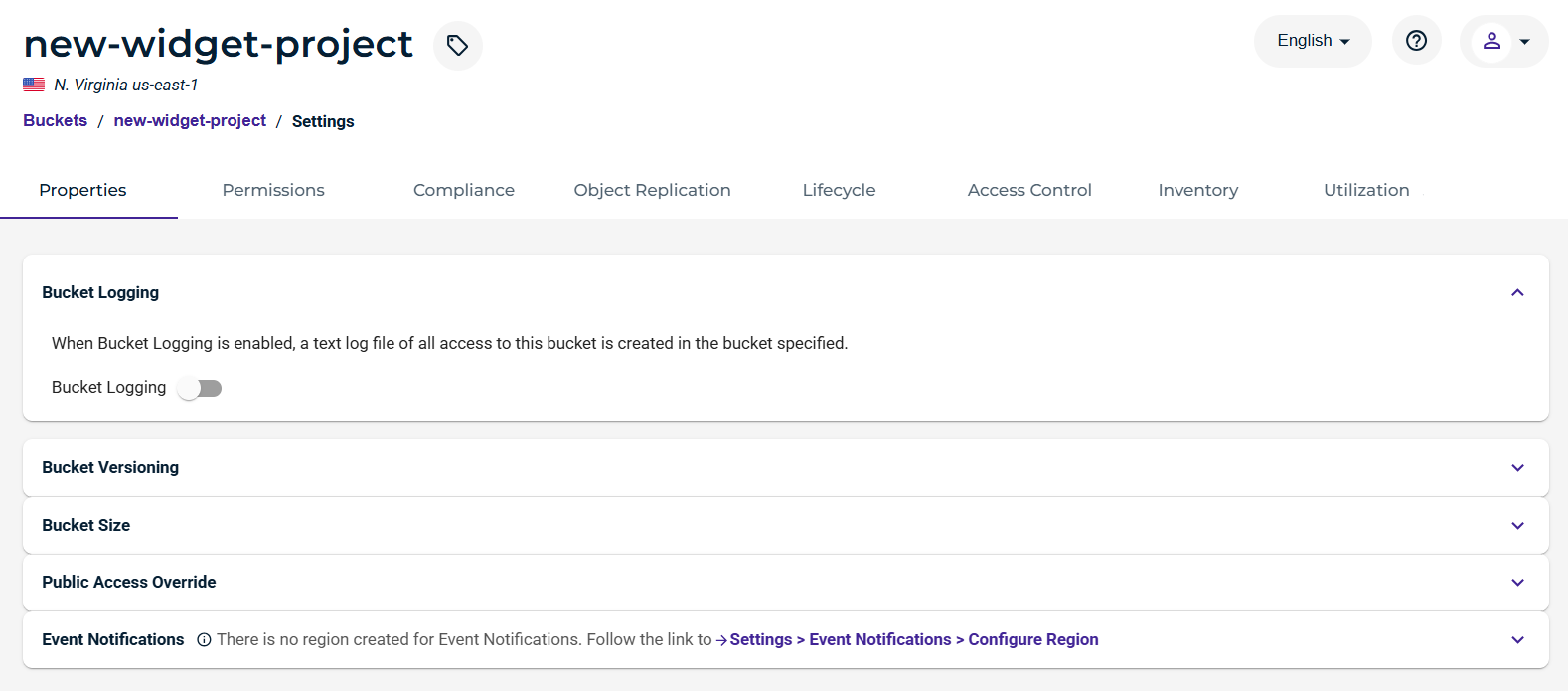
Click on the main headings to access different panels of settings:
Properties (displayed by default) include these options:
Bucket Logging creates a text log file of all access to the bucket. You can specify the target bucket in which to store log files as well as a prefix to include in the log file name.
Bucket Versioning is a way to maintain multiple variations of an object in the same bucket. You can then retrieve and restore any version of an object in the bucket. This provides protection against inadvertent removal of an object (such as by overwriting or expiration).
You can review the Bucket Size and download the bucket billing statistics as a CSV file.
Public Access Override controls bucket privacy. You can make a bucket public after confirming you understand that any Internet user will have access to the bucket and the ability to read objects from the bucket.
Event Notifications inform you of specific Wasabi S3 events.
Permissions enable you to attach bucket policies to define the actions that can take place on a bucket and the conditions under which those actions can occur.
Compliance features prevent the deletion of any objects and provide additional information to prove that the original data is not modified since the time it was stored. Compliance is not available if Object Locking was enabled when the bucket was created.
Object Replication enables you to copy objects from an active storage bucket (source) to one or more different buckets (destination).
The Lifecycle feature establishes a Lifecycle policy with rules to define actions that you want Wasabi to take during the life of an object.
An Access Control list (ACL) enables you to manage the users and groups that have access to buckets and objects.
A bucket Utilization graph shows the total objects in a bucket and the deleted objects (calculated over the last 5 days).